This is a quick tutorial on how to add alarming tags in ABB 800xA DCS system.
Right-click the main PLC Group Type. For our example, it would be the “STG4 PROCESS, PLC Group Type”
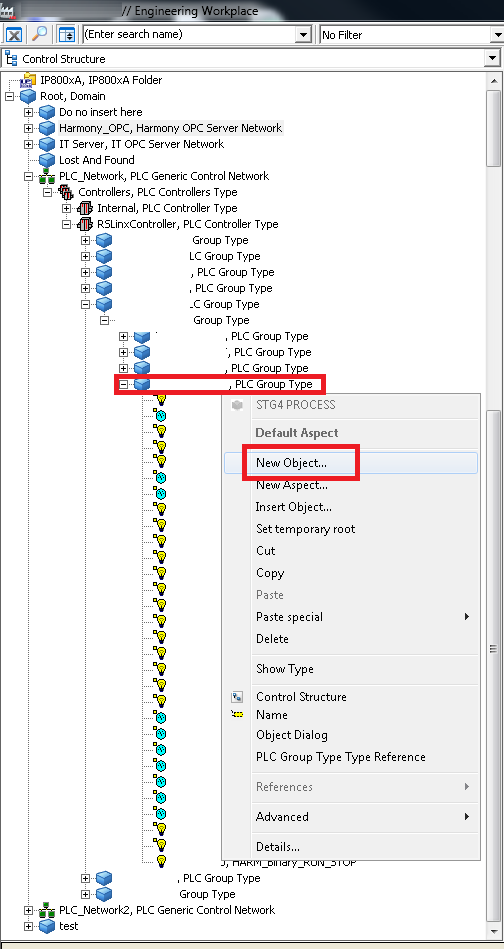
From the pop up window expand Object Types->PLC and look for “LAHH”

Select “LAHH” from the tree, enter Object Description, Name. One that is all done click on “Create” button.
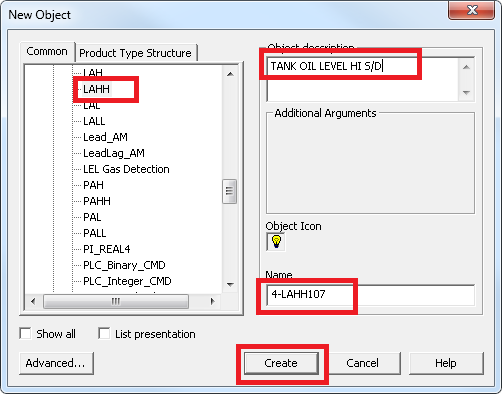
You should have a new tag created with appropriate PLC tags and description.

Note that the red symbol next to the light bulb means that the tag has not bee assigned PLC tag. lets map the PLC tag next.
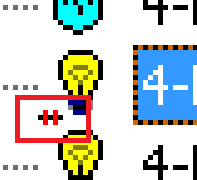
Click tag “4-LAHH1007” and select “Signal Configuration”. From the “ID” tab, enter the PLC tag name as shown below.
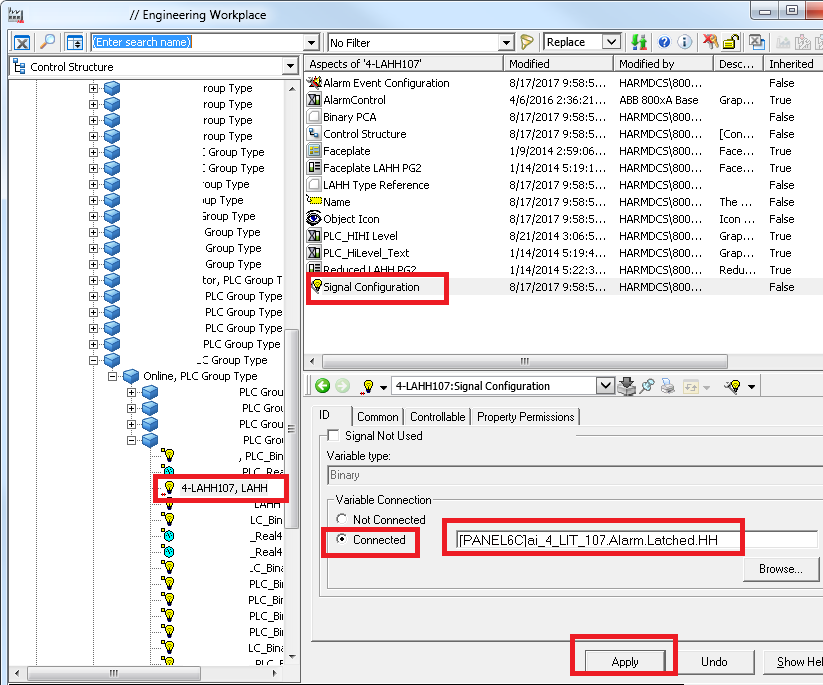
Note that the red line is gone next to the light bulb.
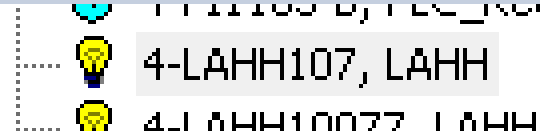
Ensure that the priority is correctly set from the “Alarm Event Configuration” aspect and by selecting the “Alarm” tab.
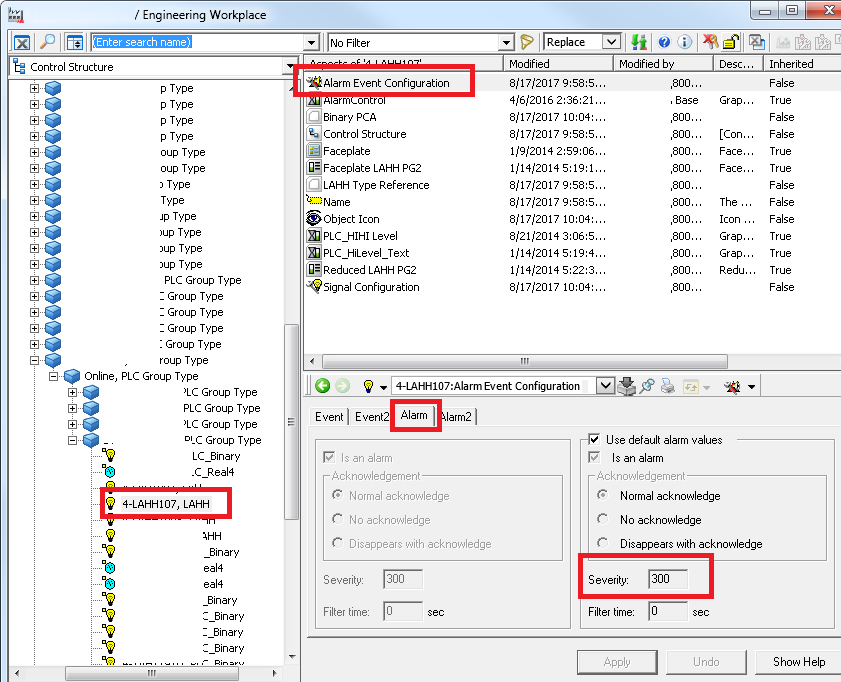
Deploy the new changes.
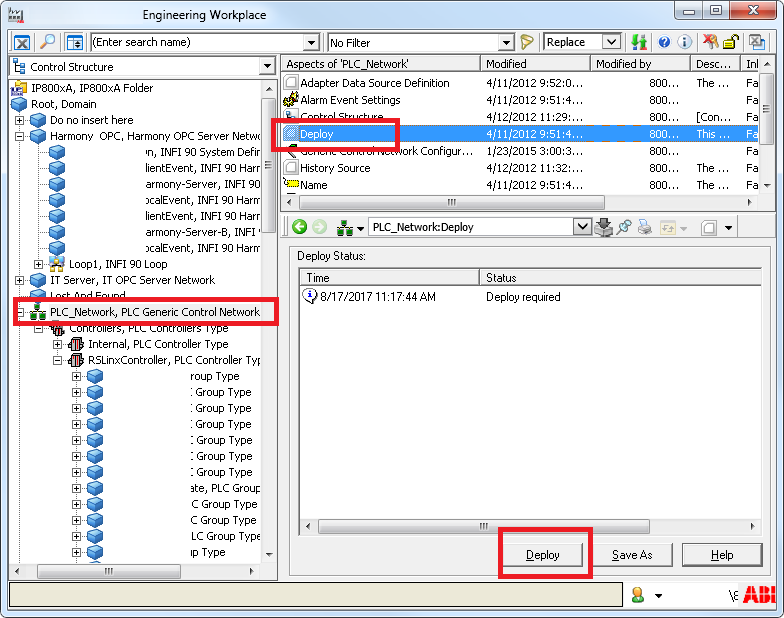
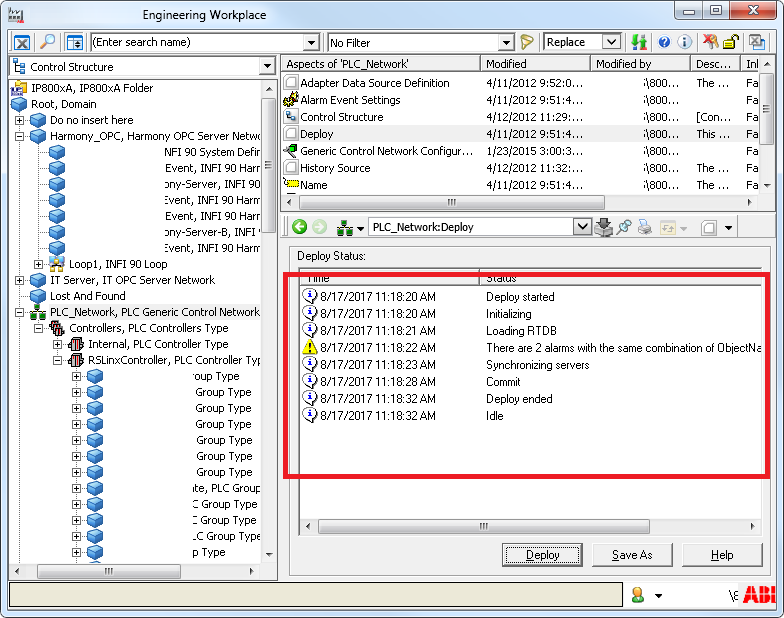
Navigate to “Functional Structure”. Expand Root, Domain->PLC Connect Alarm Area Grouping->STG4_SD
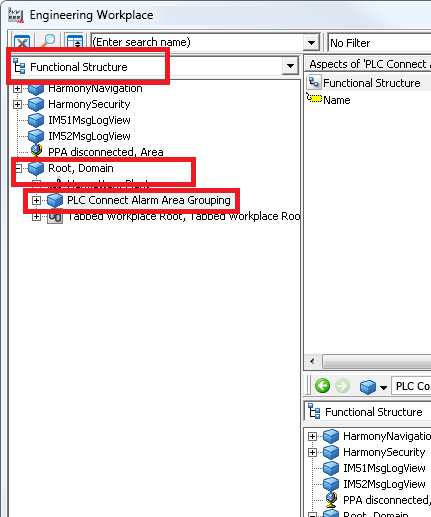
Right-click on the “STG4_SD” and select “Insert Object” from the context menu.
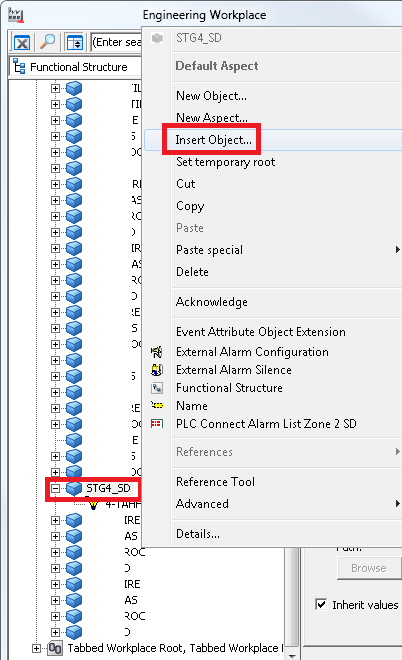
Select “Control Structure”. Expand Root, Domain->PLC_Network->RSLinxController->STG4 PROCESS. And select the tag we just added “4-LAHH1007”. After that, click on the “Insert” button.
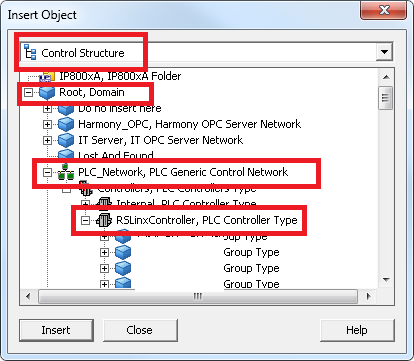
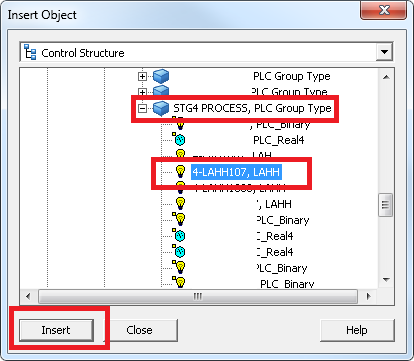
You tag will be added to the functional structure group.
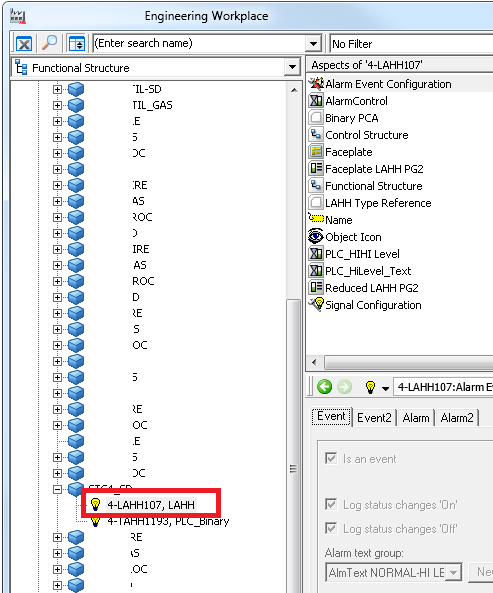
The last step is kinda hocuspocus. But have to be followed through. Select “STG4_SD” and click on “Event Attribute Object Extension”.
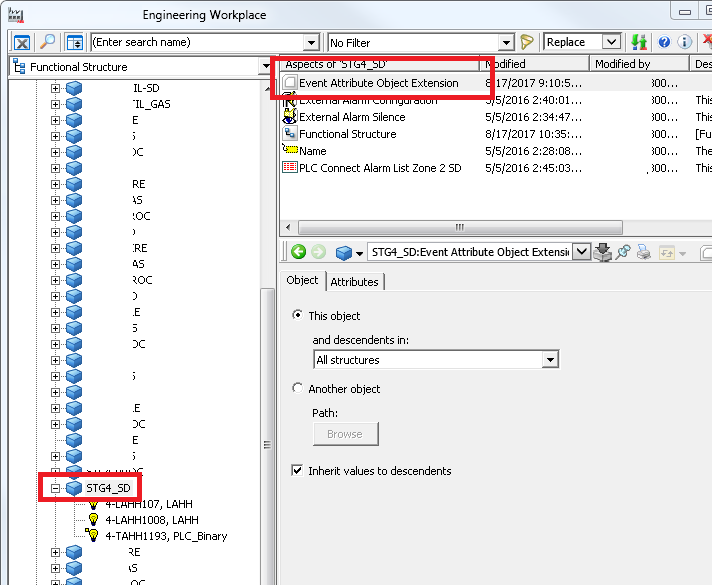
Uncheck the “Inherit values to descendents” checkbox and click on “Apply” button.
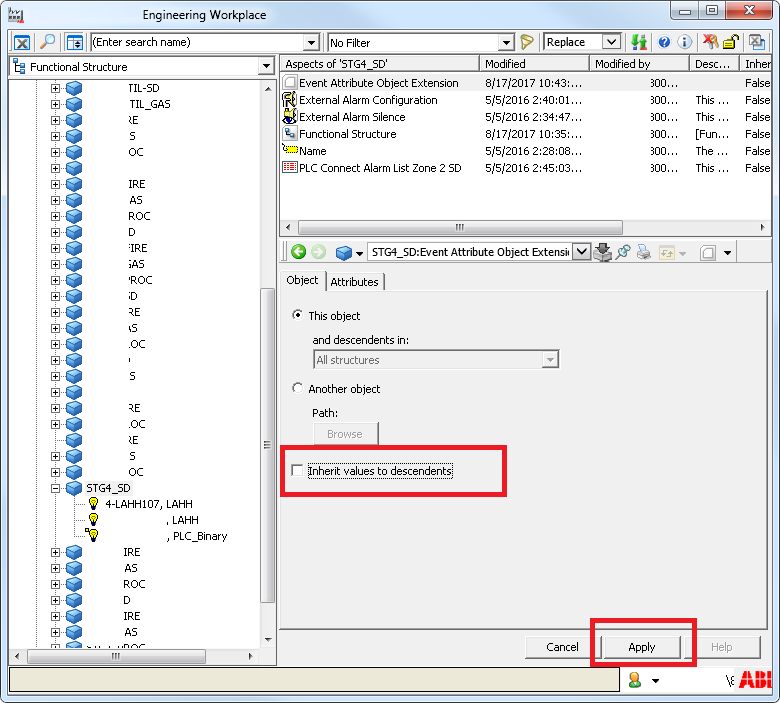
Check the “Inherit values to descendents” checkbox back and click on “Apply” button.
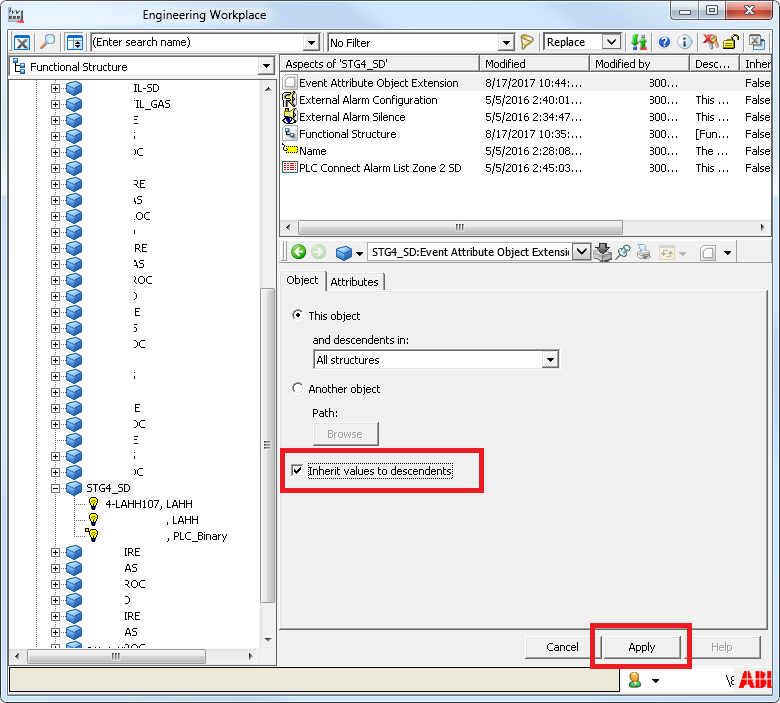
Like I say, hocuspocus.
