
Friday and long weekend in the horizon. Hippy! Looking forward for long weekend. Then, the ABB DCS (backup controller) goes to fault. Looking though 800xA (Inspect tool), it shows that the active DCS controller is running and the backup is in fault (BB=Bad Backup). Luckily, one of the guys who left this facility was at hand to show me the ropes on how to handle this kind of scenario. When we looked at the physical controller, the main LED (big LED at the top) was solid red (should be green under normal operation). Basically, he explained to me that the NVRAM in the controller has overflowed and needed to be initialized.
This is what a normal BRC400 looks like. See picture below. Two BRC400 is connected via a ribbon cable to allow data synchronization. The active BRC400 will have a green LED lighted and with red LED (7 and 8) lighted. Standby BRC400 will also have a green LED lighted and with only one red LED (8) lighted.

This is what a abnormal BRC400 looks like. The faulted BRC400 will have top green LED lited as red. See picture below.
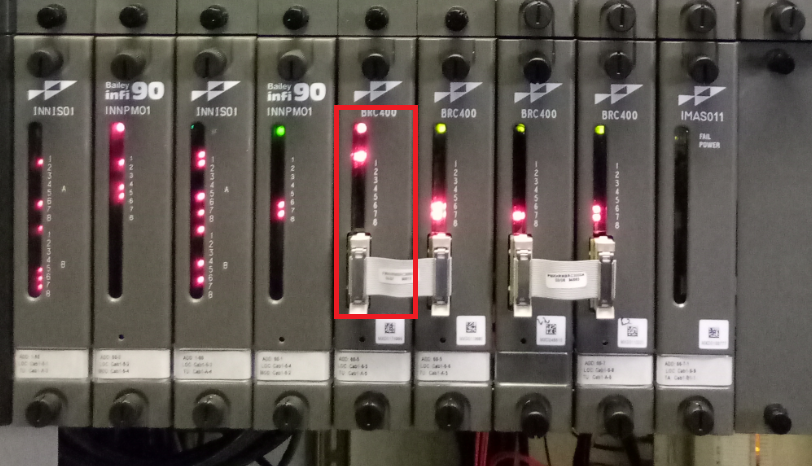
So for the benefit of all you ABB DCS engineers out there, I have documented the steps on how to re-initialise the NVRAM on an ABB BRC400 DCS controller.
Clearing NVRAM on an ABB BRC400 (DCS CPU)
Non-volatile random-access memory (NVRAM) is random-access memory that retains its information when power is turned off on the BRC400 (Bridge Controller 400) controller. The configuration, setpoints and the compiled CLD (Control Logic Document) are all loaded into ythe NVRAM. Clearing an NVRAM essentially means to clear all the loaded compiled configuration from the BRC400.
Before you start any thing it is best to stop the card that is faulted or failed by pressing the button (on the front face of the BRC400 controller). See image below.

Unscrew the two black screws that is securing the controller (BRC400). See image above.
Pull the card out of the seat. Note the location of the BRC400 battery in the picture below. This battery should be replaced on regualr basis to prevent loss in data.
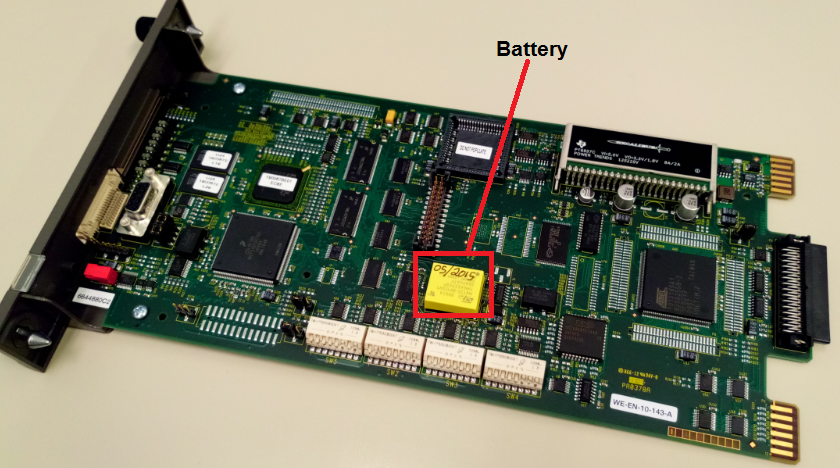
Once the green LED is out (from the BRC400), unplug the ribbon cables from the controller that you are re-iniitializing the NVRAM (push down the two buttons on the sides of the ribbon cable connectors to release the ribbon cable).

From “Switch 2”, note which dip switch(es) is/are turned on, it is either going to be dip switch 2 or dip switch 2 and 8. If dip switch 2 is on, note it and turn it off, else if it is dip switch 2 & 8, note it and turn it off. You will need to put this dip switch setting back at the end. Also note that all dip switches should be off except 2 or 2 and 8.
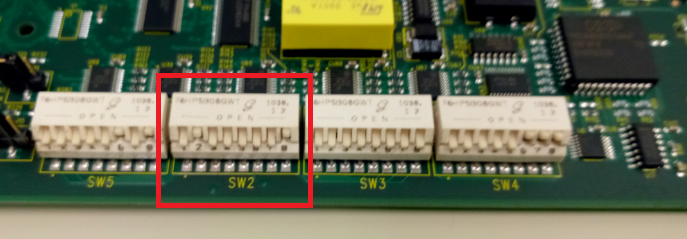
For our example, dip switch 2 and 8 has been turn on (see image below).
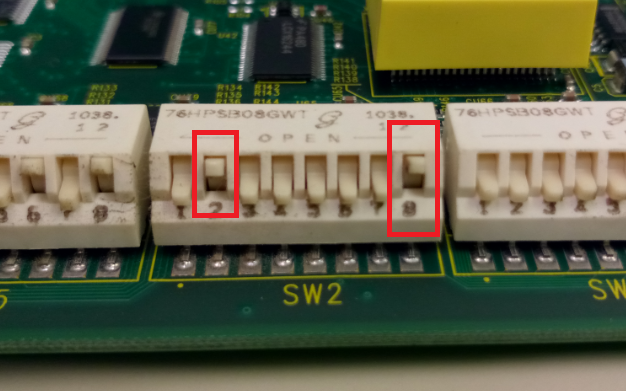
From “Switch 2”, turn on dip switches 1 and 7, then slide the BRC400 card back into the slot. It should light up (red) LED 1 through 6. Once that is done, slide the card out again.
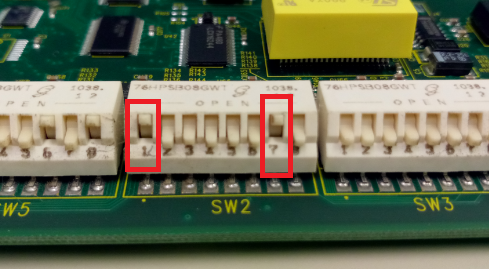

From “Switch 2”, turn on dip switch 7 and turn off dip switch 1, then slide the BRC400 card back into the slot. It should light up (red) LED 2, 3, and 5. I have noticed that some BRC400 would have LED 1, 2 and 4 lighted… Maybe it was parallax error. Once that is done, slide the card out again.
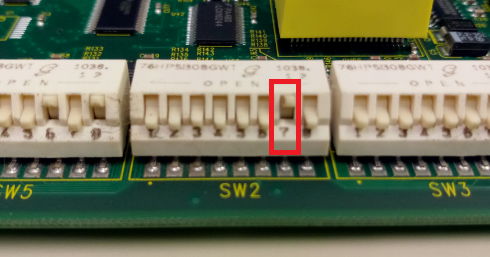

From “Switch 2”, turn off dip switch 7 and then turn on dip switches 1 and 6, then slide the BRC400 card back into the slot. It should light up (red) LED 1 through 6. Once that is done, slide the card out again.
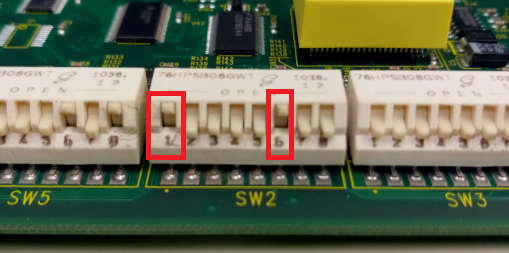

For the final step, turn off all dip switches and put the original dip switch setting back (as noted in the initial step). Which is either going to be dip switch 2 or 2 and 8. For our example, it was dip switch 2 and 8 which needs to be turned on. Connect the ribbon cable and then slide the BRC400 card back into the slot.
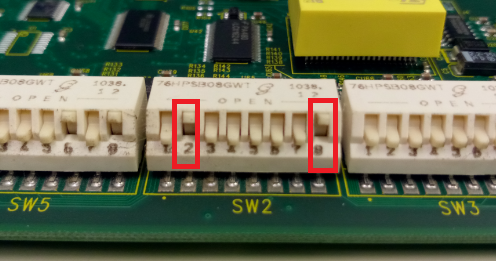

The top green LED will flash and then go solid. After a short while, the LED 7 will turn on if this is a backup controller. Else it will be LED 7 and 8. LED 7 and/or 8 will not be lighted, if the ribbon cables are not connected.


Some key notes to take into consideration
- Dip switch 2 and 8 turned on denotes that this BRC400 is setup as a backup by default. Dip switch 2 turned on denotes that this BRC400 is setup as a primary PCU by default.
- BRC400 with LED 7 and 8 lighted denotes that this is a primary PCU and BRC400 with LED with only LED 7 lighted denotes that this is a backup PCU.

All the configuration and logic will be transferred from the actively running controller to the newly re-initialized controller once these steps are completed.
This is what it looks like in the Inspect window when you do these step outline above.
Inspection window when Backup Controller is on config mode
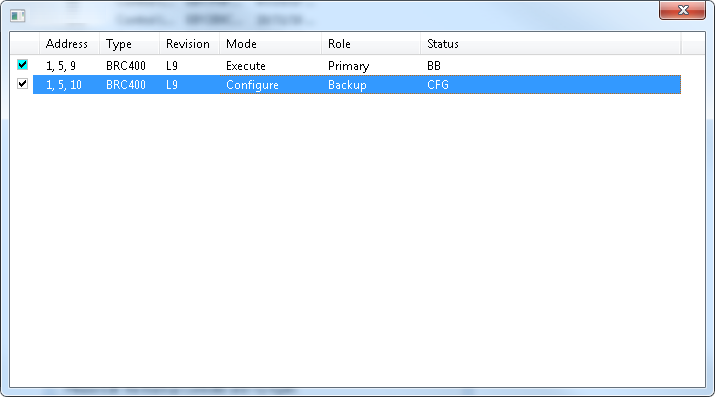
Inspection window throughout the NVRAM initialization process
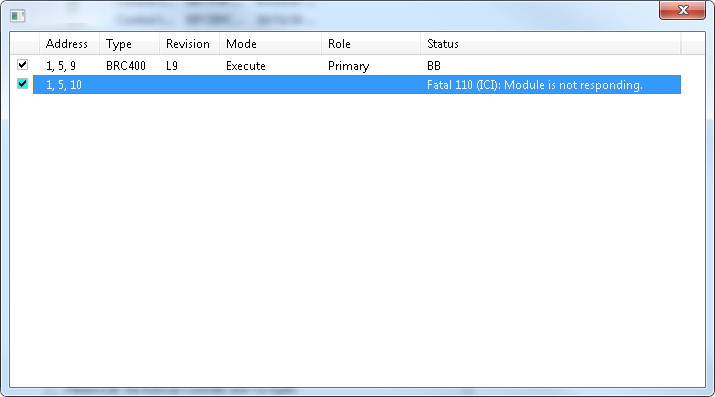
Inspection window after the NVRAM cycle
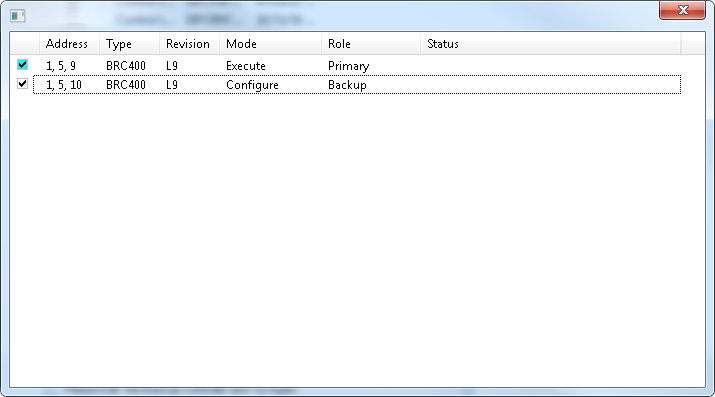
Inspection window when the Backup Controller is almost done sync with Primary Controller
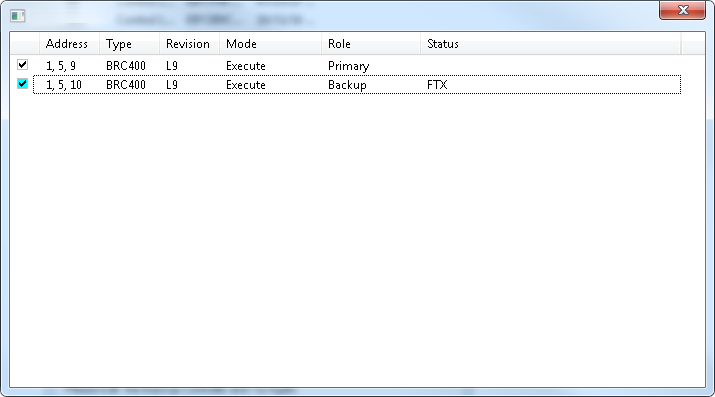
Inspection window when the Backup Controller is done syncing with the Primary Controller
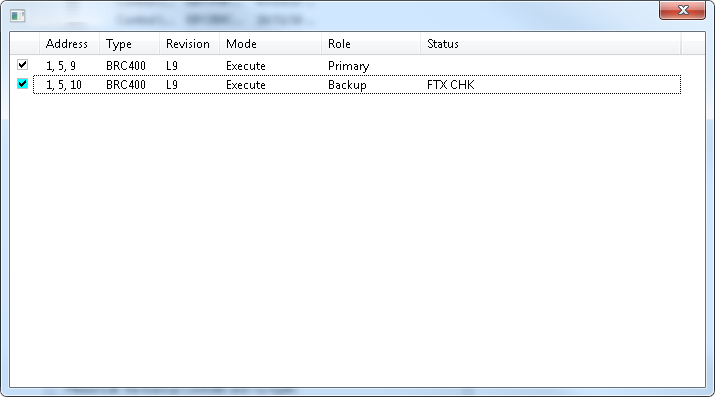
Introduction to Dip Switch 2
Various combinations of Dip Switch 2 (8 poles or switches) can set BRC400 to access multiple functions, including diagnostics functions like clearing NVRAM.
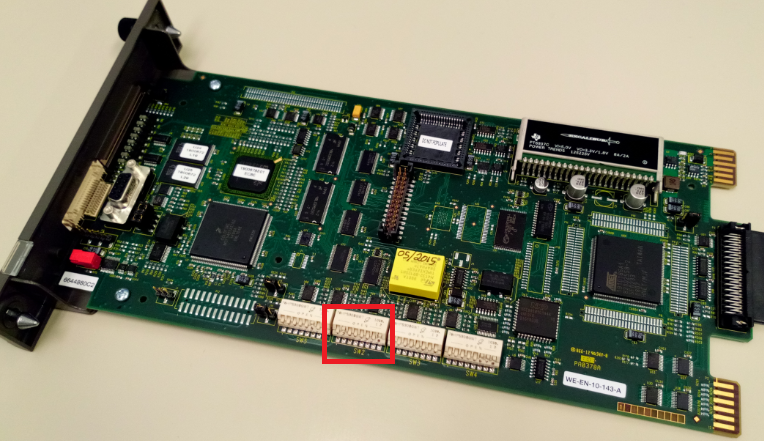
There are basically 2 options that the BRC400 can be set; normal and special operation options. Clearing NVRAM requires BRC400 to use both normal and operation operation option ( as you have seen from the steps outlined above. Table below is from “Bridge Controller and Process Bus Adapter” user manual (page 3-5 to 3-6).
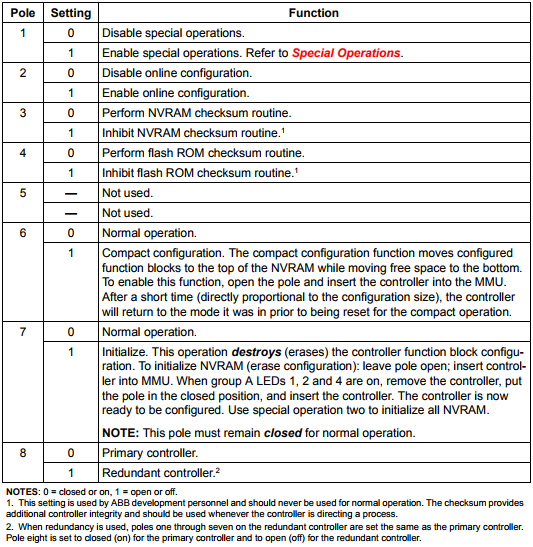
References