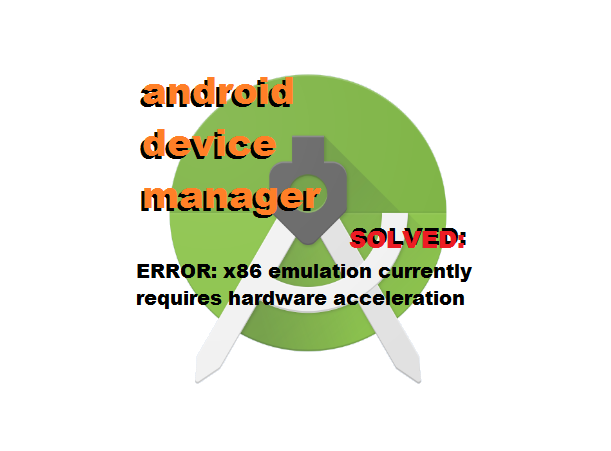
You are developing an app and you need to launch an emulator but you get this error message.
Device error: Emulator: ERROR: x86 emulation currently requires hardware acceleration!
Please ensure Intel HAXM is properly installed and usable.
CPU acceleration status: HAXM kernel must be updated (version 1.1.1 < 6.0.1)
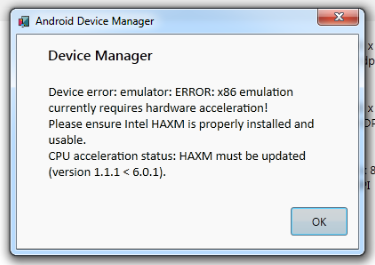
To rectify this error message, you will have to install the “Intel x86 Emulator Accelerator(HAXM installer)”. Here are the steps.
1) Open SDK Manager (In Android Studio, go to Tools > Android > SDK Manager) and download Intel x86 Emulator Accelerator (HAXM installer).
2) Navigate to your SDK directory C:\users\%USERNAME%\AppData\Local\Android\sdk\extras\intel\Hardware_Accelerated_Execution_Manager\ and run the file named intelhaxm-android.exe.
If an error of “Intel virtualization technology (vt,vt-x) is not enabled”, go to your BIOS settings and enable Hardware Virtualization.
3) Restart Android Studio and then try to start the AVD again.
The video demonstrates these steps.