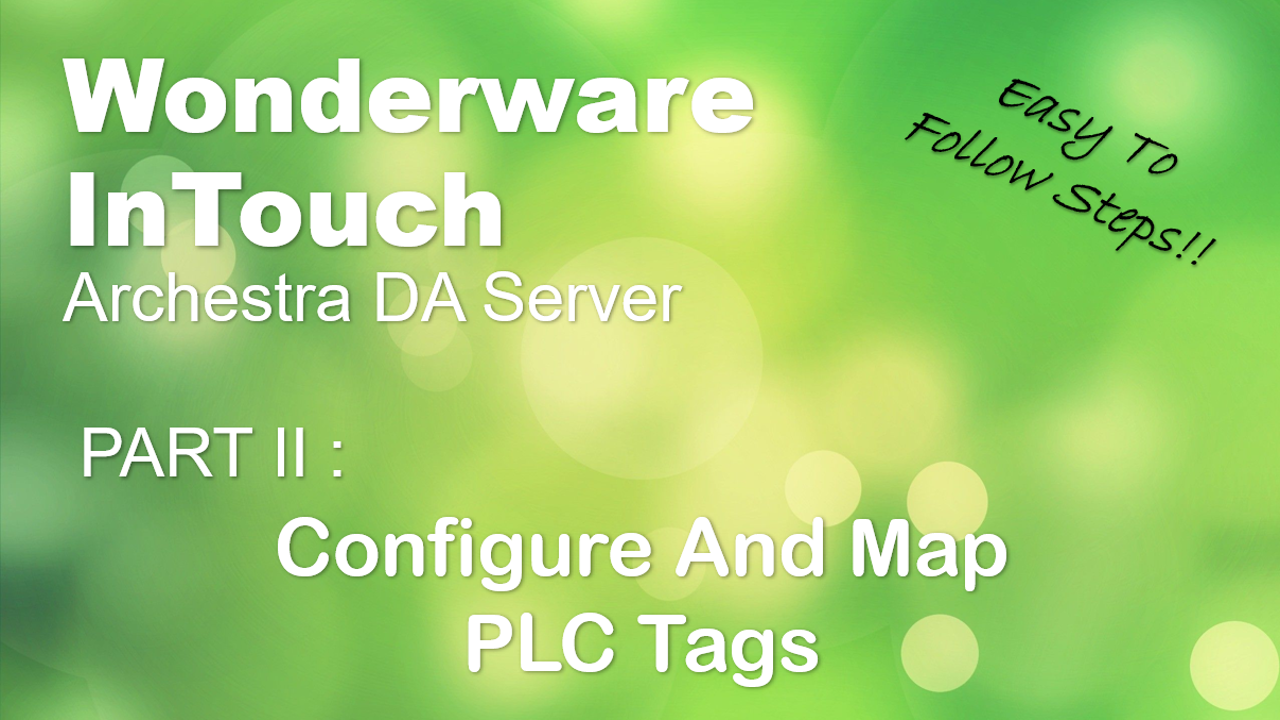Learn how to install Configure And Map PLC Tags using Archestra DA Server MBTCP (DASMBTCP). This is the final Part 2 of 2 tutorial.
The Archestra DA Server MBTCP will allow your application communicate to the field controller, PLC, RTU using Modbus TCP protocol. In Part 1, we installed the Archestra DA Server MBTCP (also known as ArchestrA.DASMBTCP.3), and we showed you what the Wonderware InTouch ArchestrA looks like before and after the installation.
In this part (Part 2), we will show you how to configure the Archestra DA Server MBTCP driver (ArchestrA.DASMBTCP.3), and then setup to poll the Schneider Electric Modicon M580 PLC, and then display the values in the Wonderware InTouch graphical interface (called Windows). We will show you how to map an integer, boolean and a real (floating point or double) value. We will be using holding registers for integer and the real value, and coil registers for the boolean part. We will also demonstrate how to write PLC logic to map the PLC tag values into a Modbus register.
Lots of useful and juicy topics here guys.
Happy programming.