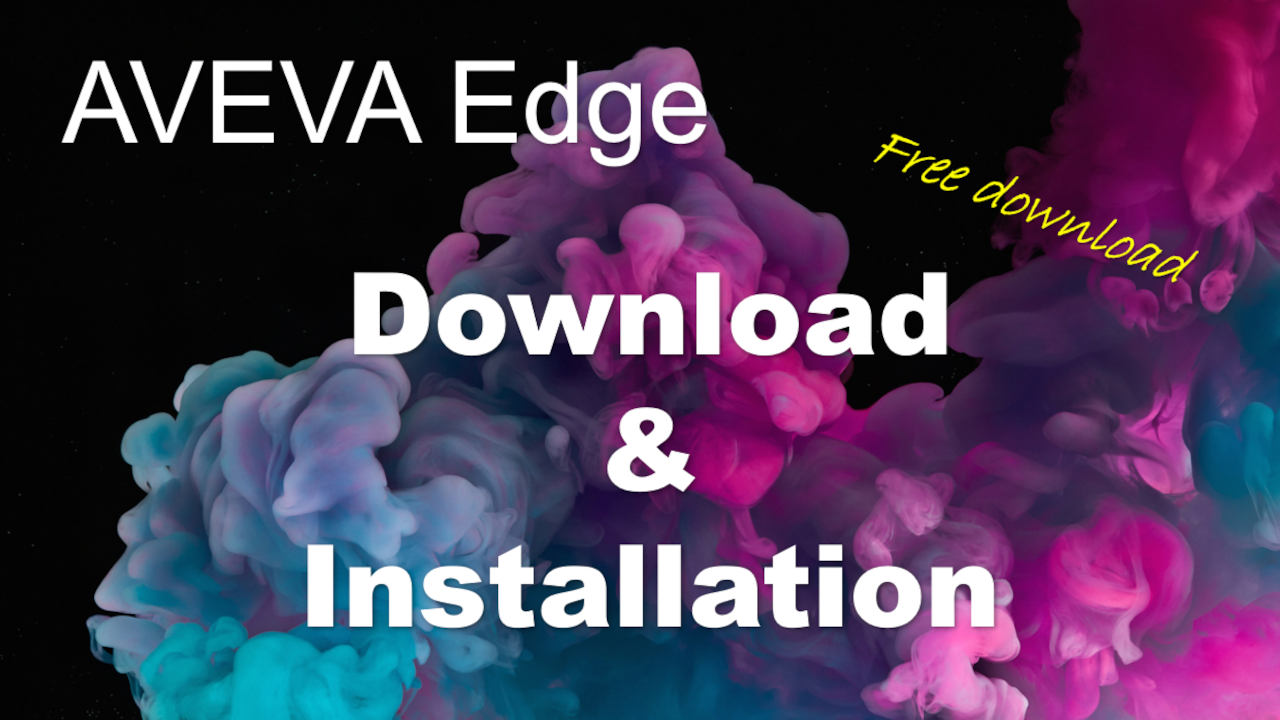This is a demonstration of how to down load and install AVEVA Edge 2020 (formally Indusoft or Wonderware InTouch Edge).
You can download AVEVA Edge 2020 (formally Indusoft or Wonderware InTouch Edge) from the link below. Note that you will have to setup a user account with Industrial Solution.
The AVEVA Edge 2020 installation requires Microsoft .NET Framework 3.5 (minimum) and comes with the installation application but I found out that it does not work. You will have to manually download it from Microsoft webpage and install Microsoft .NET Framework 3.5. You can download the Microsoft .NET Framework 3.5 installation files from the link below.
When you are installing the AVEVA Edge 2020 (formally Indusoft or Wonderware InTouch Edge), I found that you will have to remove the following features, otherwise the installation will not work. Maybe someone from Industrial Solution Technical Support can comment on it.
- Hardkey Support
- Industrial Graphics
If you are planning to use Microsoft SQL Server as a database backbone, you can use the Microsoft SQL Express which is free but has a cap of 100GB of storage space. Just keep that in mind. You can download Microsoft SQL Express 2019 from the link below.
I normally if not always download Microsoft SQL Server Management Studio (SSMS) as part of my install. Microsoft SQL Server Management Studio (SSMS) is an integrated environment for managing any SQL infrastructure. SSMS provides tools to configure, monitor, and administer instances of SQL Server and databases. You can also use SSMS to deploy, monitor, and upgrade the data-tier components used by your applications, and build queries and scripts. You can download the SQL Server Management Studio (SSMS) from the link below.
For licensing we will be using the softkey. Effectively, you have an option of using any of the available communication cards serial number for licensing, for example either the NIC (network interface card) or the Bluetooth card. You need to enter the communication card serial number (hardware identifier) and your AVEVA Edge 2020 product serial number in the AVEVA licensing server webpage to get an Activation Code
aveva, #avevaedge, #wonderware
Reference