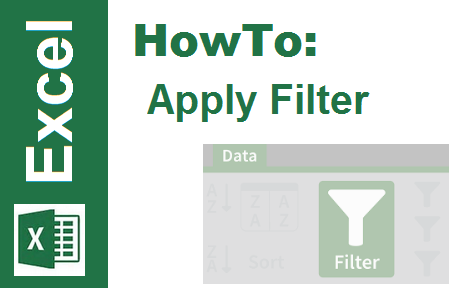Quick reference demo on how apply filter.
Dedicated to my buddy Stu C from Calgary!
1) Identifies the header row that needs filter and click on the cell
2) Click on Data pull-down menu
3) From the Sort & Filter group, click on Filter
4) Drop-down arrows will appear in the header of each column.