Learn how to license Wonderware AVEVA Edge 2020 Studio.
You can use the AVEVA Edge for 40 hours for free, and after that the system will not run. Just keep that in mind. It will give you and error message of “License Not Found”. But if you do have that 40 hours still you will get a message of “Project will run in Evaluation Mode” and the number of hours left in the system for AVEVA to run.
1) Close “Studio Manager.exe”. This process is visible in the Windows Task Manager. Alternative you can close the AVEVA Edge 2020 Studio.
2) Launch the AVEVA Edge 2020 Register from the Windows Start menu (Start — AVEVA Edge 2020 — AVEVA Edge 2020 Register).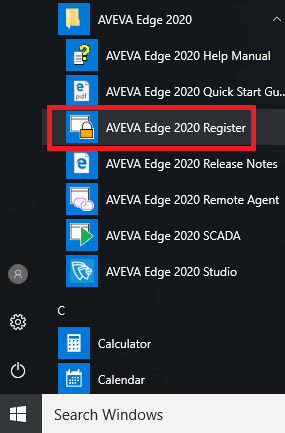
3) Select Softkey radio button and then click on the Check button.
Note that Hardkey are USB based license, and you will have to leave the USB license dongle for the duration of the AVEVA Edge 2020 Studio usage.
4) Click on the Change License button from the Softkey Setting pop up window.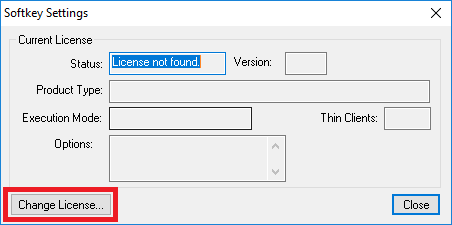
5) Click on the pull down menu for Network Adapter and select the hardware of your choice. Please note that the license will be locked on this hardware. You can use the in-built Network card or a Bluetooth card. Copy the Hardware Identifier in your clip board or select the alphanumeric from the Hardware Identifier text box and press Ctrl+C.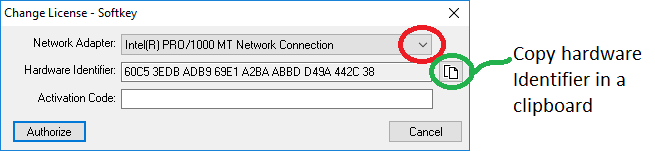
6) Navigate to the following URL using your web browser. Please note that you will have to login with your user credentials.
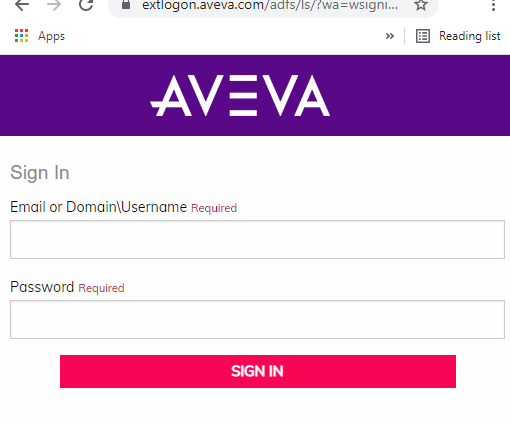
7) Enter your product serial number and sequence number. Generally, you will be given a serial number as follows. The first 7 digits are your serial number and the last digit is the Seq Number (which is 8 for the example shown below.
1234567-8

8) Enter the Hardware Identifier, which you can get it from step 5.

9) Once that is done you will be provided with an Activation Code. Copy that Activation Code in the Change License – Softkey and then you are done!
Reference
