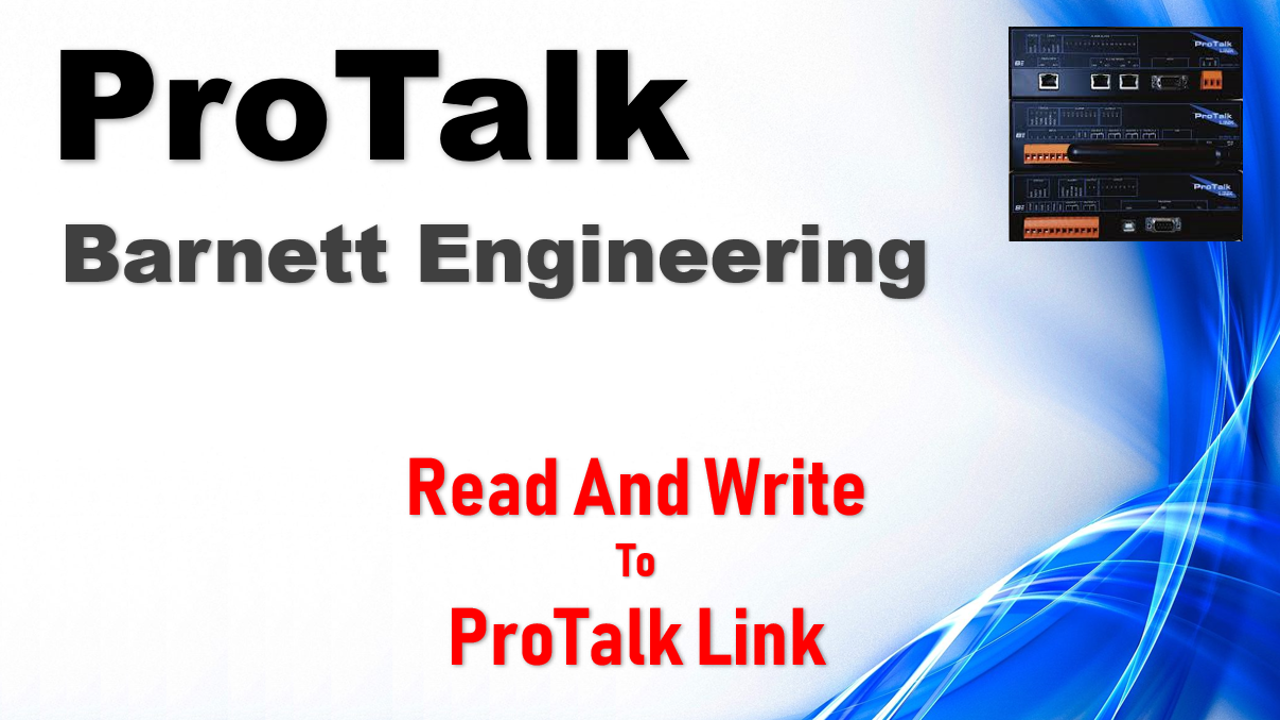Learn how to read and write to the Barnett ProTalk Link callout system using the Link Configuration Software.
The Barnett ProTalk Link configuration can be read or written to via the USB cable or serial (DB9) located on the M1 Module. The telephone jack (RJ11) is used for voice message recording, interrogate points, acknowledge alarms and enter control codes. Below is the list of what each ports can perform.
USB and DB9 (RS232)
- Transfer Configuration database
- Transfer voice data (Voice Editor)
- Transfer vocabulary
- Upgrade firmware
- Monitor Barnett ProTalk Link system health
Telephone Jack (RJ11)
- Record voice messages
- Interrogate alarms and monitoring data points
- Acknowledge active alarms
- Enter control codes

Another thing to note is that when you are reading or writing to and from the Barnett ProTalk Link using the Link Configuration Software, the Barnett ProTalk Link callout function will halt for the duration of the read and write to and from the callout system. If it is a critical process that you are monitoring using the callout system, you will have to schedule the programming time during business hour just from the reliability stand point.
Reference