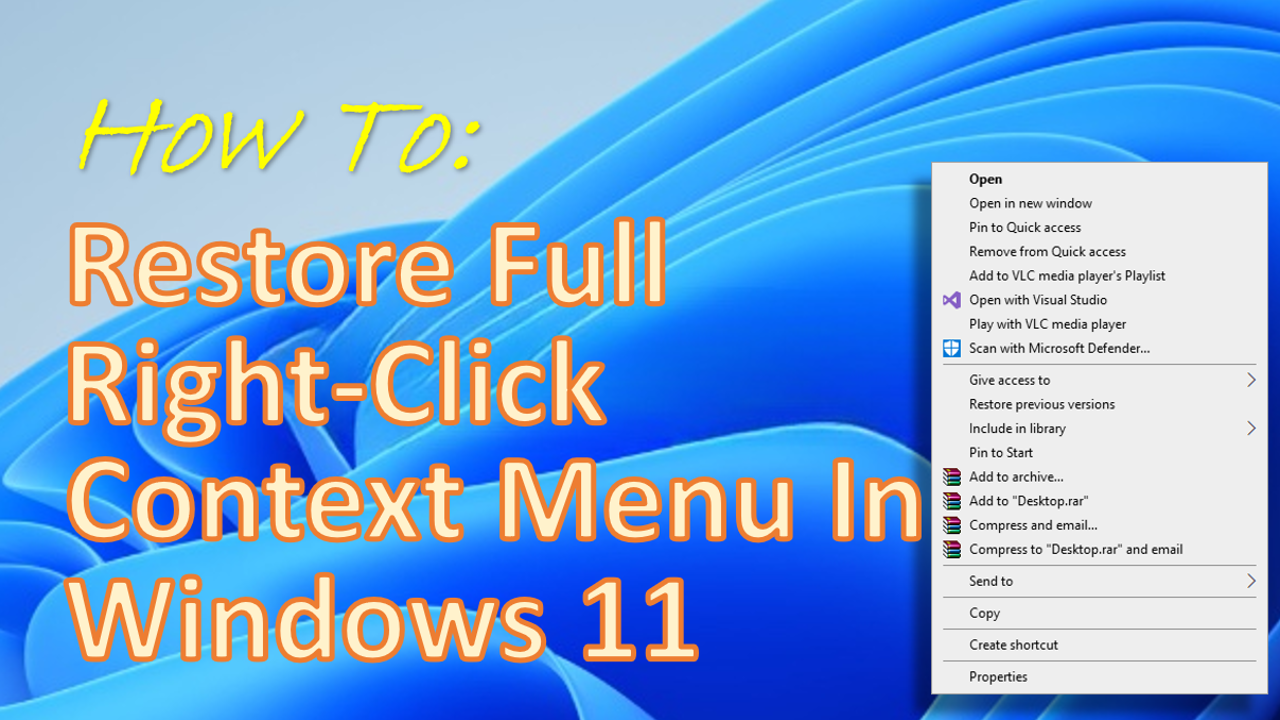If you have adopted Windows 11, you probably noticed that the File Explorer context menu has been shortened dramatically.
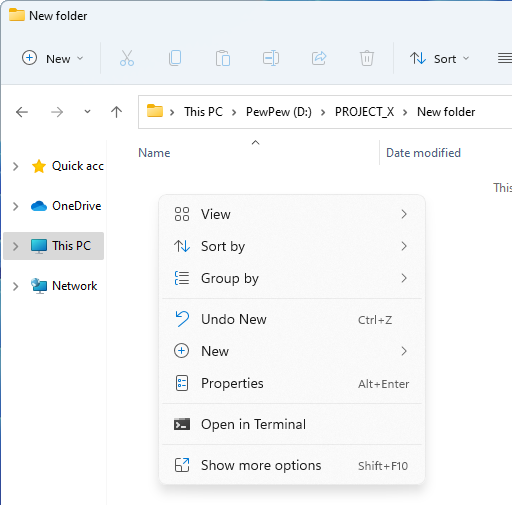
If you do not like this shorten style of menu, you can restore the full right-click context menu using these steps.
Please be advised that it is slightly tricky as we will be editing the Windows Registry file.
Let gets started…
1) Launch the Windows Registry editor.
regedit
2) Expand these branches in the Windows Registry editor tree.
HKEY_CURRENT_USER\Software\Classes\CLSID
3) Add this key in the CLSID
{86ca1aa0-34aa-4e8b-a509-50c905bae2a2}
4) Then add this key in th newly added key.
InprocServer32
5) Changed the “value not set” to blank.
6) Restart the computer.
Reference