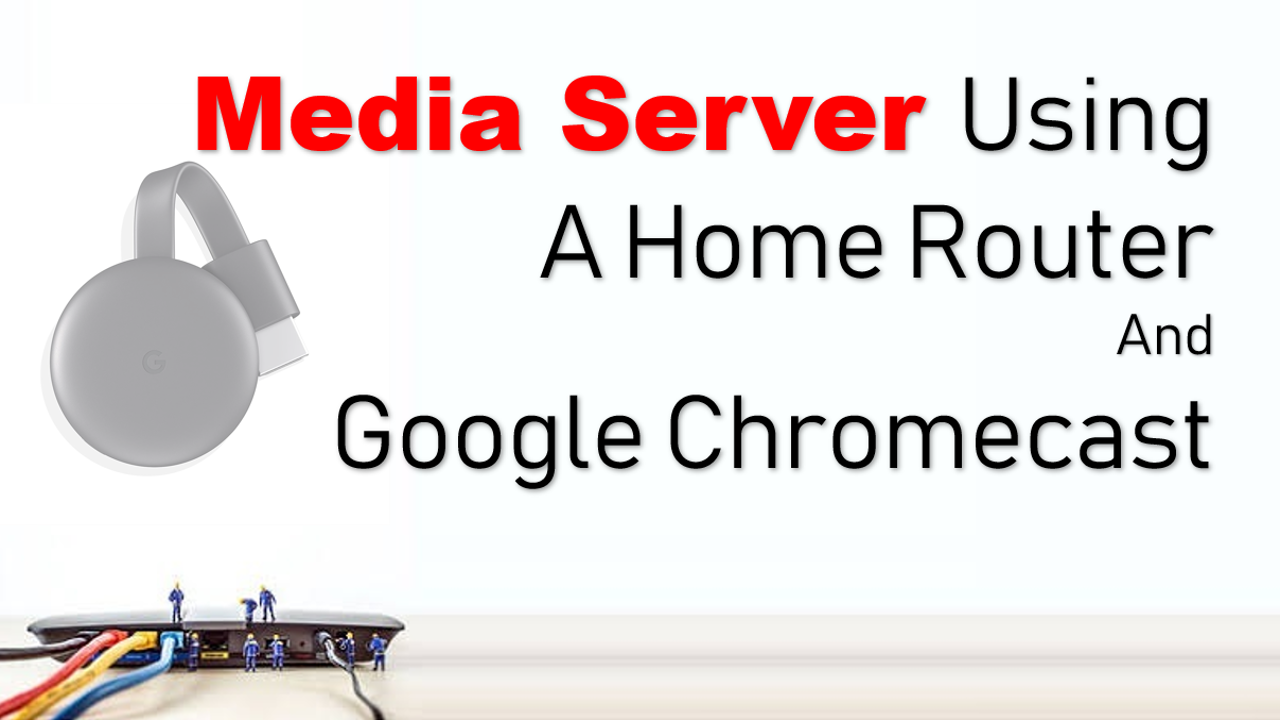Step-by-step procedure on how to setup a Media Server using a router and Google Chromecast. In this episode of my video, I featuring using my home router to present my personal videos to my home theater system via a Google Chromecast video. Its an awesome trick to integrate your home theater system to your network drive. Check it out.
Common Questions
How do I make my router a media server?
Any routers can be made to a media server, provided that you have a USB port for a hard drive or a USB stick to connect to.
You will have to enable (or turn on) UPnP Media Server, and then set the user authentication. All different flavors of routers might present them differently but note that UPnP Media Server must be turned on a router before you can access the hard driver or USB stick attached to the router.
What is the USB on my router for?
A USB port on a router allow you to connect to various devices such as these.
- Network printer
- Back up hard drive so that you can share files.
- Media server
What is a media server used for?
A media server is a computer application software that stores digital media such as audio, video, and/or images, and makes it available over a network.
Its a great conduit to host audio and video for your home entertainment unit using network casting hard such as Google Chrome.
What is DLNA on my router?
It uses a technology popularly called DLNA (Digital Living Network Alliance), something most Smart TVs today come built with.
Is it possible to set up a PC-less home media server using a router/HDD device? Any advice?
Yes. Provided if you router has UPnP capability. A quick way to check would be
Watch my YouTube video on how to do that.
Reference
- Is it possible to set up a PC-less home media server using a router/HDD device? Any advice?
- How to setup and use the Media Server feature on modem router?
- How to set up Media Services and Servers- Media Server
- Is my router inadequate or do I need to use a media server like Plex?
- Plex or media server on router?