Do you get Microsoft Windows error of…
Another installation is already in progress. Complete that installation before proceeding with this install.
… while trying to install another application? Yeah, it can be quite annoying as especially if you did not trigger the Windows Installer.
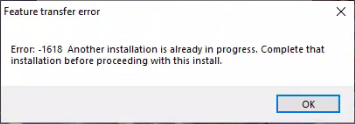
The Windows Installer that running in the background was the Microsoft Windows trying to install a Microsoft Windows Update… even when I disable the update, it seems to be quite resilient and persistent in trying to install the Microsoft Windows update. Whatever the reason maybe, this is how I resolve this error… or “problem”.
Open your Task Manager, by pressing Ctrl + Shift + Esc on your keyboard. Search for the Windows Installer and Windows Installer (32 bit) in the Processes tab. Click on any of the task (Windows Installer or Windows Installer (32 bit)), press the Del key in the leyboard (or click on the “End Task” button on the bottom right-hand side of the Task Manager Window).
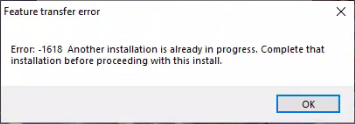
And try installing your application and I will start installing normally. Below is a YouTube video of how to do it.
