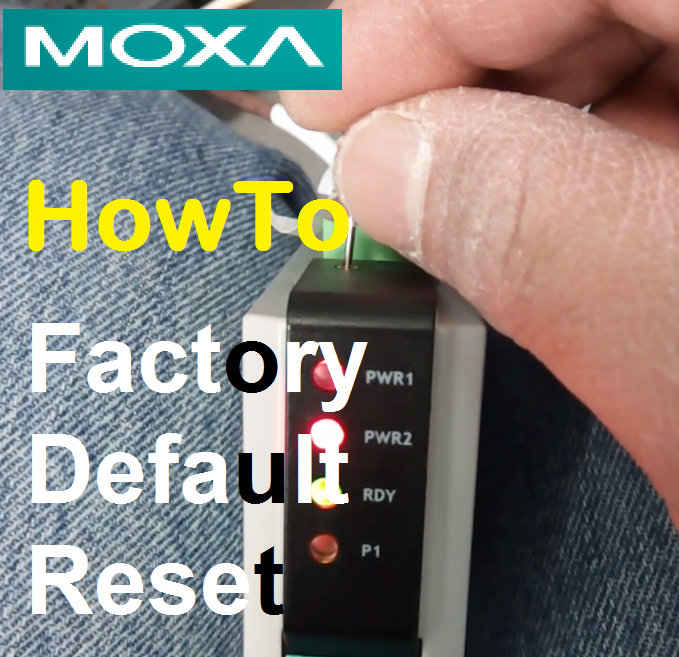
Resetting to factory default puts Moxa MB3170 into its out-of-the-box state. The most significant one would be the IP address and the serial port configuration. Any other software that pertains to kernel part of the system (such as firmware) will not be effect by resetting to factory setting.
To reset the Moxa MB3170, hold the RESET button (on the side where power is applied) for 5 seconds. You will hear 2 beeps which indicates that the Moxa MB3170 has not been set to factory default settings. Fresh off the box, the Moxa MB3170 reset button is protected with screw (Philips head); see image below.

Upon removing the screw, you can access the reset butting using a paper clip.
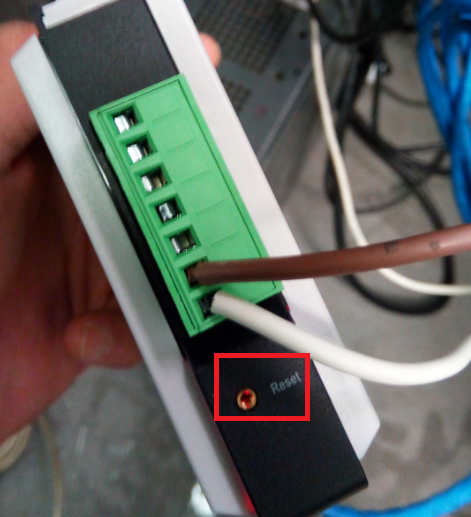
The default IP address is 192.168.127.254 with sub net mask of 255.255.255.0 and gateway as 255.255.255.255. Once reset, you can access the Moxa MB3170 using the MGate Manager software using an Ethernet cable on any of the 2 Ethernet ports.
The default serial settings (on port 1 or P1) are as follows.
- Baudrate – 115200
- Data bits – 8
- Parity bits – None
- Stop bit – 1
- Flow Control (only for RS232) – None
- FIFO – Enabled
- Interface – RS232
See the whole process of resetting the Moxa MB3170 to factory default setting in the YouTube Vilog below.