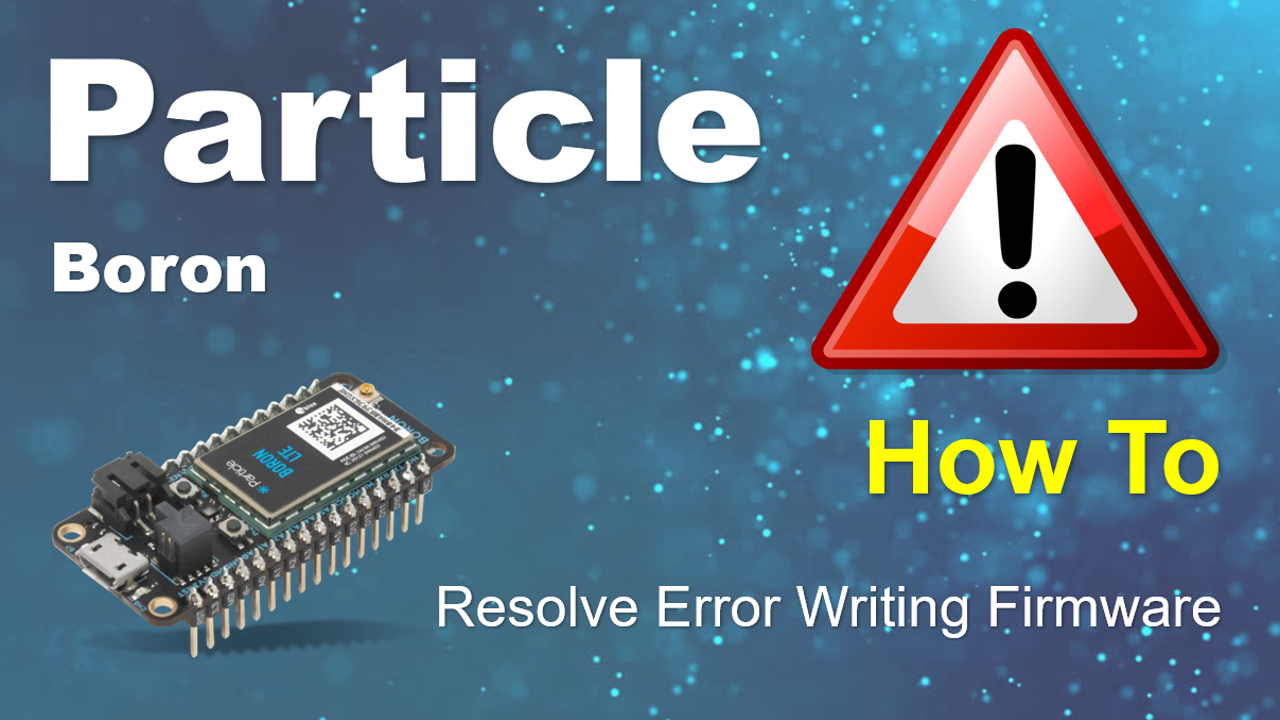Learn how to resolve the Particle error writing firmware incorrect platform ID. Its a very easy mistake anyone can make especially when you are working with various Particle devices.
Here is summary of what you must do to remediate this issue.
1) Login into the Particle IDE via https://build.particle.io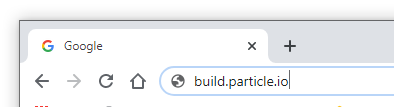
2) Click on device, located on the bottom left hand side of the Particle IDE (of the browser)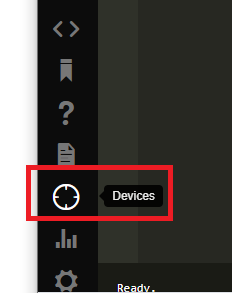
3) Select the target Particle device by clicking on it.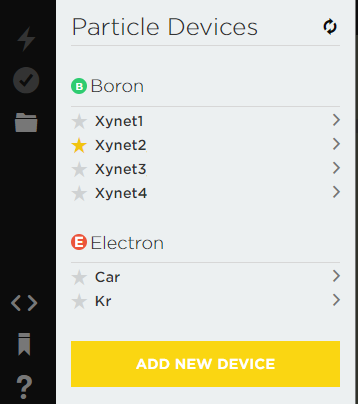
4) Once you select the target Particle device, the device name will show up on the bottom right hand side of the Particle IDE (the browser).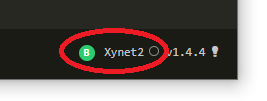
5) Compile and download the firmware.bin file.
And you are done. I hope this quick tip will help you… Like always, Have a good day!!
Cheers!
Reference