 I am required to put together PowerPoint on regular basis however, the only graphics tools I have in my arsenal is Paint and GIMP. Don’t get me wrong, GIMP does most of the things Photoshop does but sometime, it is faster and more efficient if PowerPoint has some in built tool to manipulate graphics. That’s just my wishful thinking.
I am required to put together PowerPoint on regular basis however, the only graphics tools I have in my arsenal is Paint and GIMP. Don’t get me wrong, GIMP does most of the things Photoshop does but sometime, it is faster and more efficient if PowerPoint has some in built tool to manipulate graphics. That’s just my wishful thinking.
I will be demonstrating how to faded image water mark in the Master Layout using only Microsoft PowerPoint.
1) Click on View -> Master Layout -> Slide Master.
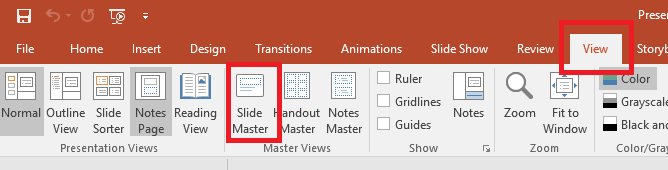
2) Copy and paste your picture.
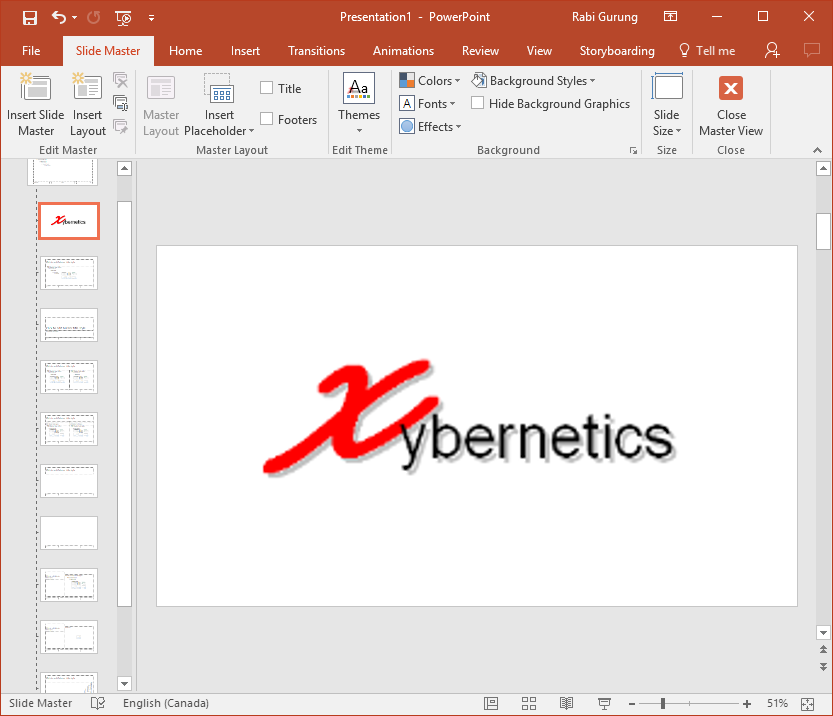
3) Create a box to cover your image via Insert -> Shapes -> Rectangle
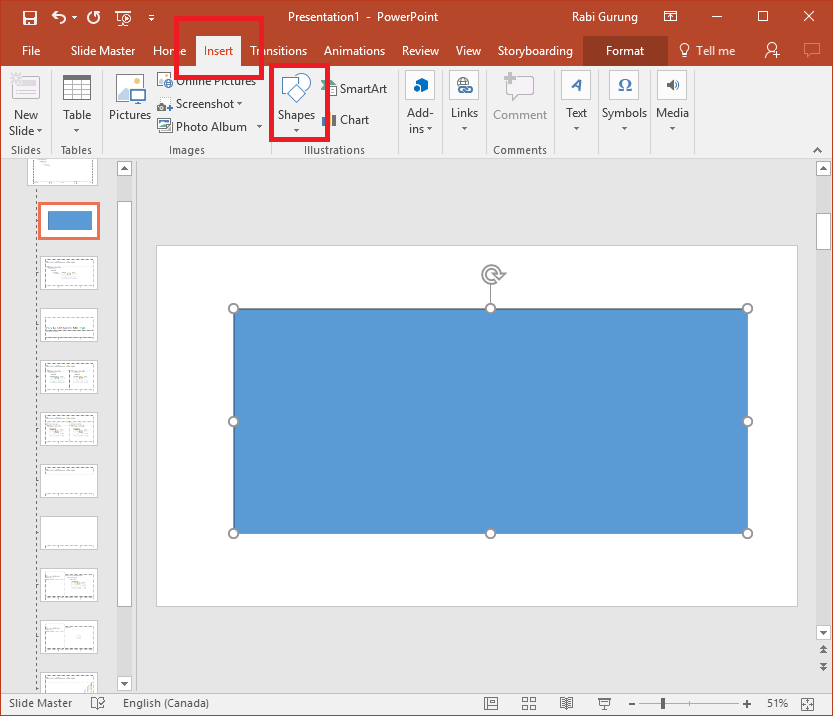
4) Right click the box and select “Format Shape”
5) Change the “Color” to white and adjust the “Transparency” to 18% (or whatever you like).
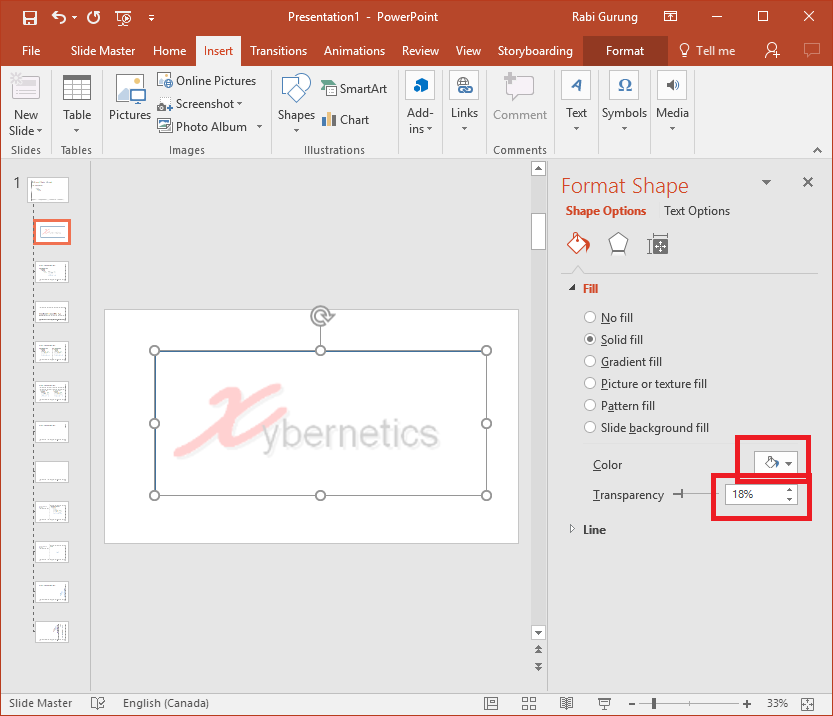
Reference