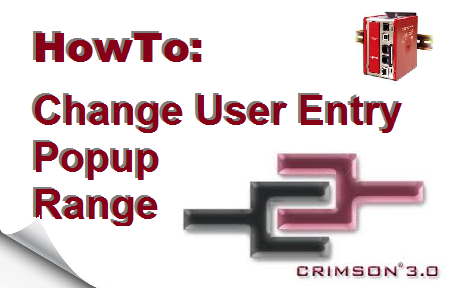How do you change the default user entry range on the popup window of 0 to 10 to yours setting? Not that sometimes, the default range is from -99999.0 to 99999.0. See screen shot below.
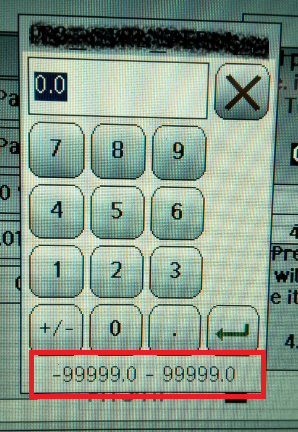
Note that the default range for the user entry range on the popup window for a numeric tag is -99999.0 to 99999.0. And the default range for the user entry popup screen for a flag tag is 0 to 10.
This is due to your Data Limits Maximum and Minimum values being default. See screenshot below.
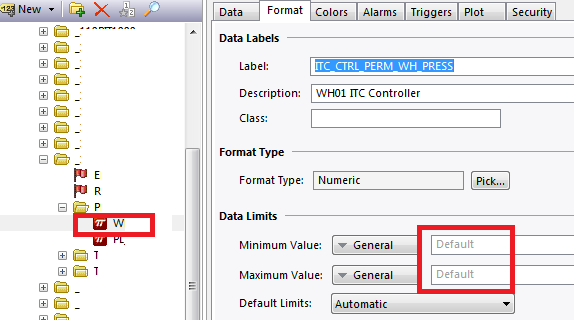
If you introduce some value into the Maximum and minimum values, these values will be shown in the user entry popup screen. See screenshots below.
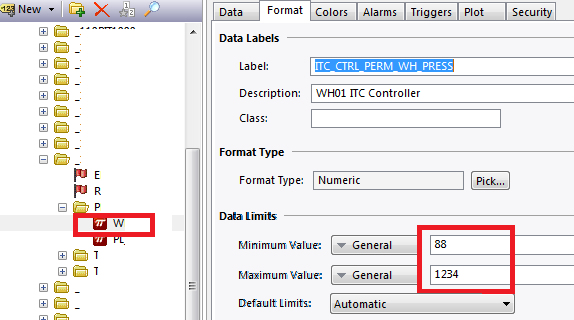
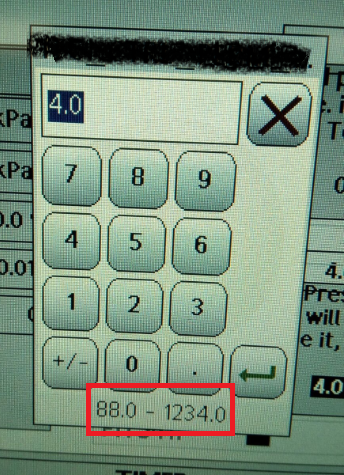
Reference