You will need a USB cable with USB Type B on one end and USB Type A on the other end.

Connect USB Type B connector to the Red Lion DSPLE000 (as shown below).

And connect the USB Type A into your laptop USB port.

Verify that you are connect to the device via USB by clicking the Link -> Option.
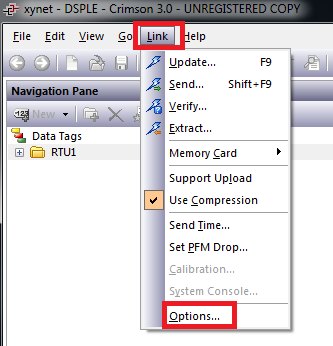
Ensure that your radio button is select to USB and click on OK button.

To update int othe Red Lion DSPLE000, click on Link -> Update
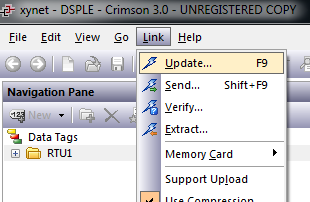
Below is a vilog of how this is done in Crimson.
