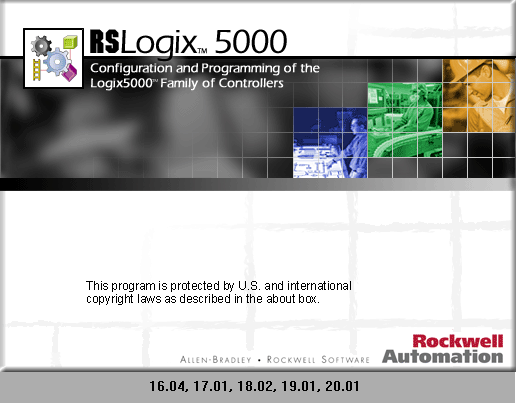
Ever wondered how fast is your task being scanned? Well, this is how you do it.
Right click on the task, say “MainProgram” for our purpose. And click on Properties.
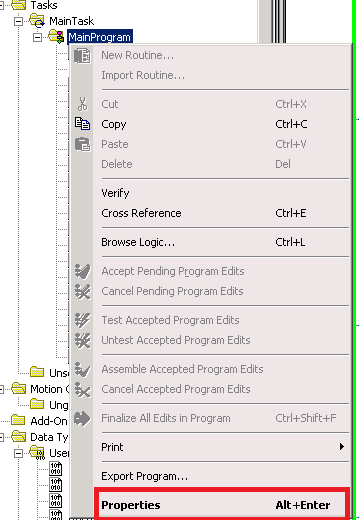
Click on the Monitor tab.
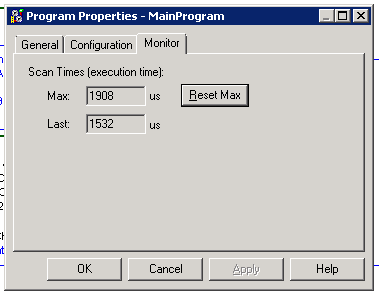
More about Monitor tab
The Monitor tab allows you to view specific details of your program/phase operations and its performance details. From this tab, you can view information on maximum and last scan times.
Click the Reset Max button to reset these values and restart the timer.