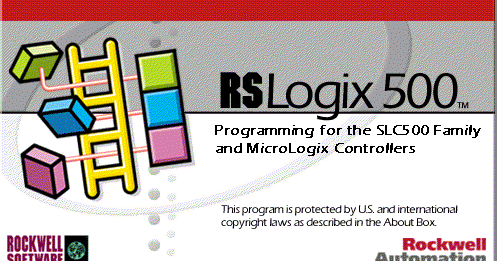
Every Rockwell PLC programmer know this basic rule when going online with a PLC. You PLC file in your computer MUST match with what is in the PLC. Without that exact match, you will never be able to go online with the PLC. Sometimes, when you go online with the PLC, the RSLogix500/RSLogix5 will require you to “Create” or get a starting file. This happens when your are slight mismatch with your persistence file (setpoint an previously set values). These are the steps to recover from that.
When you are confronted with this popup window when you click on “Online” (top left-hand side of RSLogix500/RSLogix5), click on “Browse”. Do not click on “Create New File”, if you do that you will loose all your symbol names and descriptions in the file that you are going to create (new) from the PLC.
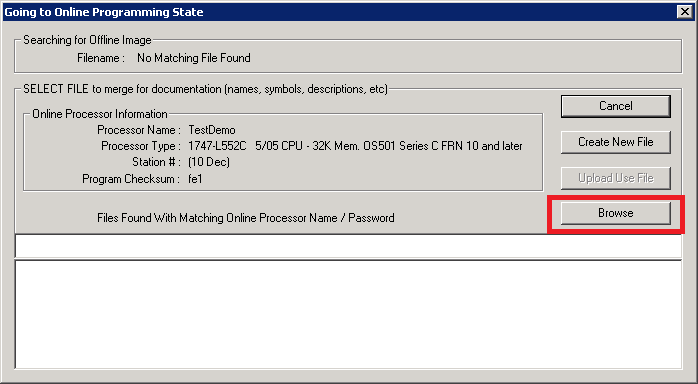
Select the directory where you file is stored. Note that the file extension for RSlogix5 (PLC5) is “.RSS” and RSlogix500 (SLC) is “.RSP”.
Once the directory is selected. Click on OK.

It will show you all the available PLC logic files in that directory. Select the PLC logic that you want and click on “Upload Use File”.
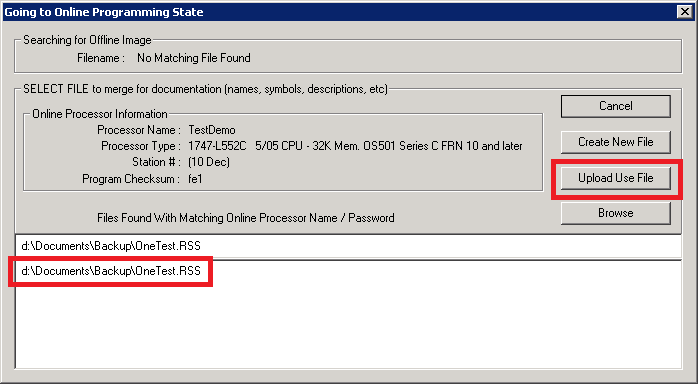
It will start downloading the PLC logic from the field PLC, and all you symbols and description will be re-purposed from the file… if they match with the PLC file address.
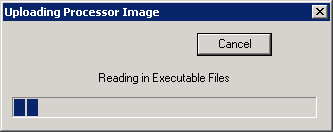
For RSLogix500, the window looks a bit different. Once you select the your .RSP file, you will need to click on “Upload Logic, Merge with Existing File’s Comments/Symbol DP” button. See screenshot below.
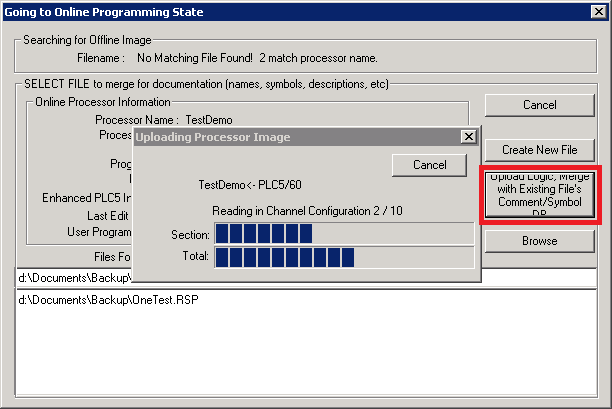
Once all the uploading from PLC is completed, you will be online with the PLC… with your symbol name, descriptions/comments all intact.
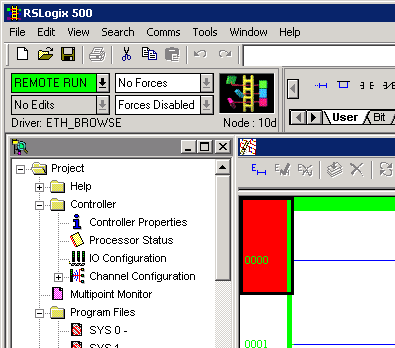
Cheers!