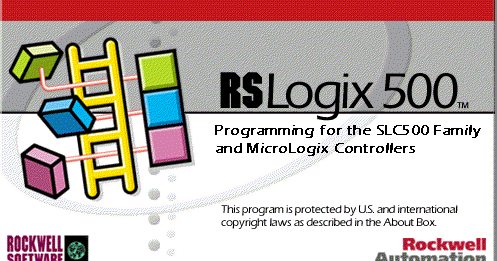
When you double click the rung number, the rung is colored in red and marked with “e” and the same rung is duplicated right below the same rung and marked as “r”.
What does it symbolize those “e” and “r”?
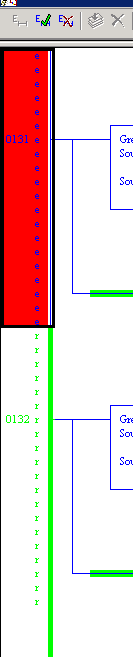
General rule of thumb is that lower case zone markers indicates that modifications are only in the computer memory. And uppercase zone markers denotes that the modifications are in the processor memory. Once the logic modifications are successfully tested, compiled and assembled, the zone markers disappears.
The letter “e” denotes “edit”. This is the rung that all edits will be performed on. the red is just a highlight of your cursor focus.
The letter “r” denotes “replace”. As mentioned before, this is a duplicate of the selected rung (original rung) that will be replaced once the changes are complied. This is also used to replace the “e” rung should you decide to cancel the rung edit operation.
If you don’t want to proceed with the changes click on “Cancel Current Rung Edits”.
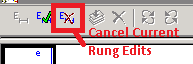
Lets say we are good with the changes and lets click on “Accept Current Rung Edits”.
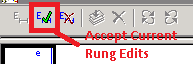
This causes the “I” marked rung to take precedence. The program will operate with the inserted rung, and the “R” marked rung will be ignored. (Alternately you can click Edit > Cancel Edits to cancel the accepted I-marked rung and retain the originally programmed R-marked rung instead)
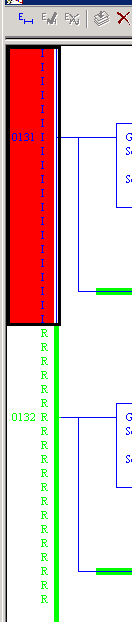
Click on “Test Edit”.
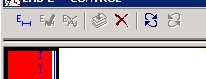
Click on “Yes” button on the popup window.
The markers are still “I” and “R” on the rung.
Next click on the “Assemble Edit” button
Click on the “Yes” button on the popup window.
Now your changes are all done.
Note: Rungs marked for deletion while editing online are preceded by the letter D.