Do you have your 5506 Analog Input Module LED flashing? Well we will show you how to resolve it and also explain what it is trying to tell you at the same time.
There are 8 LEDs on the 5506 Analog Input Module which are powered by the SCADAPack through the I/O bus. The LED’s can be disabled to conserve power. Refer to the controller manual for more information; see Reference 5506 Analog Input Module document below.
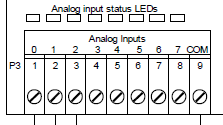
These 8 LEDs are also called Analog Input Module LEDs. The status of the LED (on, off or flashing) denotes different health and configuration status of the analog port. See table below.
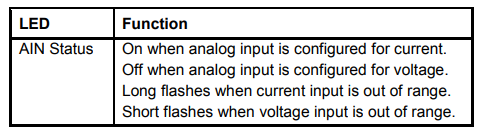
The tutorial video below demonstrates what the Analog Input Module LED looks like as I load different settings on the 5506 Analog Input Module via the using Telepace.
Reference
