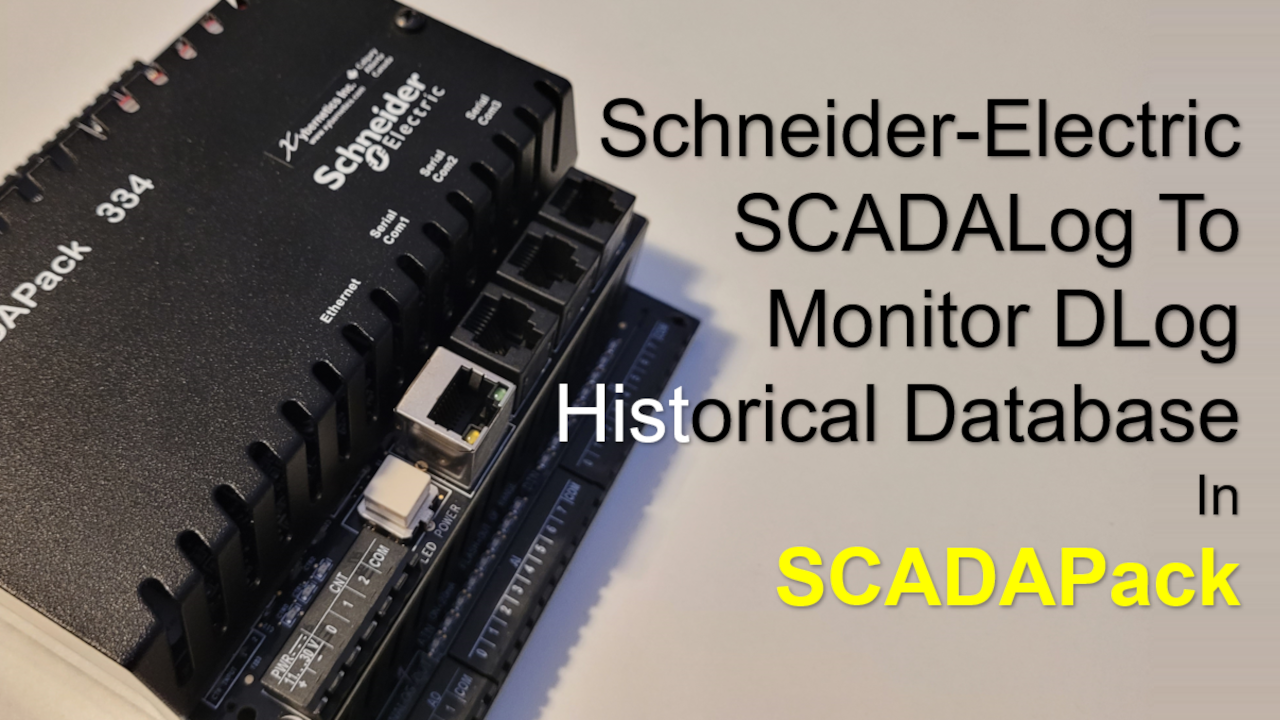Learn how to use SCADALog to monitor log historical database in the SCADPack.
SCADALog is a stand along application that needs to be installed in your computer.
SCADALog is used to extract data from the logs that has been configured in the SCADAPack controllers / RTU using the Telepace Studio or ISaGRAF. If you are using Telepace Studio to program your SCADAPack RTU, you wil use DLOG function to store data logging. However, if you are using the ISaGRAF application, you will need to use the dlogcnfg and dlog function.
In both platforms (Telepace Studio and ISaGRAF), you can configure up to 16 independent data logs in any ladder logic or ISaGRAF application.
This is what the DLOG function block looks like in Telepace Studio.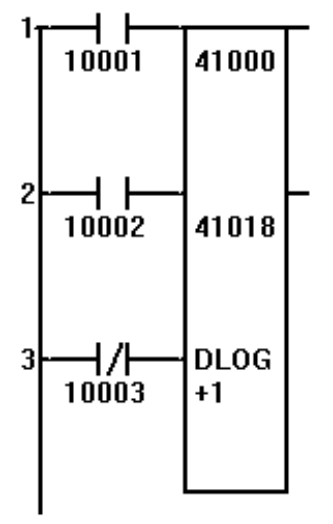
This is what the ISaGRAF dlogcnfg and dlog looks like.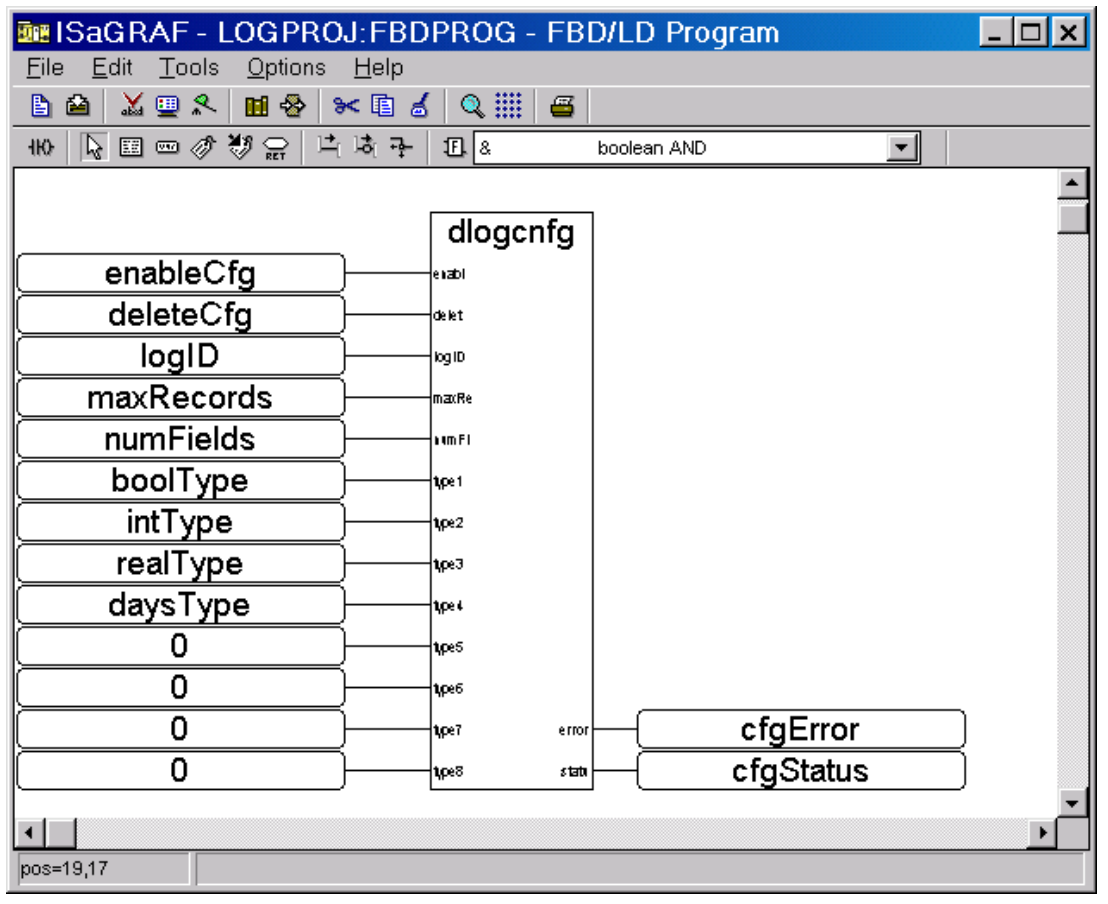
I will do another VLOG for DLOG, but for this session, we will focus on the SCADALog and how to use them.
In my video, I will be demonstrating using the DLOG function the Telepace Studio.
Reference