In this article, learn how to setup Particle Device Cloud Debugger tool, so that you can determine if the correct AT command set and connections has been execute. Cos seriously, the part between your Particle device and the Particle server, it is a black box… at least to me. This tool will help you shed some light into what could be going on and will at least tell you if you are connected to the Particle cloud.
If you are connected to the cloud you will see a message text of “[system] INFO: Cloud connected”. See screenshot below.
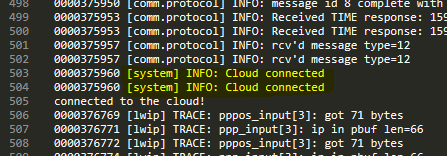
In a nutshell, this tool executes the following command.
- Displays cellular cellular carrier and frequency band data, shown in RED on the screenshot below.
- Pings the Google DNS (8.8.8.8), shown in YELLOW on the screenshot below.
- Does a DNS server lookup of the device server (device.spark.io), shown in BLUE on the screenshot below.
- Connects to the Cloud, shown in GREEN on the screenshot below.
Once the cloud connection is successful, it running like a Tinker firmware. If any of the above listed step fails, it will be output through the serial port for you to capture and take appropriate actions.
The procedure to setup Particle Cloud Debugger Tool can also be found in the Boron Cloud Debug here.
These are the prerequisites to get your log file.
1) Particle CLI
- It has to be version 1.49.0 and above. You can check the Particle CLI by running the particle command from the command prompt.
- If you Particle CLI version is below the version state above, you can upgrade your Particle CLI using the following command.
particle update-cli
2) Update the Partcle Kernel
- You will need to upgrade your Particle kernel software.
- You can update it using the following command
particle update
Summary of how to install the Particle Cloud Debugger Tool.
1) Download Boron.bin file from the link provided in the Reference section.
2) Put device in DFU mode.
3) Upload Boron.bin firmware to the Particle device.
4) Power cycle the device after upload is completed.
5) Output the serial message to a file and let it run for 10 minutes.
Summary of how to uninstall the Particle Cloud Debugger Tool.
1) Put device in DFU mode.
2) Upload your firmware (any firmware… it would be Tinker as well)
3) Power cycle the device after upload is completed.
Reference
