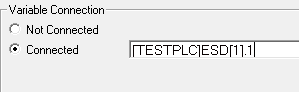This is a step-by-step tutorial on how to connect to a PLC using PLC Connect function in the ABB 800xA.
Right-click the “Digital” and select the “New Object” in the context menu.
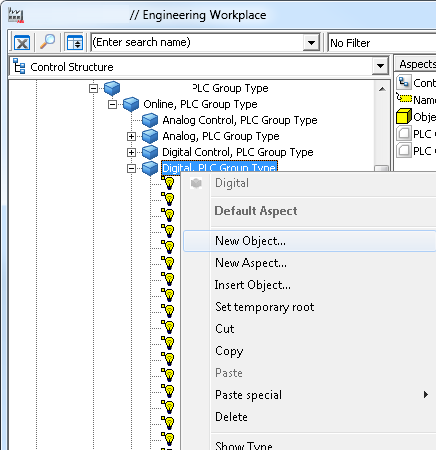
For our test we will be using the template object “LAL” (low level). Enter description and give it a tag name.

If you view you “Name” aspect, the tagname and description is as you have entered.
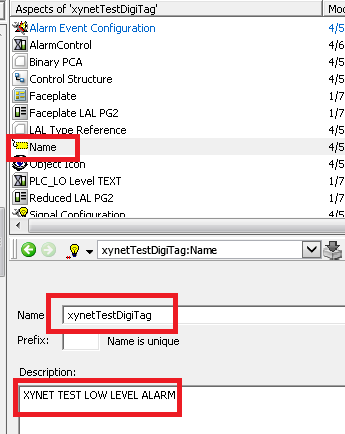
When the PLC tag is not mapped yet, you will see a red ++ sign next to the tag.
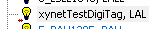
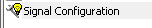

Once you assign the tag, the red ++ will go away.