FactoryTalk Activation provides a software-based method of activating Rockwell Automation software products. Basically there are three ways to activate the Rockwell Automation software products.
Mobile Activation
This activation technique locks the Rockwell Automation software license to a dongle, and allows user to use the Rockwell Automation software when the dongle is attached to a computer.
Concurrent Activation
This activation technique permits multiple computers across a network to use Rockwell Software products at the same timeby using activation technique such as floating activations and borrowed activations.
Node-Locked Activation
This activation technique locks the Rockwell Automation software license to a specific piece of computer hardware and is to be used only on the specific computer. It uses computer assets such as ethernet card, a hard disk, or a dongle.
License files can be found in the following directory.
Activation files
C:\Documents and Settings\All Users\Documents\Rockwell Automation\Activations
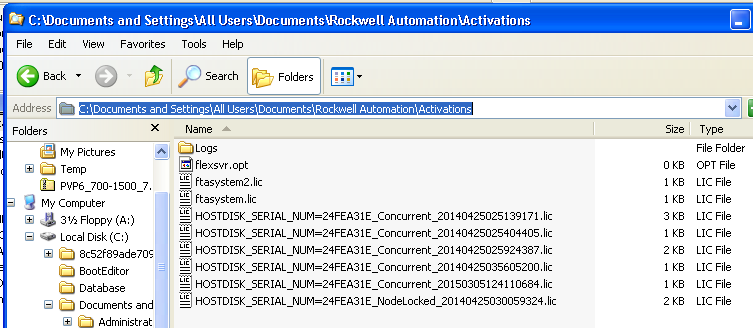
You can also determine where the license file is store using the FactoryTalk Activation Manager.
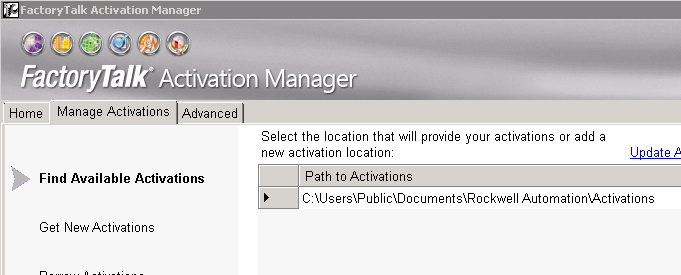
Log file can be found here… normally.
C:\Documents and Settings\All Users\Documents\Rockwell Automation\RSLogix 5000\Logs
