From the RSLogix5, if you double click the “IO Channel”
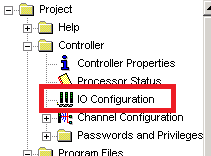
And let say for our example, we will double click the “Chassis 4” (in the I/O Configuration – Chassis table).
And after that, double click “Slot 11″ (in the Chassis Shassis_4, Rack6, Group 0” window.
This should bring you to the I/O card configuration screen. See screenshot below.

If you lok at the “Data” column in the “1771-IFE at RGS 7/3/0” windows there are some yellow cells.
What does this yellow cell denote? It means that the PLC address has been assigned but not used any where in the PLC logic.
For example, if we try searching for address N9:351 in the PLC logic (Channel 8, “Fire Detection High” which has a yelow cell in Data column), you will get the address not found popup message.
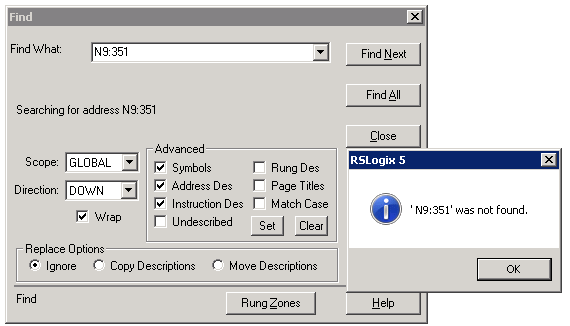
I hope it has helped.
