How do you add tag to the RSLogix5000 when you are online.
Lets say you want to add tags on the ControlLogix when you are online with the PLC. How would you do it?
This example shows you how to add a PLC tag on the “MainProgram” task.
Right-click on the “Program Tags” under “MainProgram” task and select “New Tag…”.
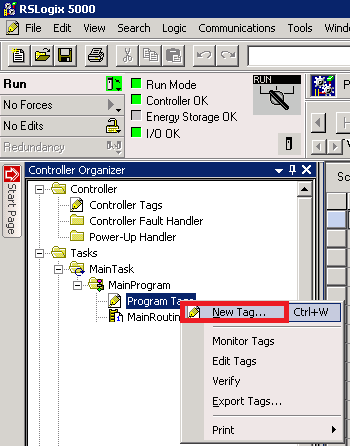
Enter the “Name” (tag name) and some description.

Click on the down arrow head next to the “Create” button and select “Create and Close”
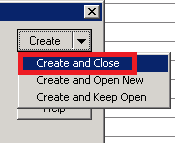
Now your tags is created.
If you get the error message shown below, you need to turn your key to remote (REM).

Key in remote (REM) position.
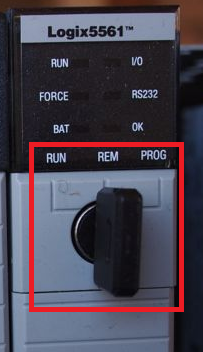
Couple of things to note when turning the PLC key.
- PLC key status can be tied to a shutdownin logic. Make sure that there is no associated shutdown based on key position.
- Also note that turning the key in program mode (PROG) mode will stop logic execution. This is a bad thing if you have the PLC hooked up to a process.
