This one is hard to explain. Lets say you have a trend, and when you call the trend using a button, there is no trend in the screen as the pen is just starting to draw the trend. See screen below. This is what the trend looks like when I click the trend button.
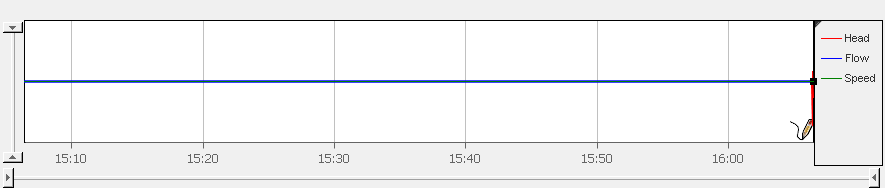
And this is what it look like after 1 minute of keeping the trend open. Notice how the trend started blank.

If you need to have a pre-populated trend when you call the trending screen, you will have to put specify that the trend should “Use History”. Let me show you how to do this step-by-step.
Launch the Yokogawa FAST/TOOLS Edit Module.
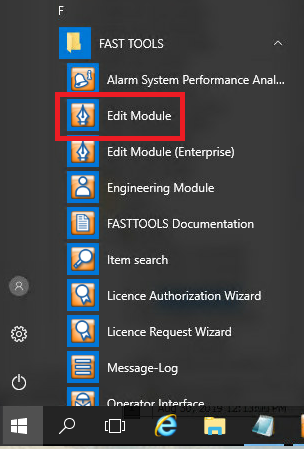
Open the display (where the trend is), and then click the trend.
Once you click the trend, the “Use History” property will be visible. Put a check next to it to start the trend pre-populated.
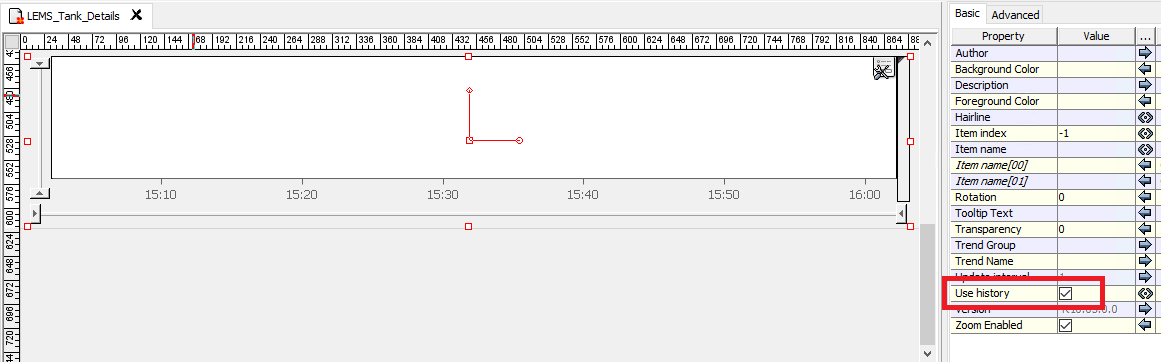
Save the graphics and launch the Yokogawa FAST/TOOLS Operator Interface. Open the trending page, and you will see a pre-populated trend now.

Cheers!
