Learn how to resolve Unity AR app crash on startup.
Spoiler Alert… All you have to do is navigate to your Player Settings for Android and change Scripting Backend to IL2CPP and then in Target Architectures select ARM64 (checkbox).
Access Player Setting via Edit — Project Settings.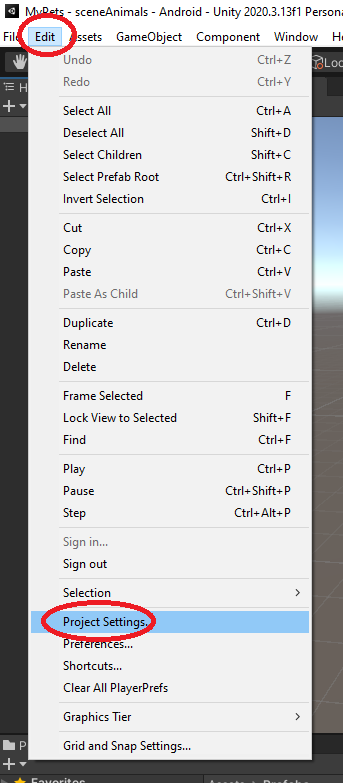
Then select “Player” from the tree on the left and select Android logo.
Scroll down to Configuration section. Change “Scripting Backend” to IL2CPP (default is Mono) and then in “Target Architectures” put a check mark on ARM64. You can leave ARMv7 as checked as well.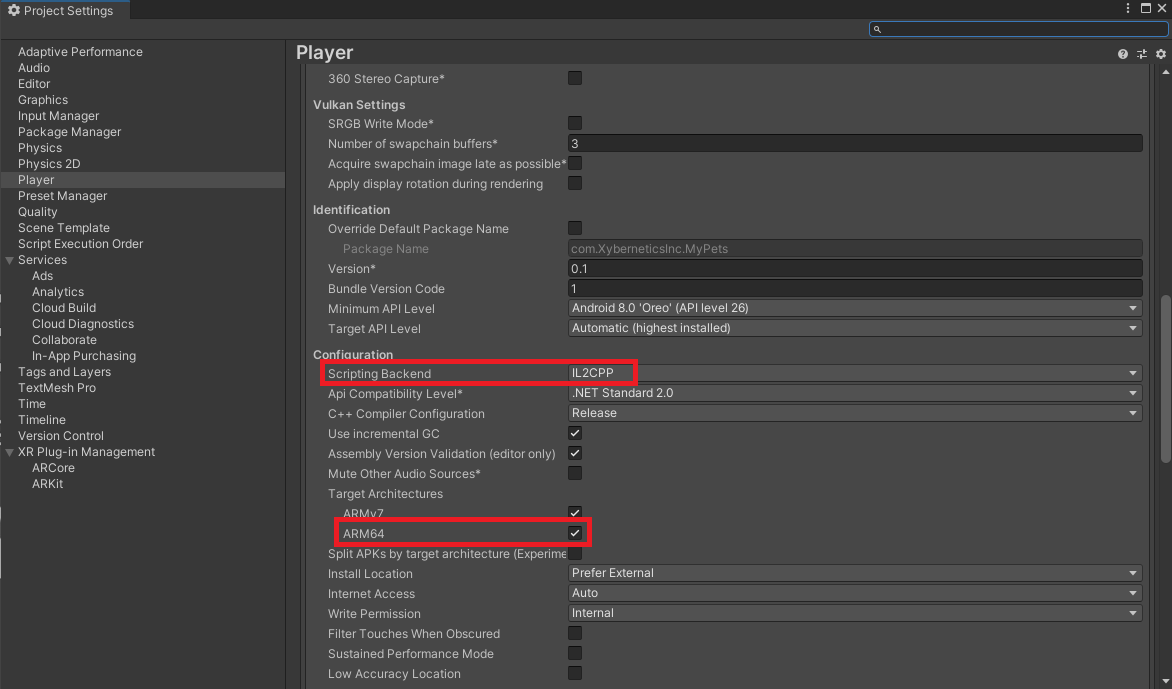
I hope that helps.
Happy programming!!
Reference
