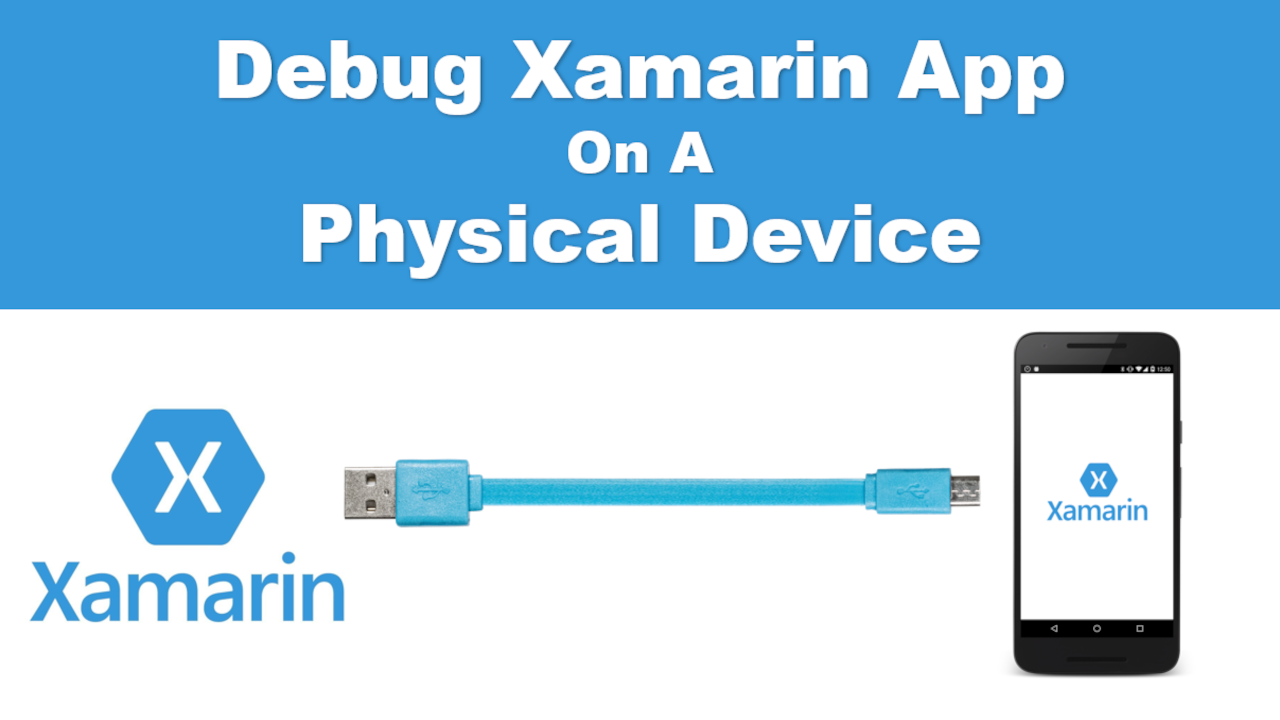Xamarin Debug A Real Smartphone On USB On Windows 10.
Learn how to connect an USB device to Xamarin. That is, Xamarin app Debugging on A Physical Device. Its a powerful tool to debug your Xamarin app on an Android Device. Learn how an Android device set Up for (Visual Studio 2019) Development. You will need to enable debugging on your Android setting and connect the device to the computer. The link below will demonstrate how to turn on the Developer Options menu on my Samsung Galaxy device.
Android emulator, you will only get you so far but the real test would be to run you Xamarin app on a physical Android device.
We will look at how to do the following task.
- How to activate and setup USB debugging on an android Phone using Android setting and adb tool
- Debug our app on a physical device.
- Display your phone screen on your computer
Reference