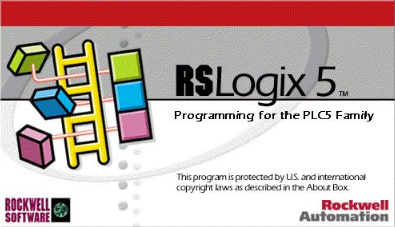
How do you determine how loaded is your PLC5? How much memory is being used, how many files are there in your project, how many rungs are there one particular Program File, etc.
Here is how you check it….
Launch the RSLogix 5.
Next right-click on the “Program Files” and select “Properties…” on the context menu.
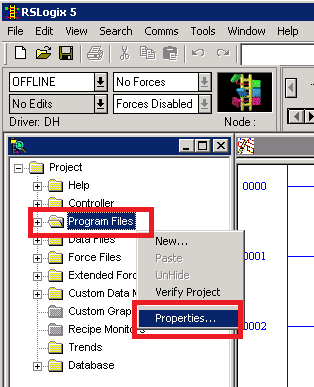
The popup window (as shown below) will display the program file statistics of the PLC5.
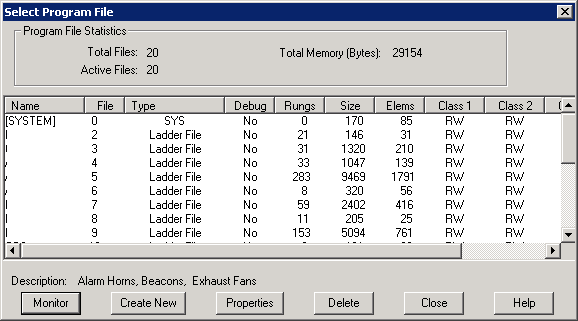
Below are help notes on what each column denotes and function of each button on the Program File Statistics popup window.
Name
The name given to the program file.
File
The number of the program file.
Type
This shows whether the file is a system or ladder logic file.
Debug
This shows yes if the file is a debug file.
Rungs
The number of rungs in the ladder file.
Size
Bytes of memory being used by the ladder file.
Elems
Elements refers to the accumulated total of instructions, rungs and branches that make up your program file. Any icon represented on the instruction toolbar could be considered an element.
Class 1-4
View whether program files have been Read or Write protected. An R means you can read the file, a W means you can write to the file. If either the R or W is not visible in the field that means that protection has been applied. If you want to change the protection for any file, click that file and then click the Properties button at the bottom of the dialog.
Note that denying access to a program or data file using this method overrides any channel or node class privilege that otherwise might allow access to a file. The only way to access a file that is Read or Write protected is to change the R/W protection of a file. Of course, your class privilege must allow you to view or modify privileges.
Action Buttons
“Monitor” Button
Click this button to view the program file that you have selected in the list.
“Create New” Button
Click this button to access a dialog from which you can enter the parameters necessary for RSLogix 5 to create a new program file.
“Properties” Button
Click this button to view program file properties
Reference
- RSLogix 5 Programming Software – Help File