Vertically and horizontally centralize HTML table
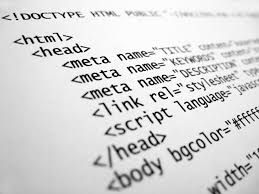 The HTML code below highlights how to center a table vertically and horizontally on a webpage.
The HTML code below highlights how to center a table vertically and horizontally on a webpage.
Click here to test the HTML code below.
<html>
<head>
<style type="text/css">
.box { width:300px;
height:300px;
background-color:#d9d9d9;
position:fixed;
margin-left:-220px; /* half of width */
margin-top:-150px; /* half of height */
top:50%;
left:50%;
}
</style>
<title>Xybernetics Products Table</title>
</head>
<body>
<table class="box">
<tbody>
<tr>
<th>Device</th>
<th>IP Address</th>
<th>Specifications</th>
</tr>
<tr>
<td>XynetSCADA uCFlowCal</td>
<td>192.168.2.188</td>
<td>http://www.xybernetics.com/solutions-uCFlowCal.html</td>
</tr>
<tr>
<td>uCMobile HMI</td>
<td>192.168.2.221</td>
<td>http://www.xybernetics.com/solutions-uCMobileHMI.html</td>
</tr>
</tbody>
</table>
</body>
</html>