Learn how to backup Yokogawa FASTTOOLS HMI application. Always back up your application when you are making major changes or just an annual backup to deal with disaster recovery.
1) Download the Yokogawa FAST/TOOLS backing up script from this link.
2) Rename the Yokogawa FAST/TOOLS backing up script filename extension from txt to cmd.
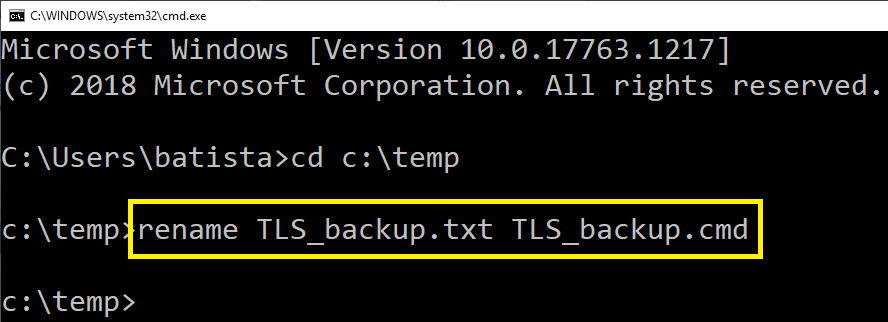
3) Run the Yokogawa FASTTOOLS backup script (TLS_backup.cmd). This is what a successfully command prompt window looks like.
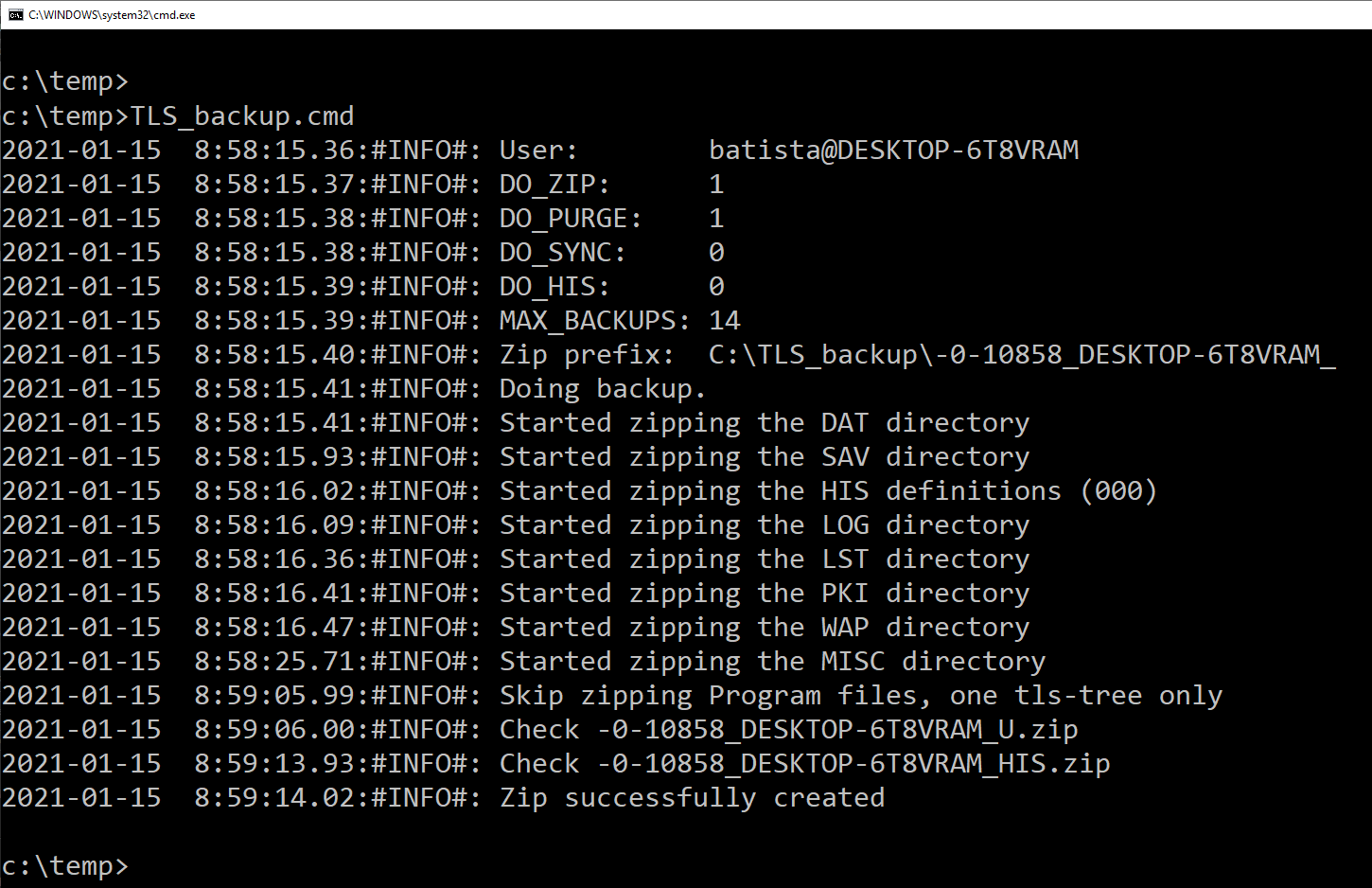
4) You backup files can be found in “c:\TLS_backup” directory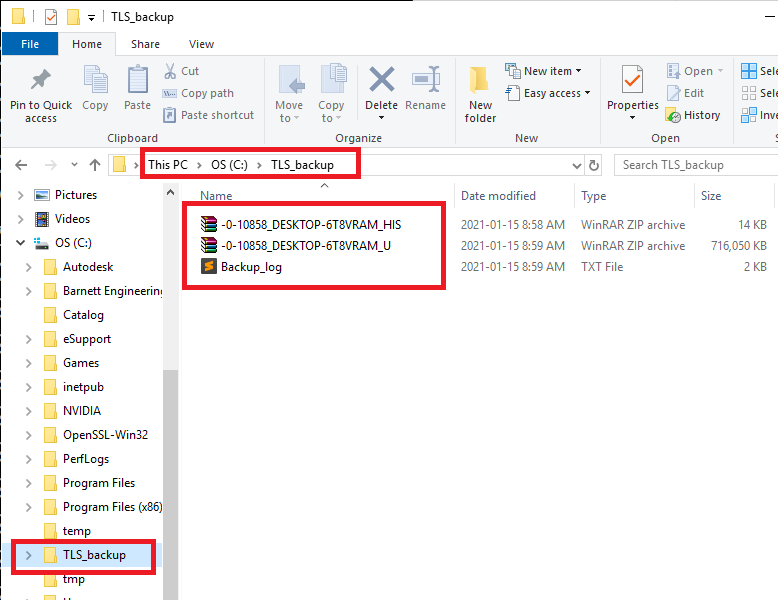
Flags
There are flags that you can use for different purpose.
For example, in order to backup historical data, you would run the following command.
TLS_backup.cmd –do-hist
Below is the screenshot of all the flags that are available from the “TLS_backup.cmd” script.
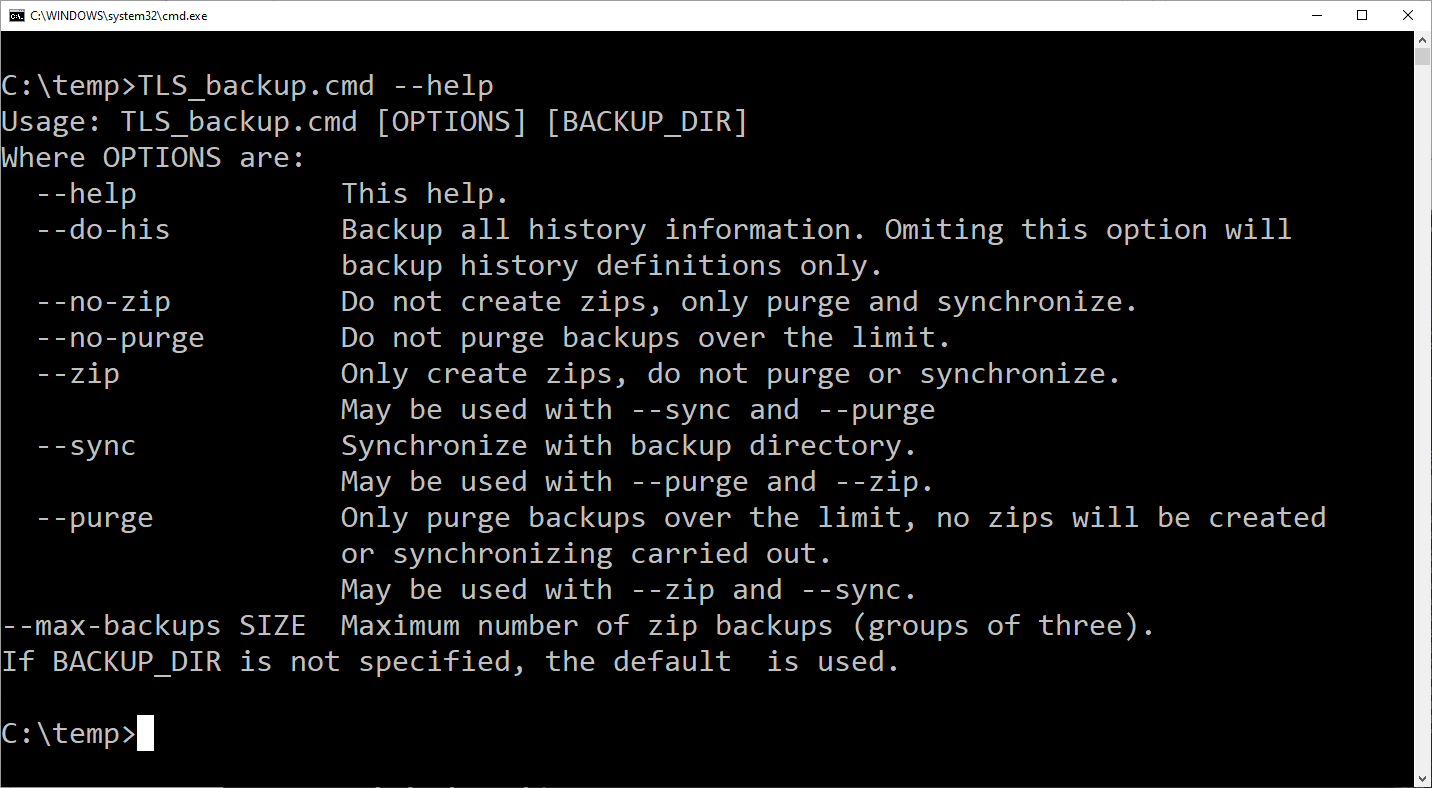
Reference
