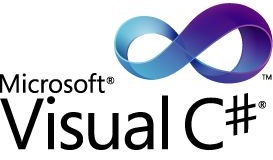 The snippet below shows how to do auto complete for text box.
The snippet below shows how to do auto complete for text box.
Note that “textBox1” is a control in the form.
using System;
using System.Data;
using System.Drawing;
using System.Windows.Forms;
namespace WindowsFormsApplication1
{
public partial class Form1 : Form
{
public Form1()
{
InitializeComponent();
}
private void Form1_Load(object sender, EventArgs e)
{
textBox1.AutoCompleteMode = AutoCompleteMode.Suggest;
textBox1.AutoCompleteSource = AutoCompleteSource.CustomSource;
AutoCompleteStringCollection DataCollection = new AutoCompleteStringCollection();
AddItems(DataCollection);
textBox1.AutoCompleteCustomSource = DataCollection;
}
public void AddItems(AutoCompleteStringCollection col)
{
col.Add("Ganesh");
col.Add("Shashi");
col.Add("Rajani");
col.Add("Kyle");
col.Add("Connar");
col.Add("Stephanie");
col.Add("Claire");
col.Add("Jerrall");
}
private void txtSearchValue_KeyDown(object sender, KeyEventArgs e)
{
if (e.KeyData == Keys.Enter)
{
MessageBox.Show("X");
}
}
}
}
Note that there is no such thing as chosen item Event for a TextBox for AutoComplete. In the snippet, what I have done is to add a key down event to your TextBox; in which I have added and IF statement to verify if the enter key was pressed (clicking on a suggested link is the same as pressing enter).