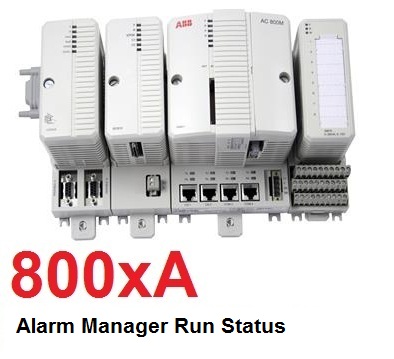
As the alarm flashes across the screen, the plant operator is notified that a process is down and/or is operating outside normal operating boundaries. Alarm message/signal are normally initiated via field I/O (such as end device or transmitters) or though the DCS logic (CLD). These alarm message travel though Controlway (ABB proprietary data highway) and into the Aspect Server where it is rationalized, logged and displayed on the alarm and event viewer via an ABB service call Alarm Manager. Typically, the Aspect Servers will have a redundant architecture, meaning that they will have two servers equalizing information between them. Subsequently, two separate Alarm Manager are always running on these two machines. But like in any redundant services, one of them will be in active state, while the other in standby; that is active will be acquiring data from external services/field devices and standby will be acquiring alarm message from the active service.
In this article, we will be focusing on how to determine the Alarm Server redundancy state; that which Alarm Server is active and which one is on standby.
You can determine the state of the Alarm Manager launching the Engineering Workplace. Select the “Service Structure” and expand the Alarm Manager->Basic. Alarm Managers will both showing “Service” (or also known as Active”) when you look using the Engineering Workplace in the “Service Structure.
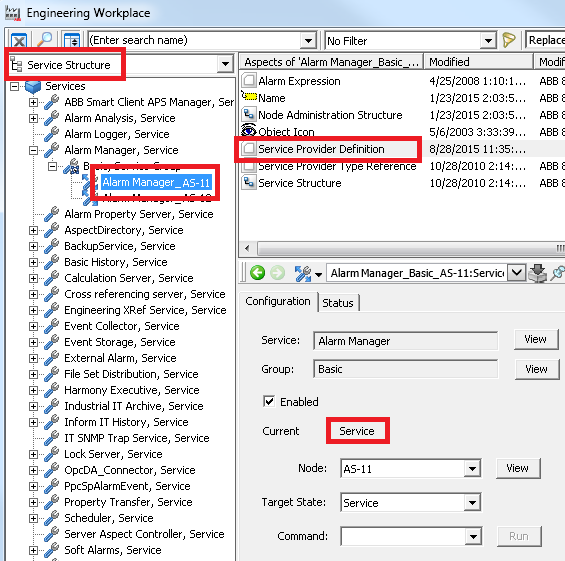
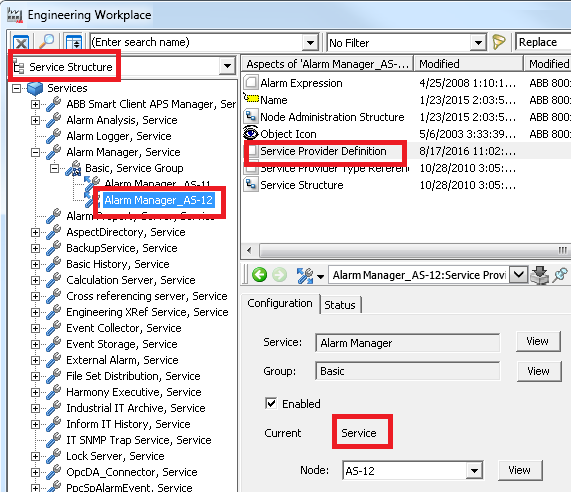
The only way to tell which server is active is though “Afw Service Connection Status” window. See screenshots below.
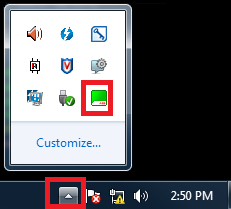
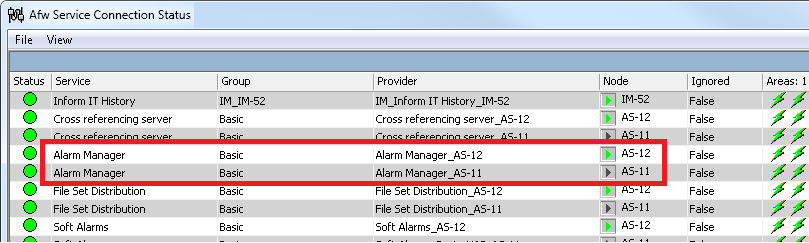
Cheers!