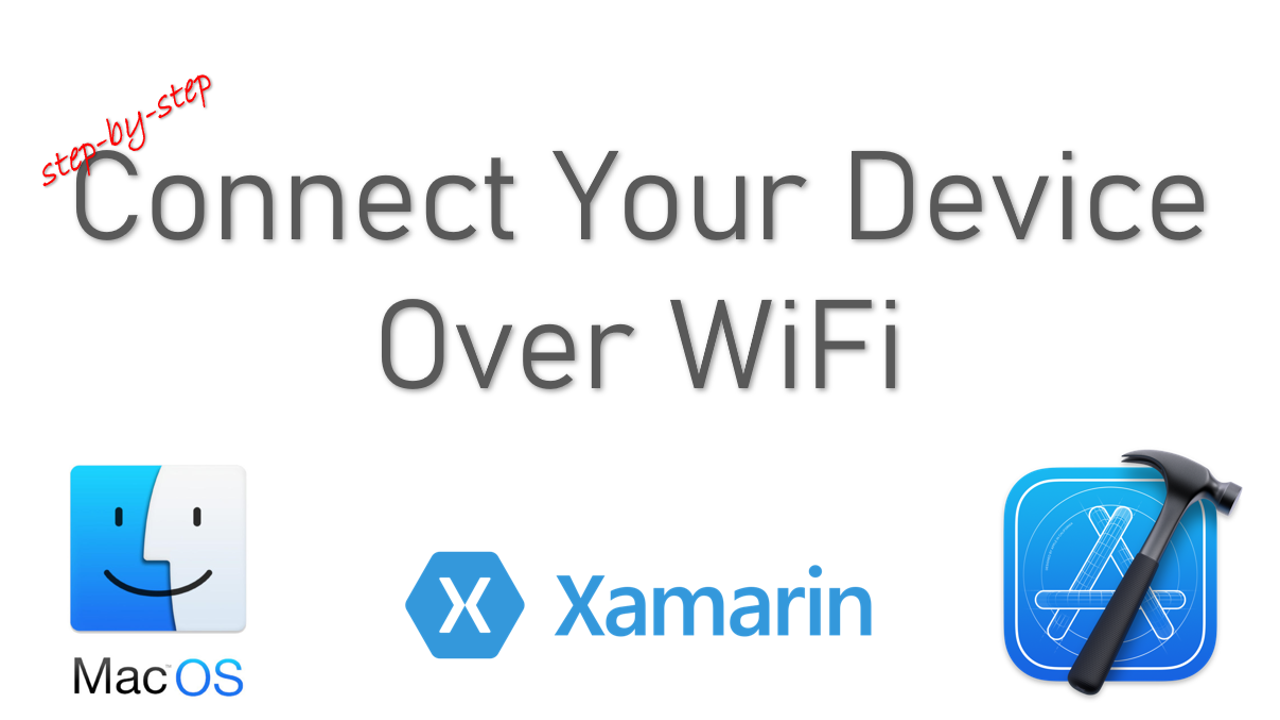Learn how to you can connect your device over WiFi instead of USB.
If you want to debug your program using a physical Apple device, you would have to tethering your Apple iPad or iPhone to your Apple Mac. Well not anymore…. you can use your local WiFi to connect to it, and here are the steps.
1) Make sure that your laptop that is running Microsoft Visual Studio Xamarin is in the same WiFi as the Mac and the Apple iPad or iPhone.
2) Unplug your Apple iPad or iPhone from the Mac.
3) Quit or close the xcode in your Mac.
4) Plug in your Apple iPad or iPhone device to the Mac.
5) Launch the xcode in your Mac again. Click on Windows and then “Devices and Simulators”
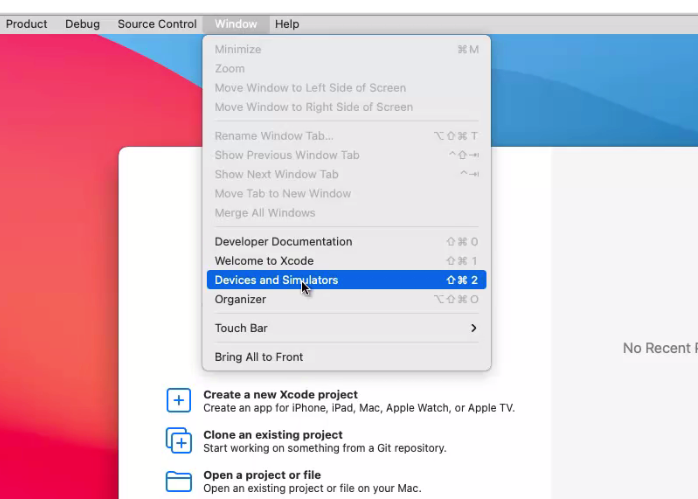
6) Click on the “Connect via network”.
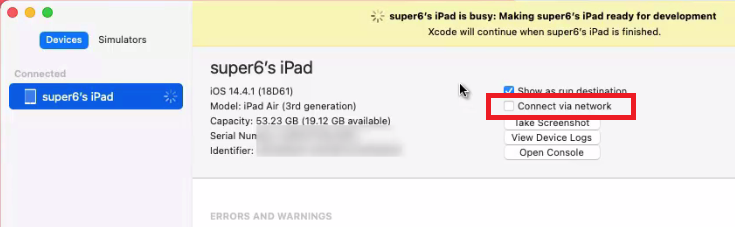
7) Build/run your application on the Microsoft Visual Studio Xamarin.
Watch our YouTube video for a detail procedure.
Reference
- Xcode “Device Locked” When iPhone is unlocked
- macOS on VMware doesn’t recognize iOS device
- How i can debug my xamarin forms application in my physical device over wi-fi?
- Set Up Device for Development
- How do I (WiFi) debug USB device connections?
- Connect Your Device Over WIFI Instead of USB Cable in VScode(Visual Studio Code) to Debug Your Flutter App