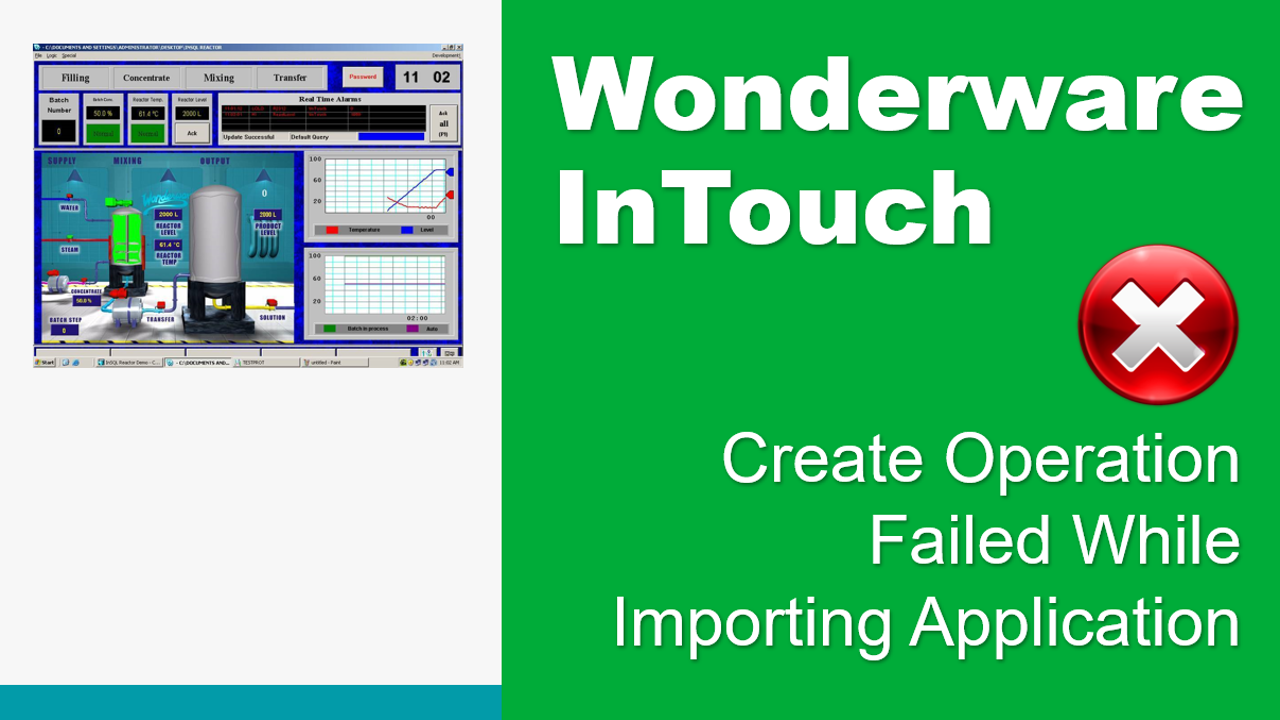Learn how to resolve Create Operation Failed while importing application (error message) in Wonderware InTouch. This error comes up when you try to import an aaPKG file from one server to another.
aaPKG filenames are created when you export Wonderware InTouch application.
Spoiler Alert
The answer to this lies on setting up write access to the Microsoft SQL Sever.
Launch SQL Sever Configuration Manager tool.
Expand SQL Server Network Configuration from the tree.
Enable the Named Pipe
Enabled TCP/IP and IP Address.
Do the same thing for both SQLExpress and MSSQLServer.
Restart the SQL Server using the SQL Server Service (from the same window)… or simpley restart your computer.
Happy programming.