Introduction
 Photobomb…. If you are giving one, its great times. However, if you are receiving one, bummer.
Photobomb…. If you are giving one, its great times. However, if you are receiving one, bummer.
So, how do you remove the idiocracy act of kindness? This article will show you just how. I am using a simpler image/photo (of a mug) so that I can explain it better. Lets get started.
1) Open you image/photo file using GIMP.
2) Click “Clone Tool”.
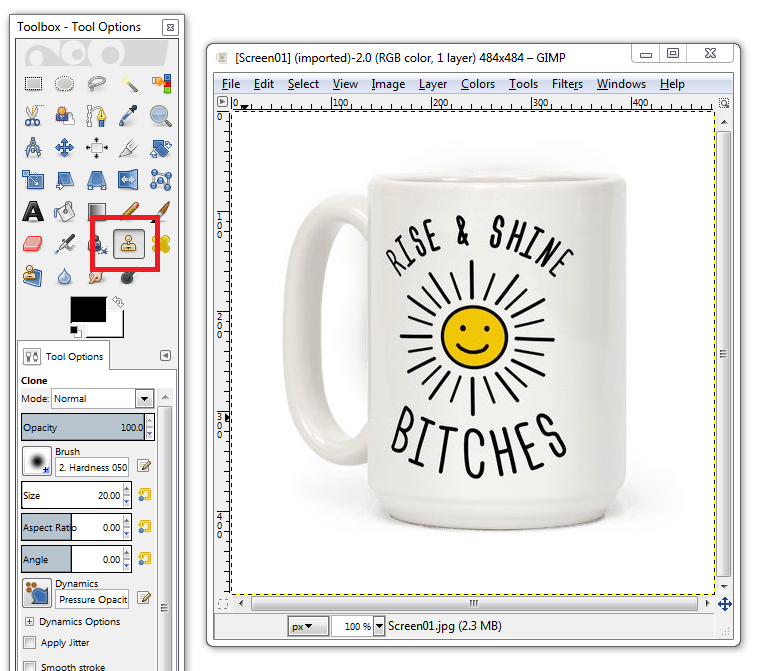
3) Move your mouse cursor over an area you want to clone (copy), and press Ctrl + Alt + Left Click to position the copy location.
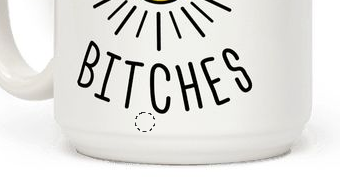
4) Hold the Left Click mouse button and drag it into the areas you want to clone/copy from Step 3.

Note : My explanation is not adequate, you just have to try it and you will see.
5) If patterns are repeating from your clone/copy location, Repeat Step 3 and Step 4 again.
Before
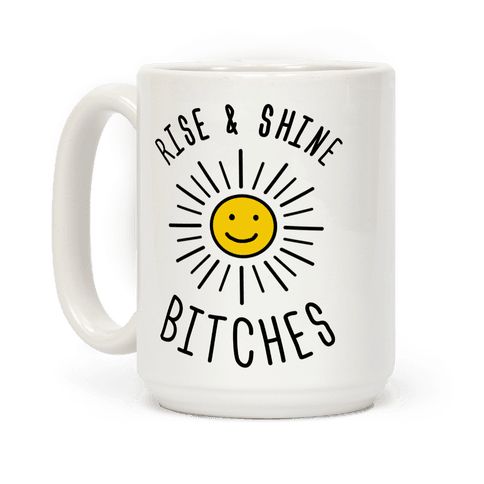
After

Not the best job done but with more time spent, it can be made to look better. I hope that helps everyone.