Learn how to filter alarm history in AVEVA Edge 2020
If you are discover that the Alarm History in the AVEVA Edge (formally Wonderware InTouch Edge) HMI disappears from alarm view every day at 00:00, boy I have a fix for you.
By default the alarm history is set to display a period of alarm for that day, and when the system time reaches 00:00 (or midnight), the alarm view is refreshed. You can modify that setting in the Object Properties of the Alarm Viewer. Here are the steps.
1) Once you open the Alarm History screen (select the Graphics tabs), right-click on the alarm viewer object and select Properties from the context menu.
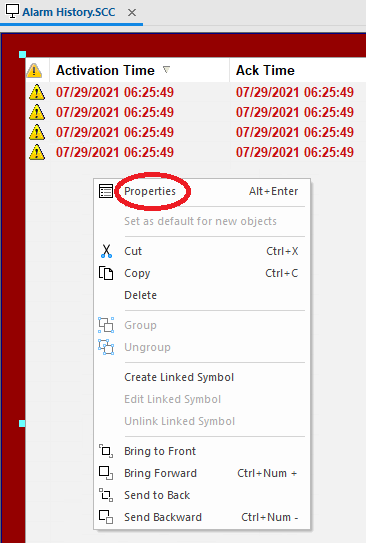
2) From the Object Properties pop-up window select Filters.
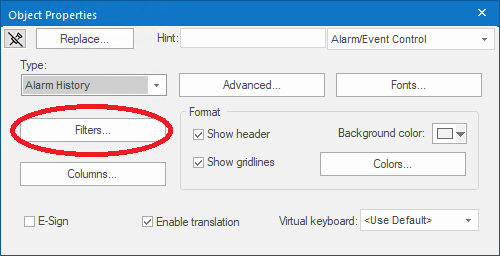
3) From the Filter popup window, select Latest radio button and assign some large value so that you can see more alarms.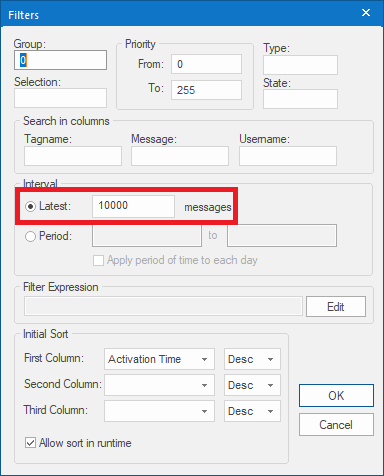
4) After that click on Ok button, and close the Object Properties windows.
5) Save the Alarm Viewer screen.
That should do the trick!!
