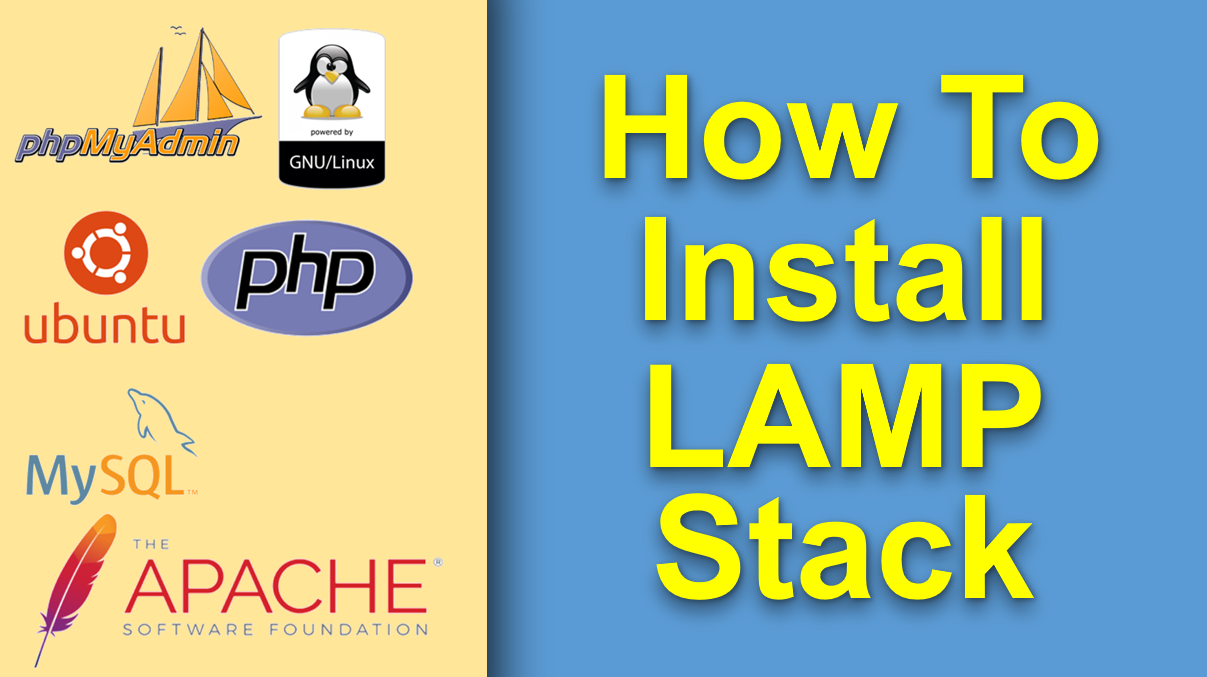In this episode, we will learn how to install LAMP Stack on Ubuntu. A LAMP is a framework of common open-source application that can be used to create websites and web applications. LAMP is an abbreviation for Linux, Apache, MySQL, PHP/Perl/Python, and each letter in the acronym stands for one of its four open-source building blocks.
• Linux for the operating system
• Apache HTTP Server
• MySQL for the relational database management system
• PHP programming language
Below are command used in this tutorial video.
lsb_release -a
sudo apt-get update
sudo apt-get install lamp-server^
ifconfig
Test Apache Webpage using your browser
sudo apt-get install phpmyadmin -y
sudo mysql -p -u root
SQL Statement
CREATE USER ‘admin’@’%’ IDENTIFIED BY ‘admin2468’;
GRANT ALL PRIVILEGES ON . TO ‘admin’@’%’ WITH GRANT OPTION;
sudo nano /etc/apache2/apache2.conf
Add following row at the bottom of the file.
Include /etc/phpmyadmin/apache.conf
Ctrl-X to Exit
Yes to save and overwite existing file
sudo systemctl restart apache2
sudo systemctl status apache2
Test Apache Webpage using your browser
Login into phpMyAdmin using the credential you set in the SQL statement.
Reference