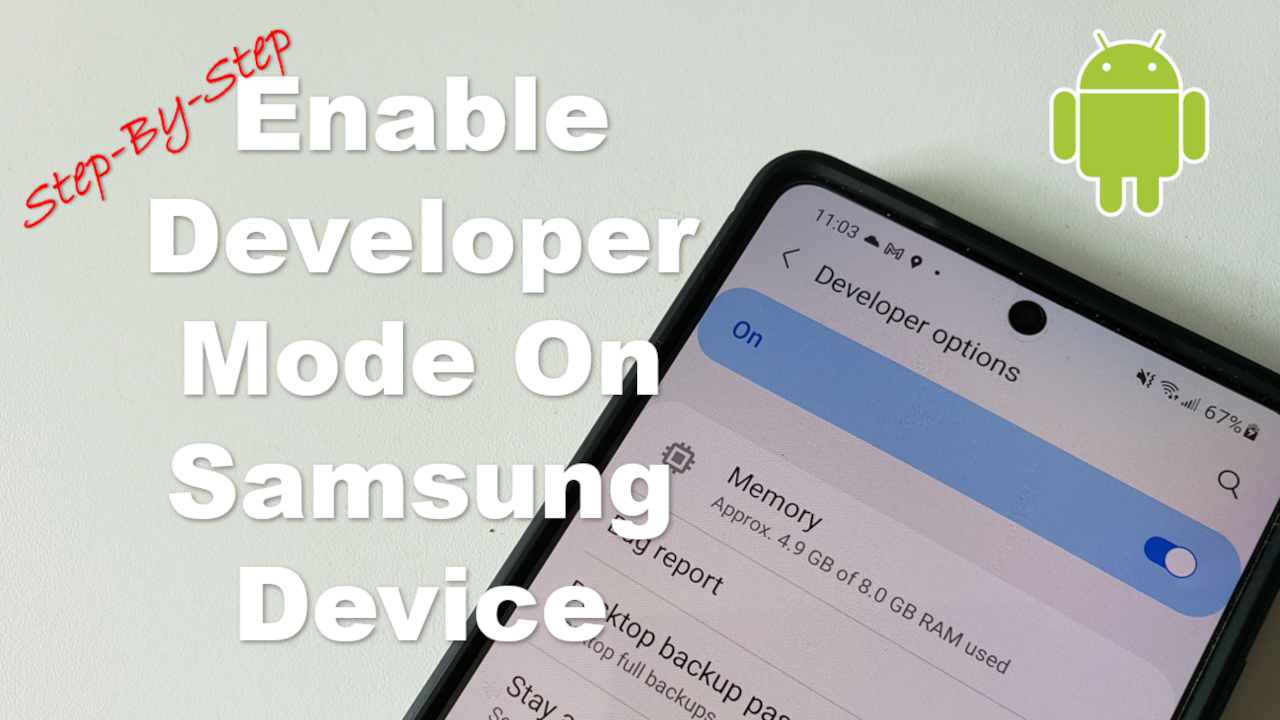Learn how to turn on the Developer Options menu on my Samsung Galaxy device.
Here are the steps. to enable “Developer options”.
1) Go to “Settings”.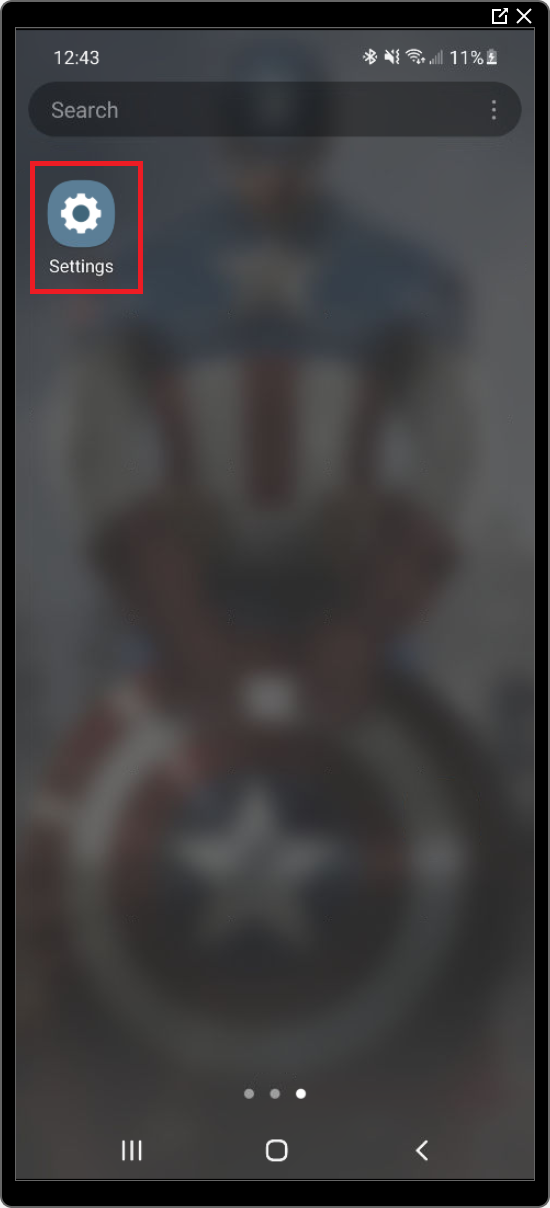
2) Select “About device” or “About phone”.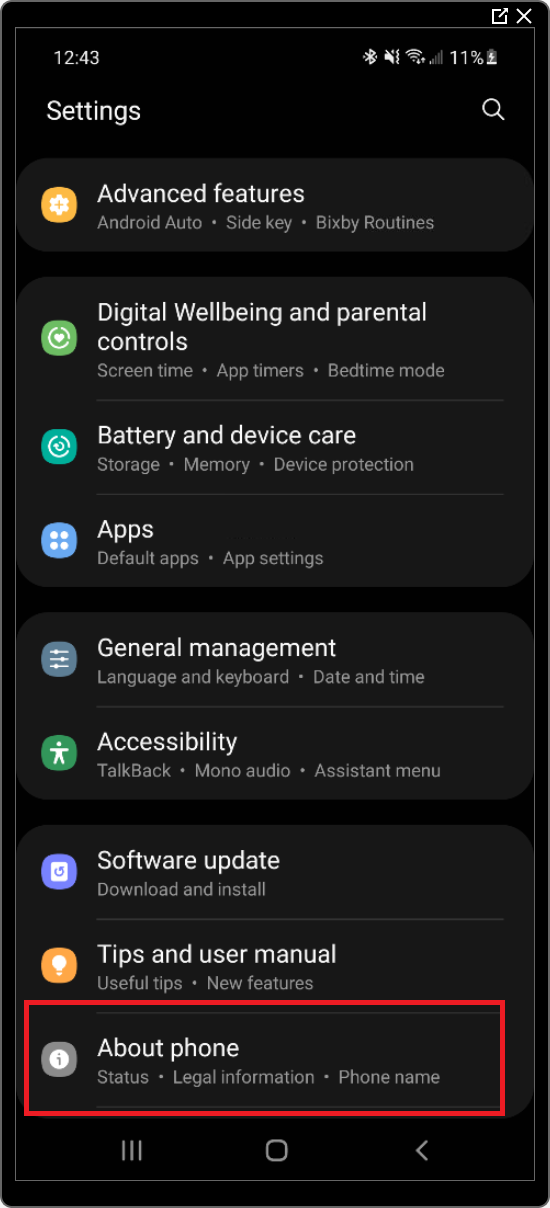
3) Select “Build number” seven times. You will have to scroll down. If you do not see “Build number”, click on “Software information”, then tap “Build number” seven times.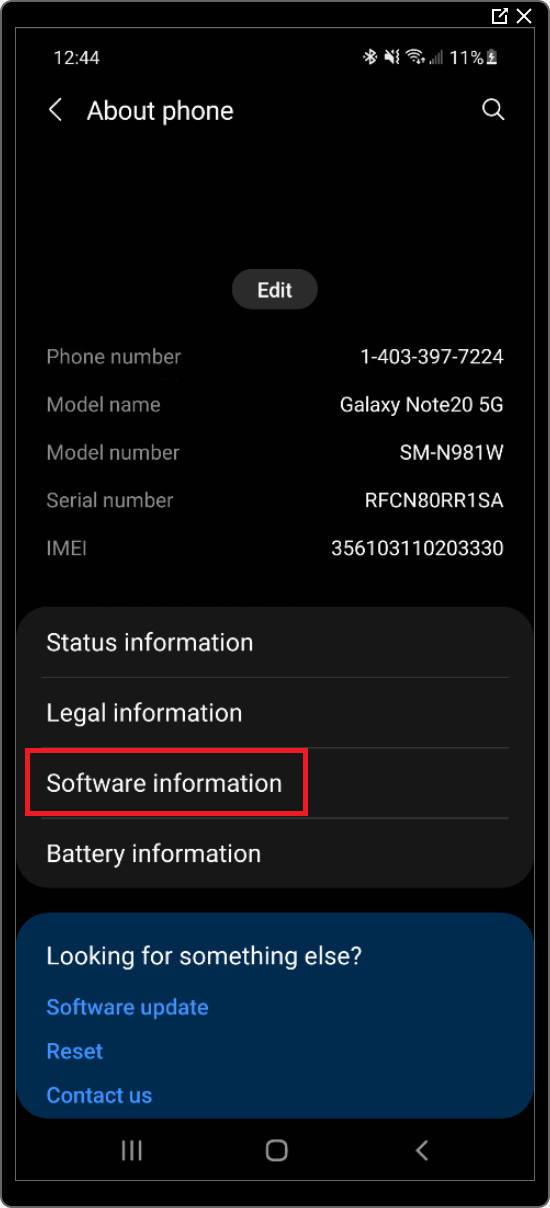
4) Enter your pattern, PIN or password to enable the Developer options menu.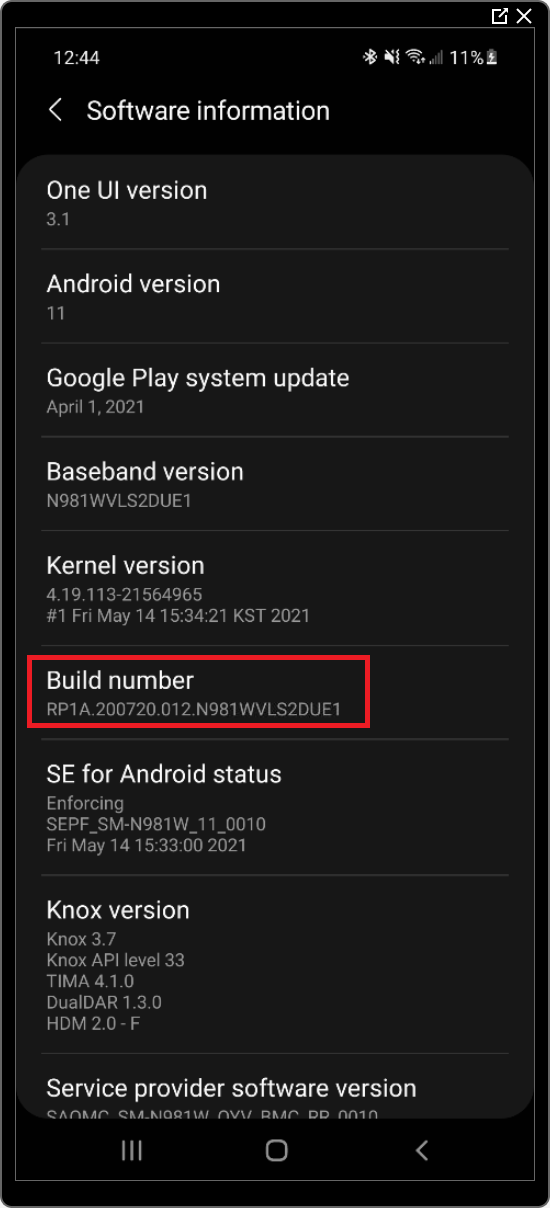
5) Go back to the “Setting” menu and the “Developer options” menu will be available for you.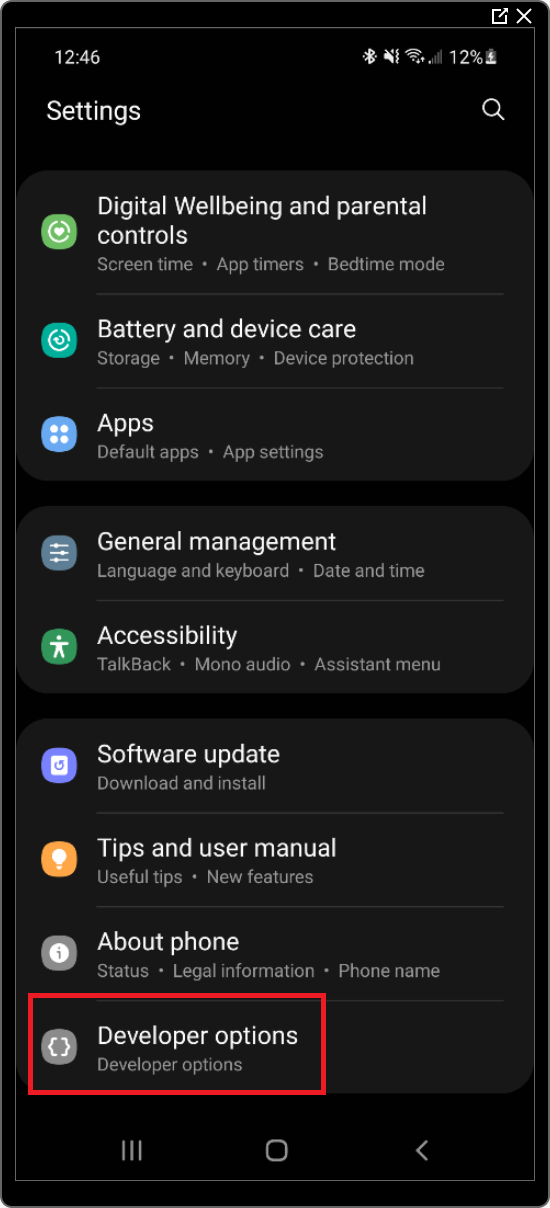
To disable the “Developer options”, here are the steps.
1) Go to “Settings”.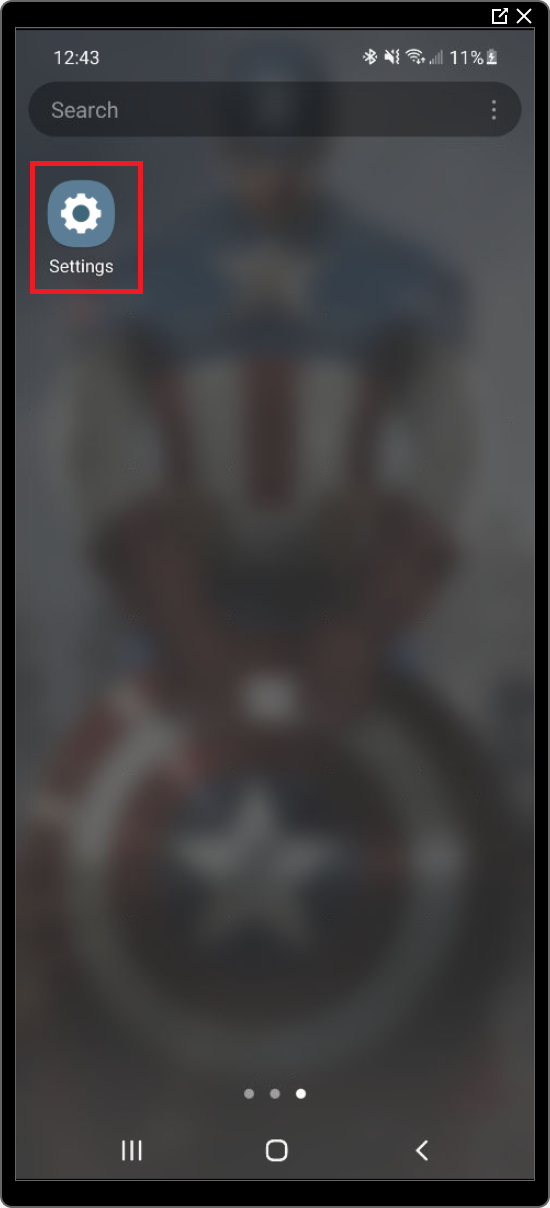
2) Select “Developer options”. You will have to scroll down.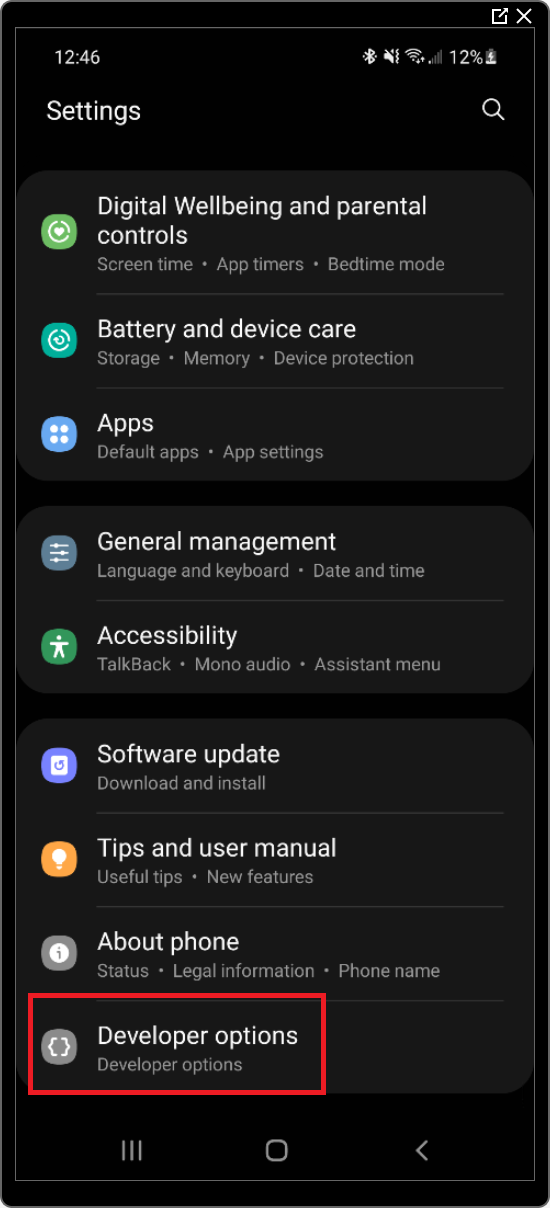
3) Toggle the “On” to “Off”.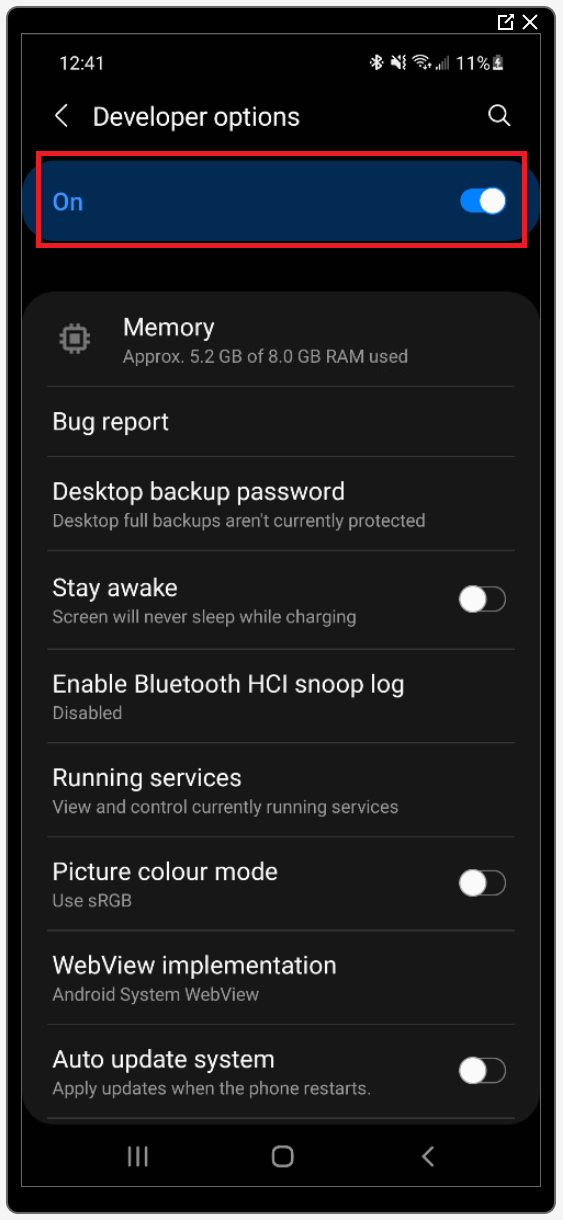
Reference