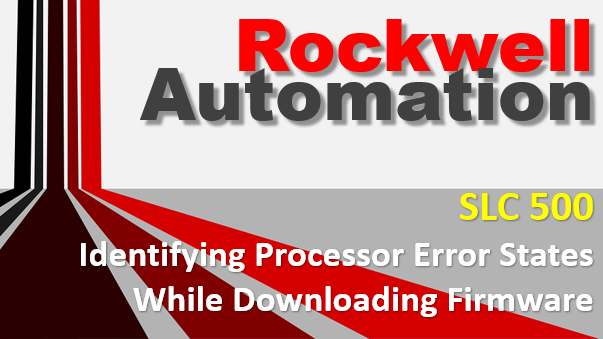Downloading a firmware on a device can be nerve wracking as it can potentially brick the device. Therefore, learning how to identify processor error while downloading the firmware is critical. Spotting processor error while downloading the firmware also, let you know if sequence or the stages that your processor is throughout the firmware upgrade.
In the world of Allen-Bradley Rockwell SLC 500, the controller communicates with you via several combination of LED lighting up. Basically, the firmware download to the controller takes are 2.5 minutes, and when it is downloading the firmware (to the controller) the RUN and FLT LED will remain off. And the remaining four LEDs, RS232, DH485 (DH+ on the SLC 5/04), FORCE and BATT will turn on and off in sequence. If the firmware were to be successfully downloaded to the controller, the found LEDs will remain on at the same time. However, if the downloading process failed, the FLT LED turns and other combination of LEDs will be flashing on and off.
The purpose of this article is to provide an insight of what the combination of Allen-Bradley Rockwell SLC 500 LEDs represents so that appropriate steps can be taken to remediate the problem.
The following diagram is from the Allen-Bradley Rockwell “SLC 5/03 and SLC 5/04 Processors Firmware/Operating System Upgrade” manual. It is in this blog solely for
reference.
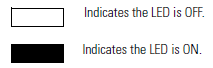
Fatal Hardware Error
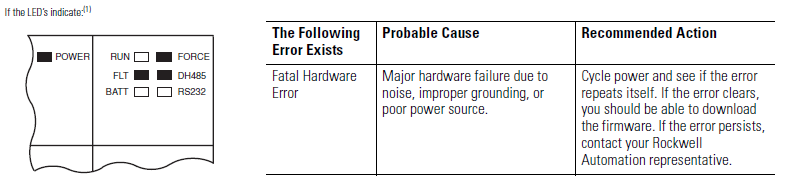
Corrupted Operating System Module
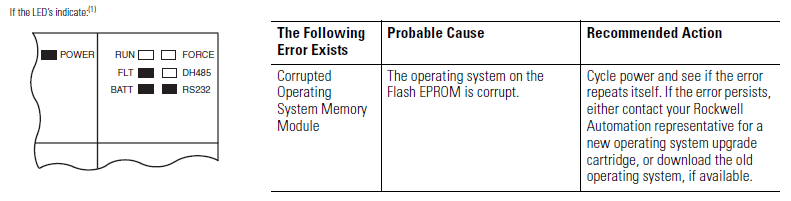
Flash EPROM Failure
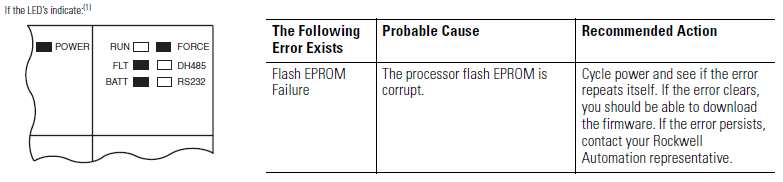
Corrupt Or Missing Operating System
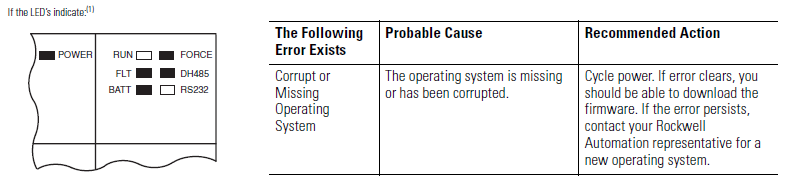
Downloadable System Operation Failure
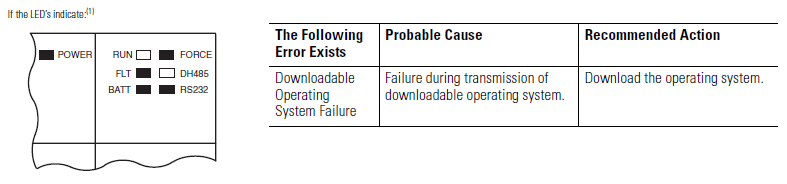
Incompatible Platform
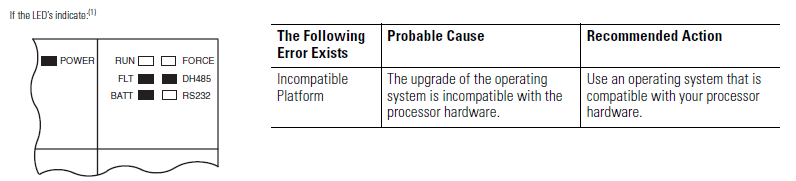
Memory Write Protected
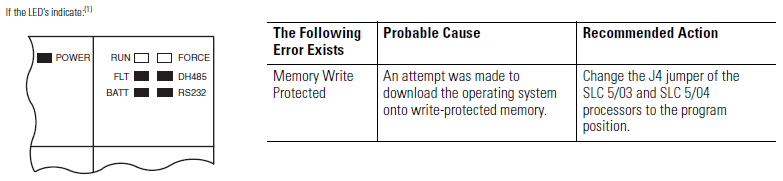
NVRAM Error
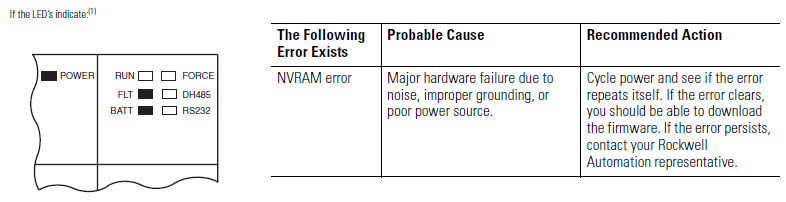
Hardware Watchdog Time-Out
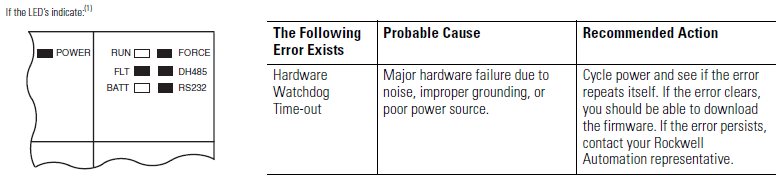
Reference