Introduction
 I have always used an Apple iPhone 5 but I am getting a bit bored with Apple and decided to move on to using my 3 years old Samsung S3.
I have always used an Apple iPhone 5 but I am getting a bit bored with Apple and decided to move on to using my 3 years old Samsung S3.
In additional to that, I will also be moving into VOIP utilizing Fongo. Its a great app that allows you to keep you existing number and allows you to do free local calls. Of course if you need to make overseas call you have to pay by the minute… that is if you use Fongo. To get around that I just use alternate apps; such as Hangout, Skype and WhatsApp.
Anyway, that is not part of this discussion. I am here to show you how to block calls on you Android phone which has a caller ID of “UNKNOWN”. For me, I found out that 7 out of 10 call with the caller ID of “UNKNOWN” were telemarketers.
Here are the steps to block those calls.
Blocking callers with caller ID of “Unknown”
1) Open the “Phone” app.
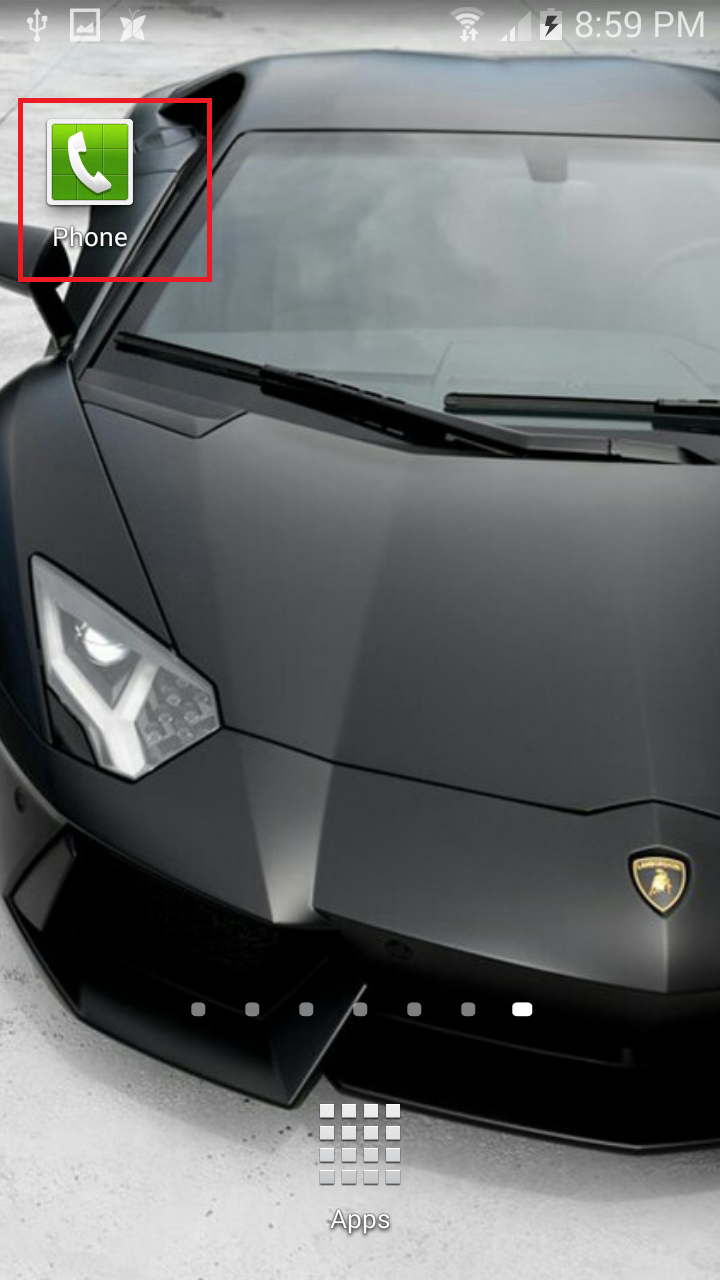
2) Click on the “Menu” button (bottom left-hand corner of the phone), and select “Call settings”.
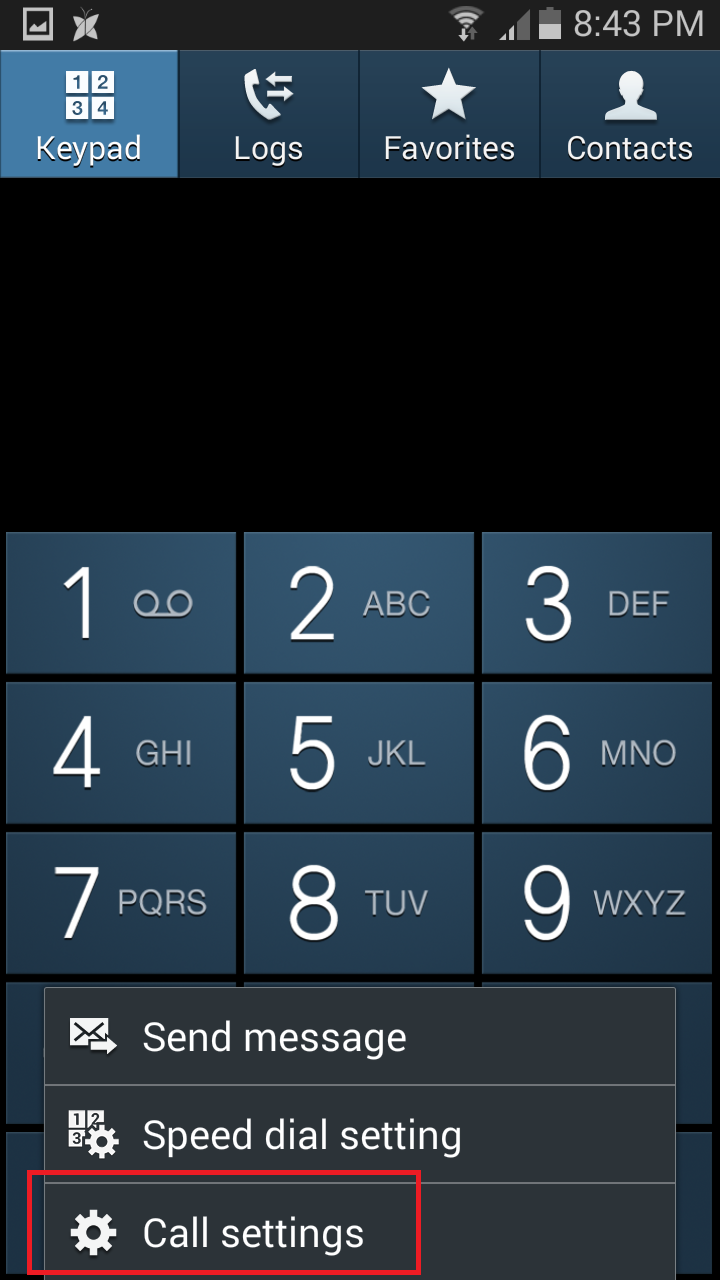
3) Select “Call Rejection”.

4) Select “Auto reject list”.

5) Ensure that the “Unknown” row has a check in the box.

I hope that helps everyone.