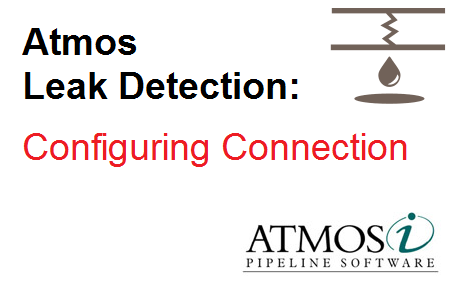Shift right-click on the “ATMOS DM Configuration Tool”. Followed by “Run as different user”
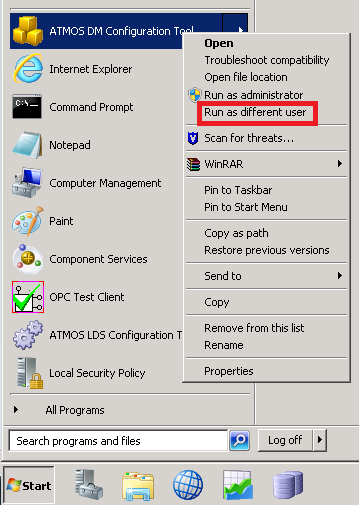
Once in there select File->Open
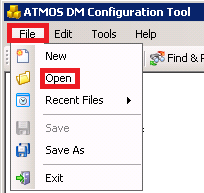
Generally the Atmos config file (*.dm) is in the following folder.
###:\AtmosFiles\Project\
Once the config file is opened. the left side of the windows tree will be populated.
Note that blue arrow is “Input Group” (input into the Atmos system) and gree arrow is “Output Group” (write out from Atmos to the external device)
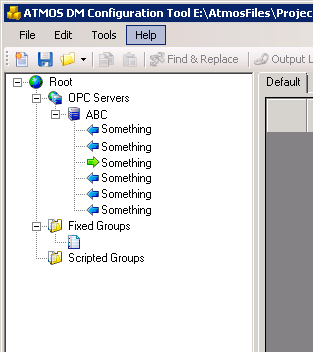
To change or add a tag, select one of the appropriate arrow and select “Add Data Point” (to add tag) or “Edit” to change existing tag.
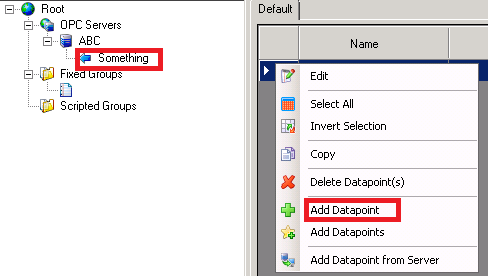
Click on the “Input Connection” tab and click on the “…” button to browse for the tag.
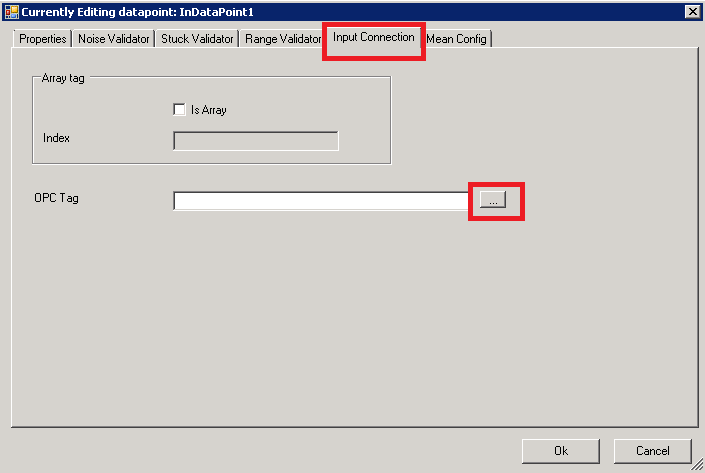
DONE!