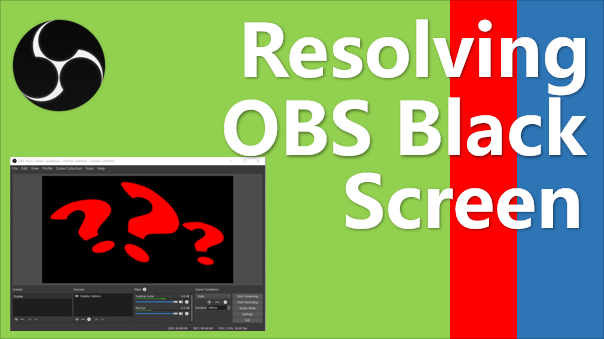Learn how to resolve OBS Black Screen Display Capture. OSB is a free and open source software for video recording and live streaming. A real awesome tool to have in his/her belt for any aspiring YouTubers.
Spoiler Alert
Right click on your Microsoft Windows Desktop. From the context menu, select Display Settings. From the popup windows, scroll down and select Graphics Settings. Another window will appear, and select Classic App from the pull down menu. Next click on the Browse button, which allows you to select the OBS Studio exdcutable file (filename is normally obs65.exe and it can be found in the “Program Files” folder). Once you have selected the executable file (obs65.exe), the OBS Studio icon will appear. Click on Options button, which will present you with Graphics Specifications pop up windows. Just so we are on the right page… you will be presented with options of System Default, Power Saving and High Performance. Choose Power Saving from the option and click on the Save button. Close all the Graphics Setting popup window, and restart/relaunch the OBS Studio.
DONE!!!