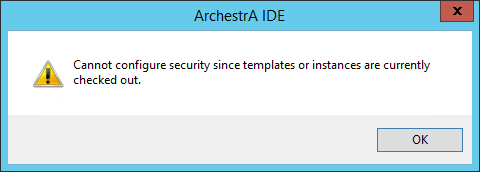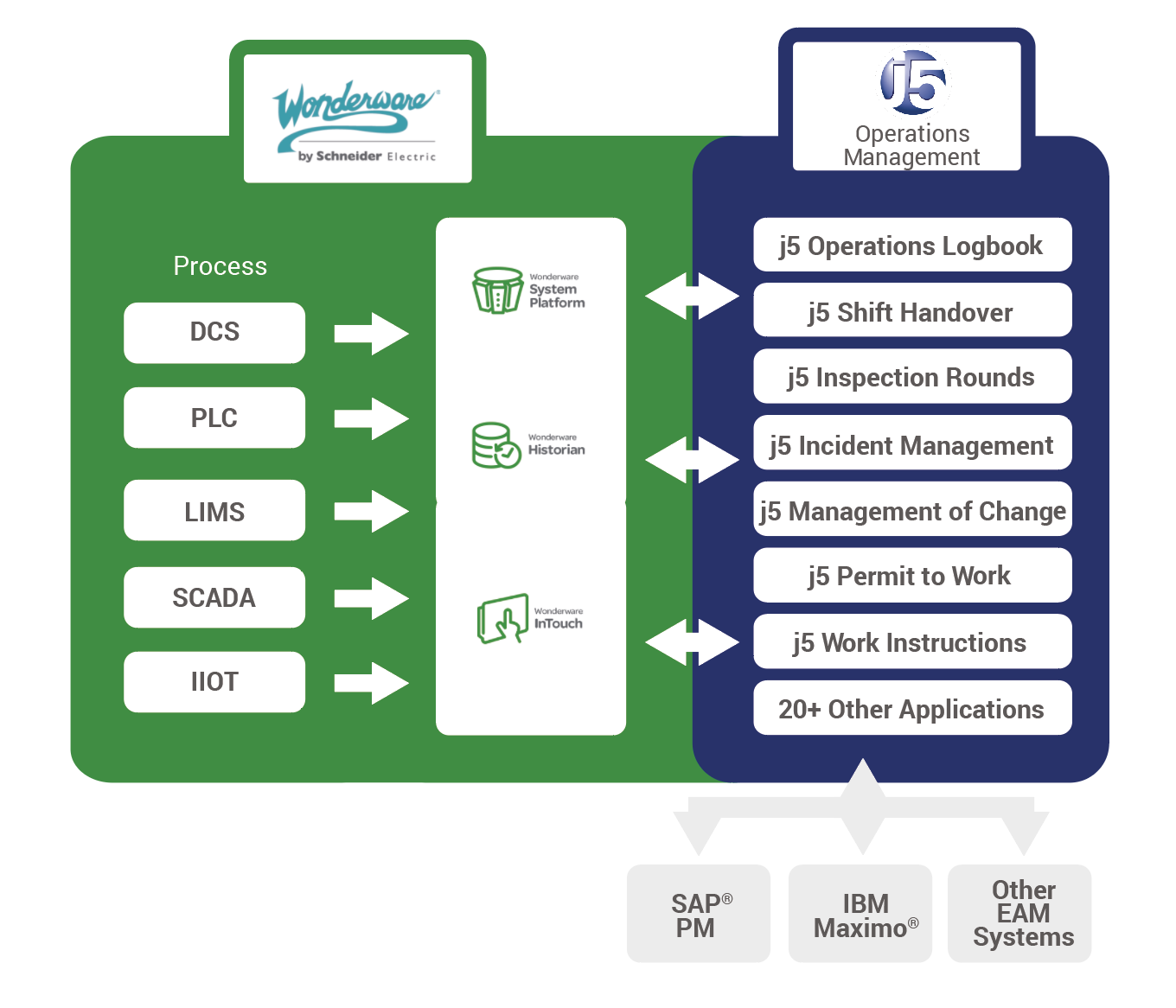User access group can be changed by clicking on the Galaxy -> Configure -> Security pull down menu from the ArchestrA IDE. See screenshot below.
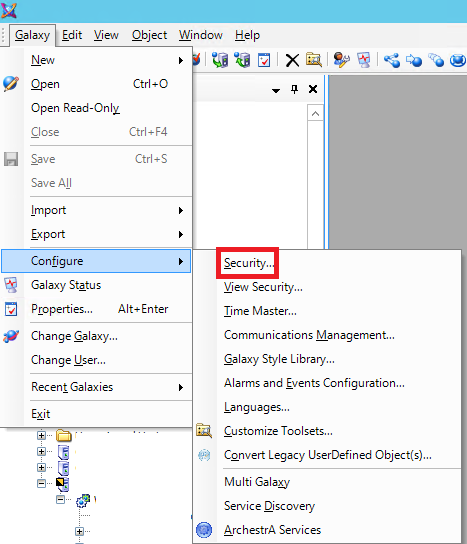
The click on the “Roles” tab (as shown below) and change the roles for each security groups.

If you try to open the Security popup window and you get the error indicating “Cannot configure security since temnplates or instances are currently checked out.” (see screenshot below). It means that something is checked out in the ArchestrA IDE,