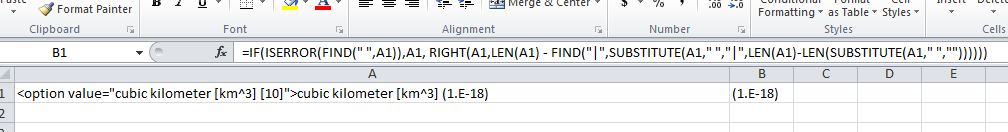How to do reverse string search in Excel using FIND function
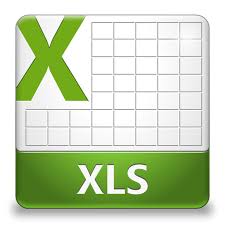 Excel has some great functions available for working with long strings. It has RIGHT, LEFT, and TRIM to manage sub-strings. It also has FIND and SEARCH to look for specific characters or sub-strings inside a phrase. The only problem is that FIND and SEARCH look from left to right in a string. If you need to look for something starting at the end of a string, there isn’t a good tool built into Excel to do so. Fortunately, it is possible to build a formula to do just that – a reverse string search. Here’s how…
Excel has some great functions available for working with long strings. It has RIGHT, LEFT, and TRIM to manage sub-strings. It also has FIND and SEARCH to look for specific characters or sub-strings inside a phrase. The only problem is that FIND and SEARCH look from left to right in a string. If you need to look for something starting at the end of a string, there isn’t a good tool built into Excel to do so. Fortunately, it is possible to build a formula to do just that – a reverse string search. Here’s how…
=IF(ISERROR(FIND(" ",A1)),A1, RIGHT(A1,LEN(A1) - FIND("|",SUBSTITUTE(A1," ","|",LEN(A1)-LEN(SUBSTITUTE(A1," ",""))))))
Replace the space with the character you want to search. Also, ensure that source cell (shown as A1 in the formula above) is modified accordingly.
The function example below output string after the first space from the back.