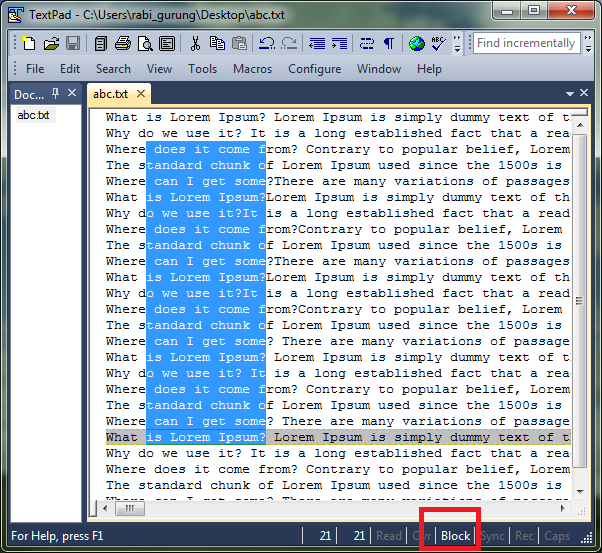TextPad Useful and Productive Tricks
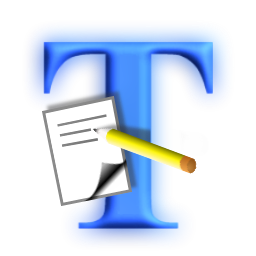 First released in 1992, TextPad is one of the most commonly used text editors for Microsoft Windows, it was one of the earliest and in particular one of the first to use a shareware-type business model text editor.
First released in 1992, TextPad is one of the most commonly used text editors for Microsoft Windows, it was one of the earliest and in particular one of the first to use a shareware-type business model text editor.
You can download the latest version of the TextPad via this link.
Here are some useful tricks I learnt over the past years using this tool
Search and replace with newline
The example below searches for the string “<\option>” and replaces it with a carriage return.
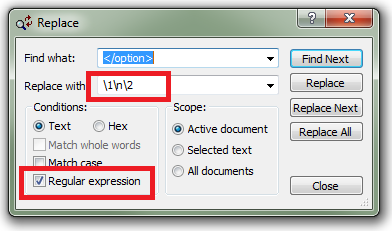
Vertical block selection
You can select a block of test vertically; as shown below by enabling the “Block” feature.
Alternatively, you can press the “Ctrl-Q” and followed by “B” to enable and disable the block function