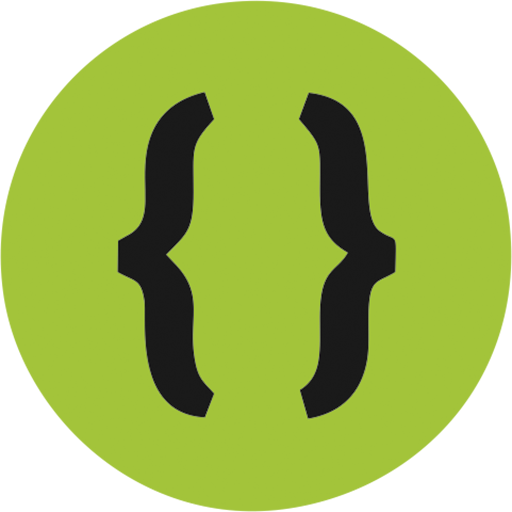 Use this technique to pass variables and values from one Activity to the other.
Use this technique to pass variables and values from one Activity to the other.
Sending Value (from existing Activity)
In your current Activity, create a new Intent
Intent i = new Intent(getApplicationContext(), NewActivity.class);
i.putExtra("key","Rabi Was Here");
startActivity(i);
Retrieving Value (in new Activity)
Then in the new Activity, retrieve those values using the following code. You can put this code anywhere, but I normally like to put it in the “onCreate()” function I get my values as soon as I navigate to my new Activity.
Bundle extras = getIntent().getExtras();
if (extras != null) {
String value = extras.getString("key");
Log.d("Test", value); // Output value of the "key" variable
}
You should get the following output from the code above.
09-16 08:14:18.921 2720-2720/? D/Test: Rabi Was Here
If you are required to transfer an integer from one activity to another, you will have to use the extras.getInt(“new_variable_name”) statement. If you try to get the value via getString(), android returns null.