What Does SCADAPack STAT LED Blinking Means? The STAT LED on a SCADAPack is something that is easily over looked especially if you are a new user/programmer to the world of Schneider-Electric. The purpose of this article is to underscore the vital role STAT LED plays on a SCADAPack, regardless of its vintage and various models.
The STAT LED on any vintage of SCADAPack indicates the current RTU status or condition which is represented by its blinking (fast or slow), holding solidly lighted or turned off. The blinking sequences encompasses of long and short flashes (see table below), followed by an OFF delay of 1 second. The table below outline each of the STAT LED status and how to resolve the issue. Note that some of the material are from the SCADAPack 334 and 350 user manual (see Reference section below).
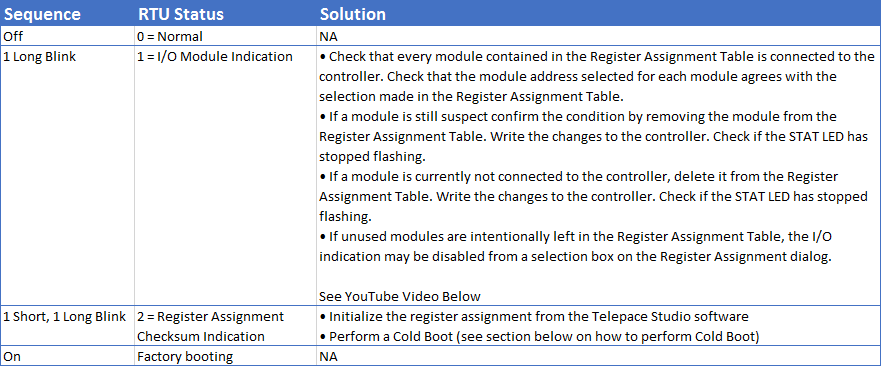
Below is a vlog on how to resolve the I/O Module Error (STAT LED showing 1 long blinking).
How To Cold Boot
1) Remove power from the RTU.
2) Hold down the LED POWER button
3) Apply power to the RTU
4) Continue holding the LED POWER button for 20 seconds until the STAT LED begins to flash on and off repeatedly after which you can release the LED POWER button.
Reference
