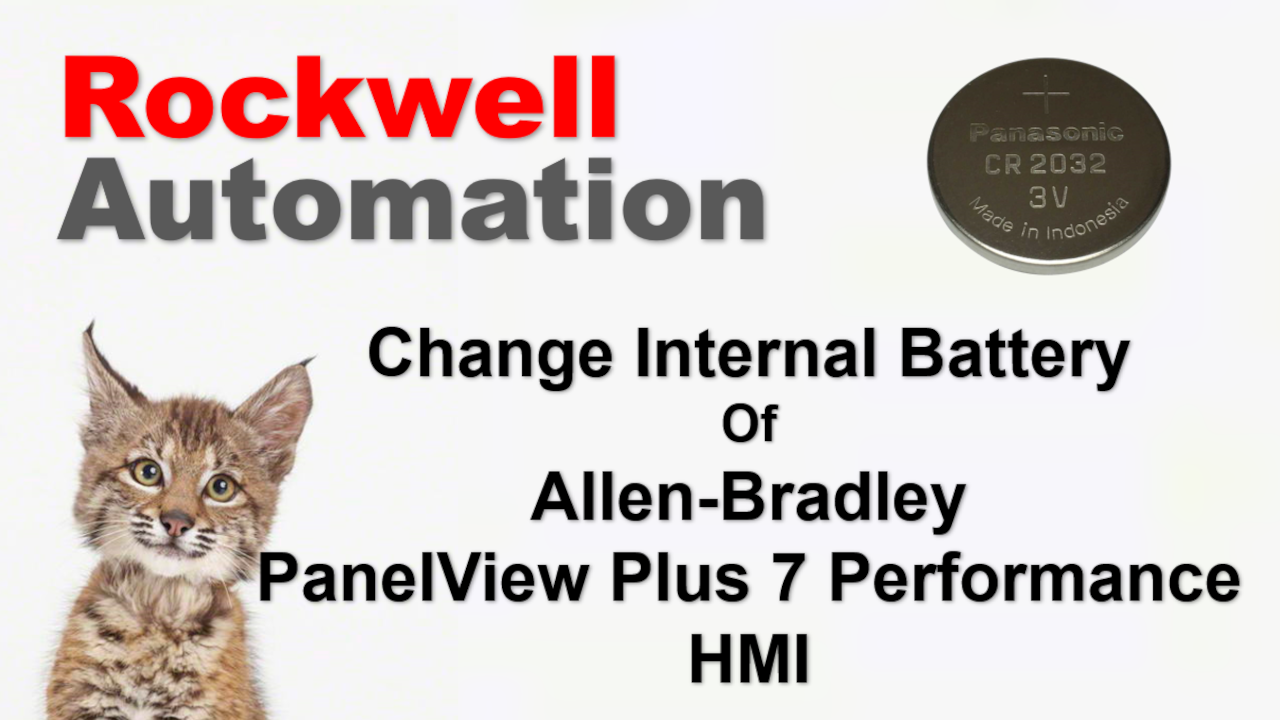Learn how to change the internal battery of Allen-Bradley PanelView Plus 7 Performance.
The battery is made by Panasonic and the model number is CR2032 lithium. It is a 3V coin cell battery. As shown below. Alternatively, you can use the battery supplied by Allen-Bradley Rockwell and the catalog number for the replacement battery is 2711P-RY2032. It much cheaper to go the CR2032 lithium option than the Allen-Bradley Rockwell replacement battery. Also lead time is faster.

You have to remove the logic module located at the back of the Allen-Bradley PanelView Plus 7 Performance to get access to the battery which is held together by 4 Philip screws. As shown below. Note that the proceeding images are from the Allen-Bradley Battery Replacement – Catalog Number 2711P-RY2032 document. Links to the location of the document is as shown below.
https://literature.rockwellautomation.com/idc/groups/literature/documents/in/2711p-in009_-en-p.pdf


Pay extra attention when you pull out or re-attach the logic module and the display module as the connectors are vey fragile. There are 4 locating pins on the logic module to help you align the 2 modules before you apply a firm force to secure the connectors.
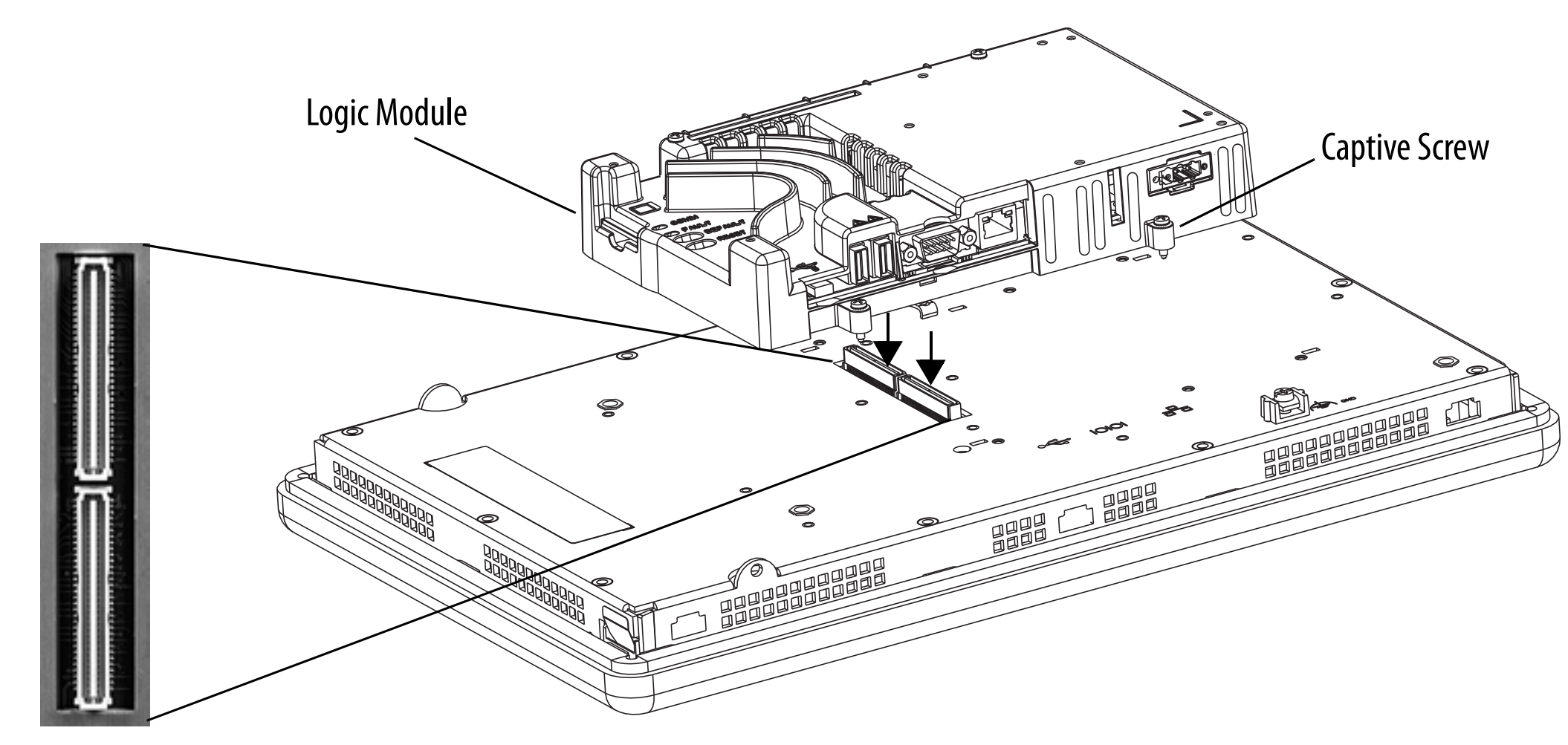
Watch my YouTube video as I demonstrate how to change the internal battery of the Allen-Bradley PanelView Plus 7 Performance.
These steps are applicable to the following PanelView terminals (HMI)
• 2711P PanelView Plus, 700 to 1500 terminals
• 2711C PanelView Component, C400, C600 and C1000 terminals
• 2711P PanelViewPlus 6, 400 and 600 terminals
• 2711PC PanelView Plus 6, Compact 400, 600 and 1000 terminals
• 2711P PanelView Plus 7, Standard terminals
• 2711P PanelView Plus 7, Performance terminals
• 2711P ArmorView™ Plus 7 terminals
• 2711P PanelView 5500 terminals
• 2715P PanelView 5510 terminals
• 2713P PanelView 5310 terminals
• 2711R PanelView 800 terminals
Reference